Online games just aren’t the same without communication and very few titles show that better than Valorant. When you’re playing the game, you can run into issues with connecting to the chat. How can you fix it? Let’s explore some potential solutions. We promise not to just say “restart the game”.
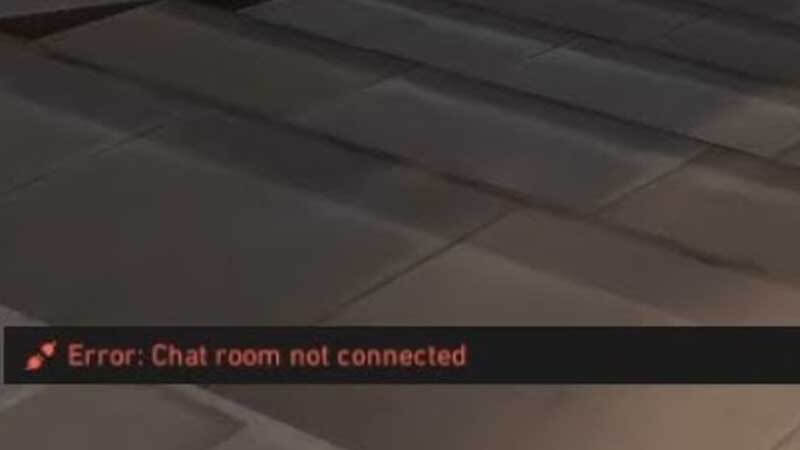
It’s possible you were banned

Even if it’s your first time playing Valorant, you can still be banned in the game. Riot Games can cross-ban players across several of the studio’s titles. League of Legends is Riot’s most famous game. Other titles include Legends of Runeterra and Teamfight tactics. You could also be banned from Valorant itself. Watch your behavior and don’t break the game’s rules of conduct.
Technical reasons for Valorant chat room not connecting
The game, your drivers, or your hardware may be out-of-date. It’s best to update everything you can, especially when it’s related to software. Check your microphone’s drivers, how well its connected or if it’s even working. Updating the game itself is most important, as Riot Games constantly works on fixes for common issues.
If all that fails, you can try deleting the game in all its components and re-installing it fresh. Make sure to delete the Valorant folder.
Contacting Riot Games
If all these solutions don’t work, it may be best to contact Riot Games directly and describe your situation to them. This may be the easiest solution, as the support team may have more experience in dealing with the Valorant chat room not being available. They may also be able to tell you if you’re banned or not.
READ NEXT : Best weapons in valorant















