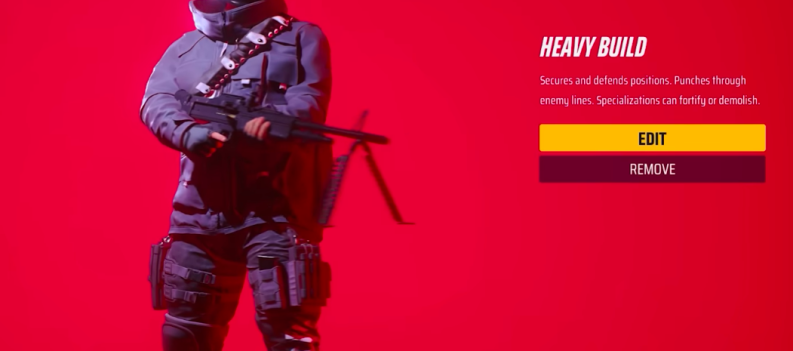Our Roblox World Zero codes page lists all of the game’s accessible codes. Get goodies to aid you in your gaming journey!

Universe Zero is a Roblox experience platform RPG game in which players can pick between three classes and explore the immense world. Completing difficult dungeons, defeating foes and bosses, and completing daily challenges will earn you rewards.
World Zero is a Roblox-compatible MMORPG! You can start with one of three classes and gain more as you progress through the game. There are bosses to defeat and numerous dungeons to explore. You can get pets and train them to assist you in battle. There’s stuff to gather and upgrade, as well as some unique accessories!
Roblox World Zero Codes for Crystals – Tested October 2022
In the past, World Zero did not have codes, but on April Fool’s Day 2021, they did. It’s unknown whether they’ll continue to release them in the future, so we’ll just have to wait and see.
The most recent Roblox World Zero valid codes are shown here. These can be exchanged for crystals, which can be used to buy a number of game items.
The validity of codes expires after a certain amount of time, thus they must be utilized as soon as feasible. If you’re not sure how to utilize codes in World Zero, there are instructions below the codes list!
World Zero Working Codes
The codes currently available are listed below:
| Codes | Rewards |
|---|---|
| HYPEWORLD8 | 50 Crystals [New] |
| HOLIDAY2021 | 150 Crystals |
Expired Codes
The codes listed below are now unavailable rewards mentioned can’t be redeemed:
| Codes | Rewards |
|---|---|
| FAVMILLION | 100 Crystals |
| 100MILPARTY | 100 Gems |
| APRILFOOLS | Rock Pet |
How to Enter Codes in World Zero
Codes for World Zero can be redeemed simply. To eliminate typos or excessive spaces, we suggest immediately copying and pasting the codes from our list. If you’re not sure how to claim the game’s prizes, follow this step-by-step guide.
- Launch Roblox World Zero on your PC or mobile device.
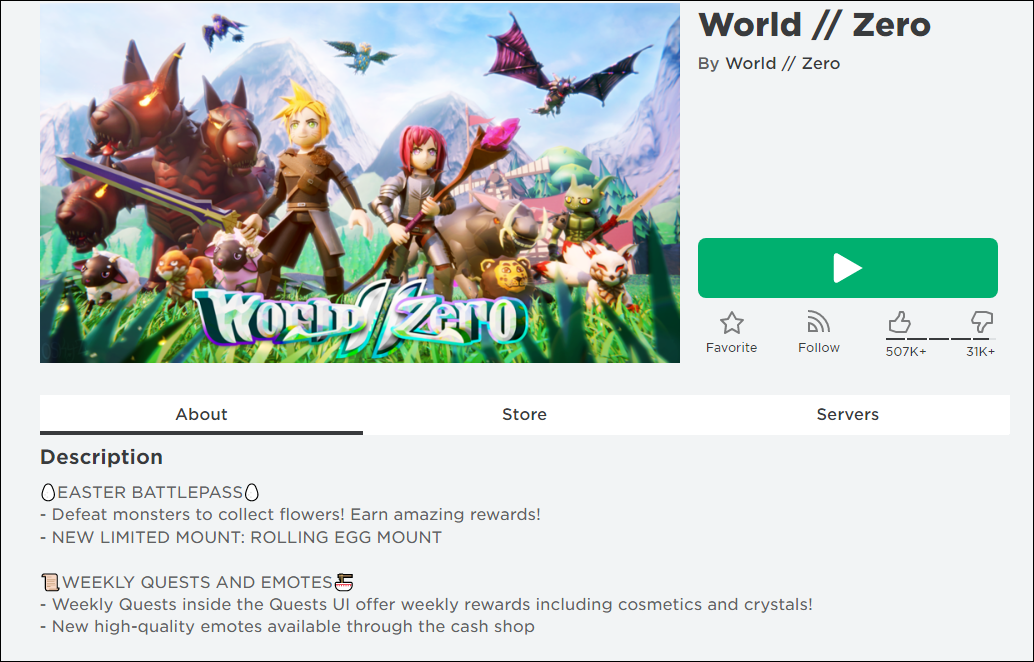
- Find the “Tab” menu in the right corner of your screen.

- Select the “Promo Codes” to launch the code redemption box.

- Copy a code from our list.

- Paste it into the text box.

- Simply select the “Redeem” option to receive your reward.

Any in-game benefits or boosts should be applied to your account automatically after redeeming the codes. If it indicates, the code is invalid, make sure you entered it correctly.
How to Get More Codes
Follow the game’s developer, WorldZeroGame, on Twitter for more codes. The developers can release new codes at any time, so look for them to show up during updates and as the game accomplishes new milestones. Otherwise, we often update this page with the most recent codes, so be sure to check back!