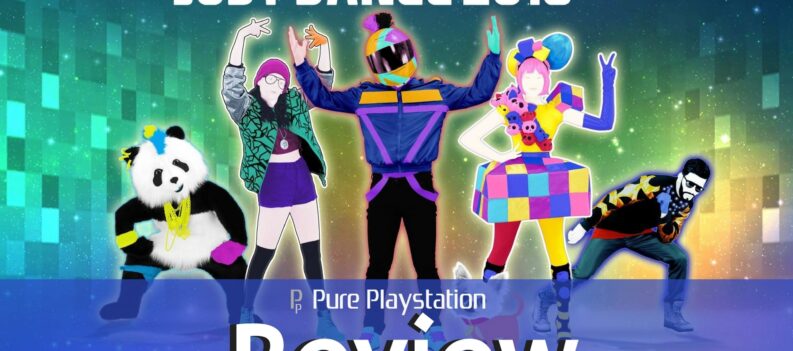Clash Royale is a mobile card game from the makers of Clash of Clans. It has been around for a while and has matured nicely into a decent strategy game. While it is a mobile game, you can play Clash Royale on a PC. I’ll show you how.
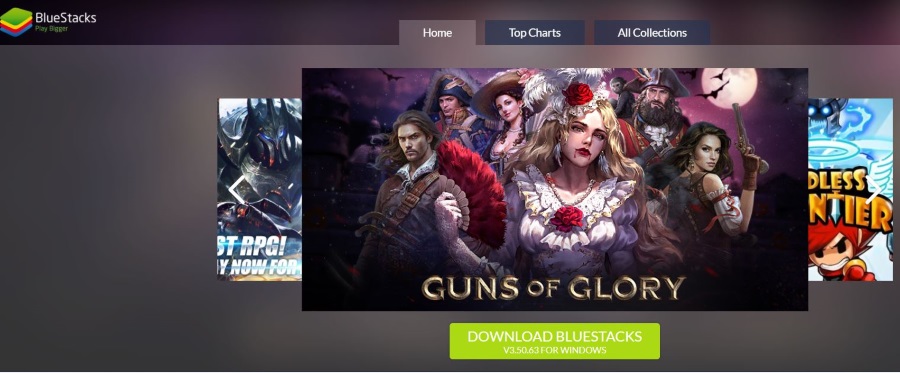

Clash Royale
Clash Royale is a real-time PVP strategy game that pits you against another player. You are dealt a card deck each and has to use those cards to defend your half of the play arena. It’s a bit like tower defense, where you have to defend your end, and the opponent has to defend theirs.
You build a deck of eight cards that provide units, structures, or spells. Your goal is to use these cards to destroy the opponent’s towers granting you access to their end of the arena.
Minions are generated throughout the game with which to attack the opposing side. You attack and defend with units and spells, depending on the situation. Matches take around five minutes, sometimes less, and the game is optimized for mobile.
Each win grants you a chest that contains gold, cards, or upgrades. These chests are on-timers, very long-timers, so you have to wait a while to earn one of the four chests you have space for.
Read: How To Get Star Points
You can play as many games as you like within those timers, but you won’t be rewarded. You get trophies, though, which help you unlock new game arenas and, occasionally, new cards.
The game is simple to get into but devilish to master. The cheery graphics and simple interface are deceptively detailed, and while fast-paced, games can include a lot of strategic thinking.
Once you reach a certain level, you can join a clan and swap, donate, or request cards. There are more timers here, which is a bit of a pain but one you get used to.
Pay to win
It is these timers that almost force you to pay for the game. The actual game is free, but you can pay to avoid all of the harsh timers included within it.
You do pay, though, sometimes hundreds of dollars. There seems to be no limit on how much money you can drop on this game, so you need to be self-controlled or very aware before you install it.
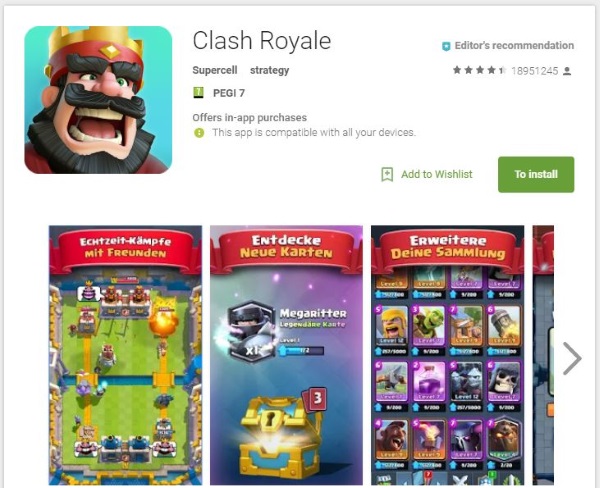
Play Clash Royale on a PC
Even though Clash Royale is a mobile game, you can play it on a PC. The game arenas are designed for portrait format, so don’t expect full screen, but the larger screen may work better for some players. You will need a mobile emulator to get it working on your computer.
My emulator of choice is Bluestacks. It is a reasonable download, installs quickly, doesn’t use too many resources, and doesn’t interfere with other applications.
- Download and install Bluestacks onto your PC.
- Access the Play Store from within Bluestacks and search for Clash Royale. Or, use the browser and go to https://play.google.com/store/apps/details?id=com.supercell.clashroyale&hl=de.
- Install Clash Royale as you normally would on your phone. Bluestacks works the same way.
- Play the game.
Bluestacks is a very reliable Android emulator, but others do the same job if you prefer. Bluestacks isn’t free and costs a couple of dollars a month, so if you prefer a free version, try Andy or ARChon. Andy is a full emulator that works just like Bluestacks.
ARChon is a Chrome extension that lets you run Android APKs from within the browser. Both get the job done. Just perform the same steps above in Andy to play the game. If you use ARChon, you may have to download the APK file for Clash Royale to get it working. Google is your friend there; just watch your sources.
PC versions of Clash Royale
As far as I know, there is no official PC version of Clash Royale. Even though there are dozens of websites out there purporting to offer that very thing, this is purely a mobile game. I would avoid any so-called PC versions out there now as they will likely be fake or worse.
This isn’t limited to Clash Royale but includes many mobile games. Some do indeed have PC versions, but many do not. Double-check your sources when downloading online games, especially if you use unofficial sources.
I only know how to use an emulator to play Clash Royale on a PC. Do you know any different? Got any other mobile games that work well on PC? Tell us about them below if you do!