Learn how you can fix the Espresso Express bug in Alan Wake 2!

Alan Wake 2 is a thrilling survival horror game and the long-awaited sequel to the 2010 Alan Wake game. Inspired by the works of Stephen King, the story follows a best-selling novelist named Alan Wake, who is trapped in an alternate dimension and attempts to escape through writing a horror novel. The title takes horror and graphics to a new level—gaining the praise of critics and players alike. However, the game isn’t perfect and still has its fair share of flaws and errors.
While playing Alan Wake 2, you may have encountered a bug in the Bright Falls theme park. Many players have been experiencing this same bug—commonly known as the Espresso Express Bug—that is preventing them from progressing through the story.
The Espresso Express is a thrilling ride from the Bright Falls theme park in Alan Wake 2. One specific mission requires you to fix the ride and get it running. The ride consists of a spinning carousel with six cars resembling coffee cups, hence the name Espresso Express.
Each car has a number and different colors on it. There is a circuit board hidden underneath the number 6 carousel car. You must fix this circuit board to proceed to the next area. However, you will notice that the ride is not working properly but in a different sense.
Related: How To Get Into Room 108 in Alan Wake 2
How to Fix the Espresso Express Bug in Alan Wake 2
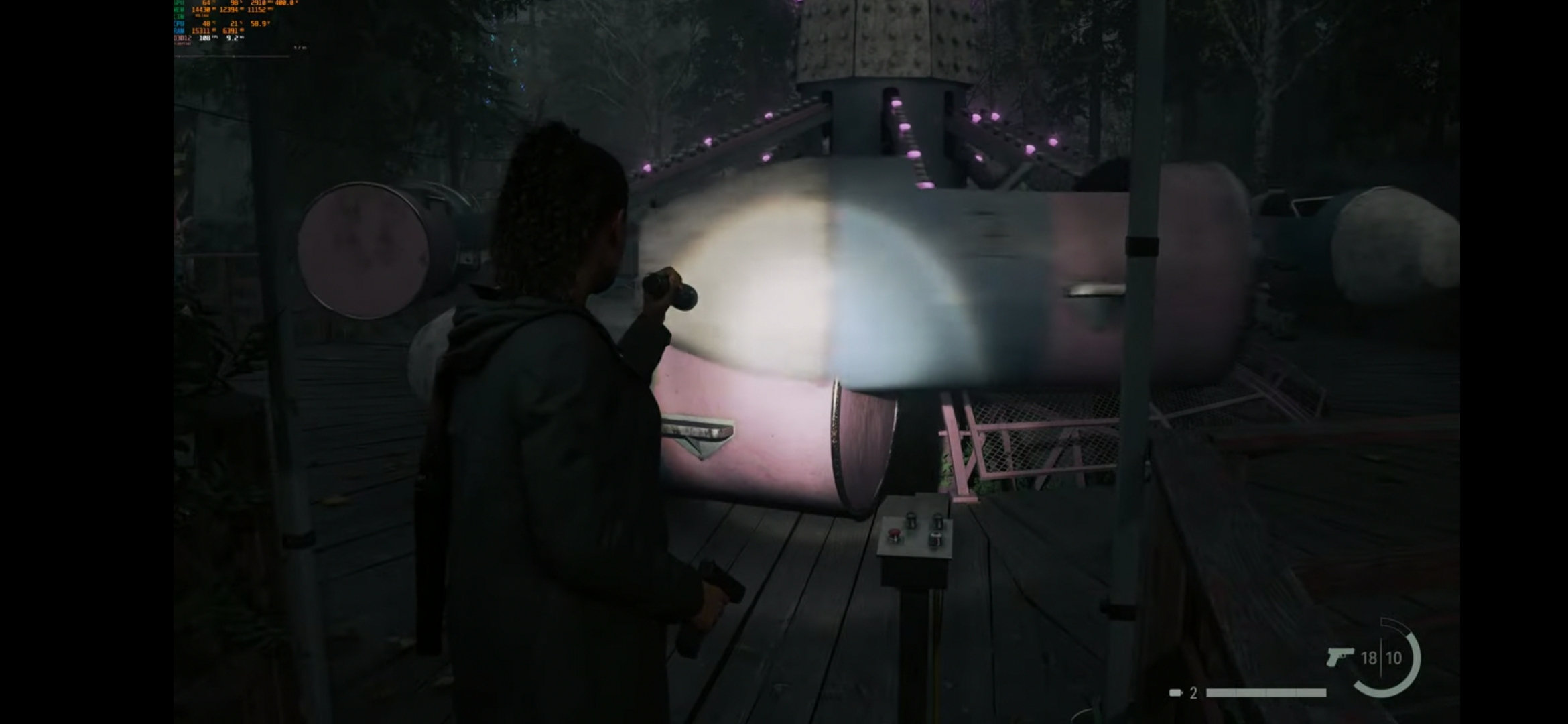
Walking towards the carousel, you will see that the cars are not attached to the spinner. The cars are stuck to the floor themselves, and as a result, the ride cannot spin properly. This bug hinders you from fixing the circuit board under car number 6. In this article, we will discuss how you can try to fix the Espresso Express Bug in Alan Wake 2.
1. Keep the game updated
The first step in fixing the Expresso Express Bug—or any bug—is to ensure that the game is always up-to-date. You must always check if any updates are available for the game, as developers often release patches from time to help fix bugs, enhance stability, and improve the game’s overall performance.
Go to the game’s settings or the official website to check for any updates. If updates are available, download and install it before restarting the game to check if the bug gets fixed.
2. Restart the game
If your game is updated and the bug persists, try reloading your recently saved file or restarting the entire game. Restarting the game can help clear temporary glitches and unnecessary elements. This method allows you to proceed and eliminate in-game bugs by resetting the ride’s state and your character’s position. All you need to do is to close the game and relaunch.
3. Leaving the area
Leaving the area and coming back afterward can also fix the bug. Doing this can reset the game scenery and reload the scripts and in-game assets. You can easily do this by going to a different area first and then returning to the zone with the Espresso Express.
4. Carousel alignment
Some players have suggested properly aligning the cars by starting and stopping the ride. The perfect timing will allow you to align the car six and gain access underneath to solve the puzzle manually and fix the circuit board.
5. Using the flashlight
Some players have reported that they managed to fix the bug by shining their flashlights on the objects in and around the Espresso Express. Use your flashlight on the carousel rides to see if this triggers the game’s progression.
6. Use the fuse
You can also try using the fuse to see if this fixes the game bug, as some players have suggested trying this method. After inserting the fuse, operate the ride until you can freely jump down. After jumping down, manually save the game and exit the game for the moment. Then, relaunch the game and reload your manual save file to check if the issue is fixed.
7. Contact customer support
If none of the options above work for you, try contacting the customer support service for Alan Wake 2 on the Epic Games player support page so they can address your issue directly.
















