Even though League of Maidens did receive a bit of hate during the time that it was early access, there is no getting around the fact that this game is quite enjoyable.

However, most of the negative feedback was mostly aimed at the game’s micro-transactions. Otherwise, this game is a great MMORPG, that is both immersive and fun for most audiences.
Still, even though many players enjoy the game, there have been some issues that have risen. Those include things like infinite loading, progress getting deleted, or inability to connect to a server.
League of Maidens: Fix Infinite Loading, Progress Gone & Connection
Before we start off, it is important to note that once your progress is deleted, there isn’t much you can do. Nonetheless, the methods below will ensure that this doesn’t happen again.

It might sound cliche, but it is really important that players’ graphics card drivers and operating systems are up-to-date. So, before trying anything else, make sure that this is in order.
Otherwise, try the methods below in order to fix infinite loading, progress gone, or connection issues in League of Maidens:
Flush DNS & Change Connection
Usually, those that use Wi-Fi as their primary connection when playing, have a higher risk of experiencing the issues outlined above. To get the best results, switch to a wired, i.e. ethernet cable connection.
As for flushing your DNS, this is how you can do that:
- Open up your Start Menu and search for “CMD”.
- Launch it as an administrator.
- Type in “ipconfig /flushdns” and then press Enter.
IMPORTANT: Try to launch the game to see if the errors are fixed, in-between trying these methods.
Add a Firewall Exception for League of Maidens
Even though it is rare, the firewall is known to cause connection issues in games, particularly League of Maidens. Since it protects your system for unwanted connections, turning it off is not an option.
The other thing you can try is adding an exception for League of Maidens:
- Open the Start Menu and type in “Firewall”, press Enter.
- Click on “Allow an app through Firewall” at the bottom half of the screen.
- Then click on Change Settings > Allow Another App > Browse.
- Find League of Maidens, and select the .exe file.
- Make sure that Private and Public is selected for it and click OK.
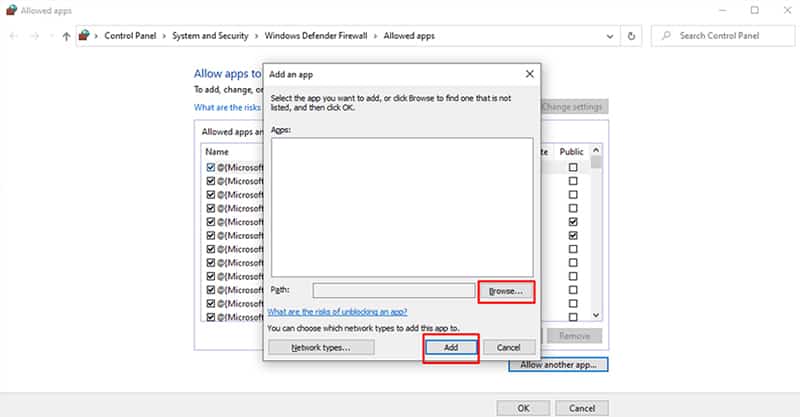
At the moment, there are no other known fixes for the issues that are mentioned above. Since these are recurring problems, there is a great possibility that they will be fixed in the future.
READ NEXT : Loop Hero Potions: How to Use Potions
















