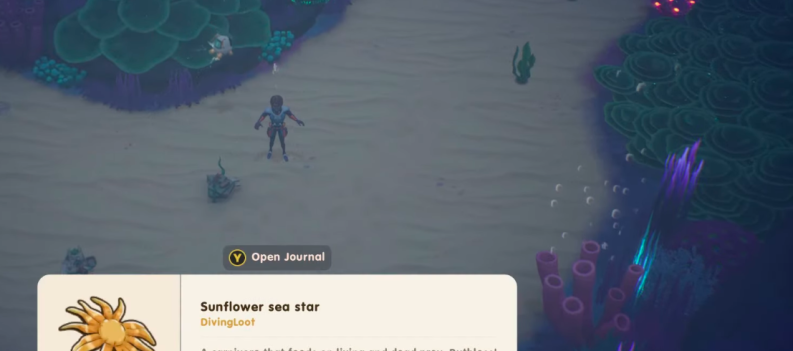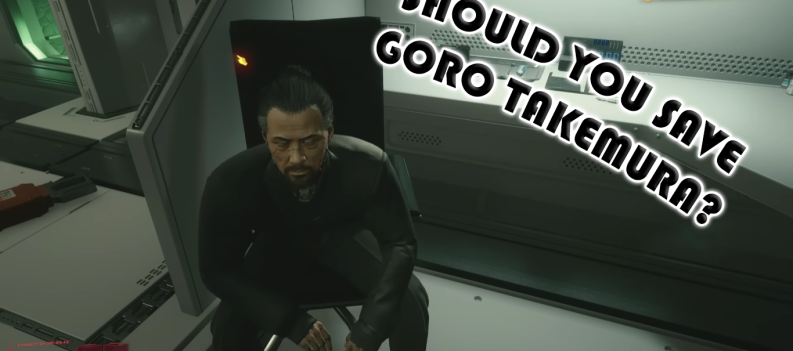Our Roblox Mall Tycoon codes page lists all of the game’s accessible codes. These can be used to obtain free legendary stores!

Tycoon games have become fairly popular in Roblox, but only a few have combined all of the genre’s best features into one package. Mall Tycoon has done so, and the game provides a polished gaming experience that will keep you going back to build and improve your mall.
Customers trickle in and out of businesses, making the mall feel lively, and you get to choose which stores go on which floors, giving you some control over the design! Mall Tycoon is, at the end of the day, just a fun game to play!
When you build a new store in your mall, use the code below to establish a Legendary Roblox Store. Look for the Inventory button when choosing your store and click it. You should see the new Roblox Store option in a drop-down menu after doing this. It’s a significant increase in earnings, so make sure to include it immediately away.
Roblox Mall Tycoon Codes for Legendary Stores – Tested October 2022
Codes for Mall Tycoon are useful for both novice and experienced players because they frequently come with perks like free stores. As soon as the game’s developers release new code, this page will be updated.
Look no further if you’re seeking a complete list of Mall Tycoon codes. We’ve compiled a comprehensive list from across the internet to ensure that you may easily expand your mall empire. Make sure you redeem these as soon as possible because they could expire at any point!
Mall Tycoon Working Codes
The codes currently available are listed below:
| Codes | Rewards |
|---|---|
| grandmasfavouritefriend | Legendary Store [New] |
| legendary | Legendary Roblox Store |
How to Enter Codes in Mall Tycoon
Codes for Mall Tycoon can be redeemed in a straightforward method. We recommend copying and pasting the codes directly from our list to avoid typos and extra spaces. Follow this step-by-step guide if you’re unsure how to claim the game’s prizes.
- Open Roblox Mall Tycoon on your computer or mobile device.
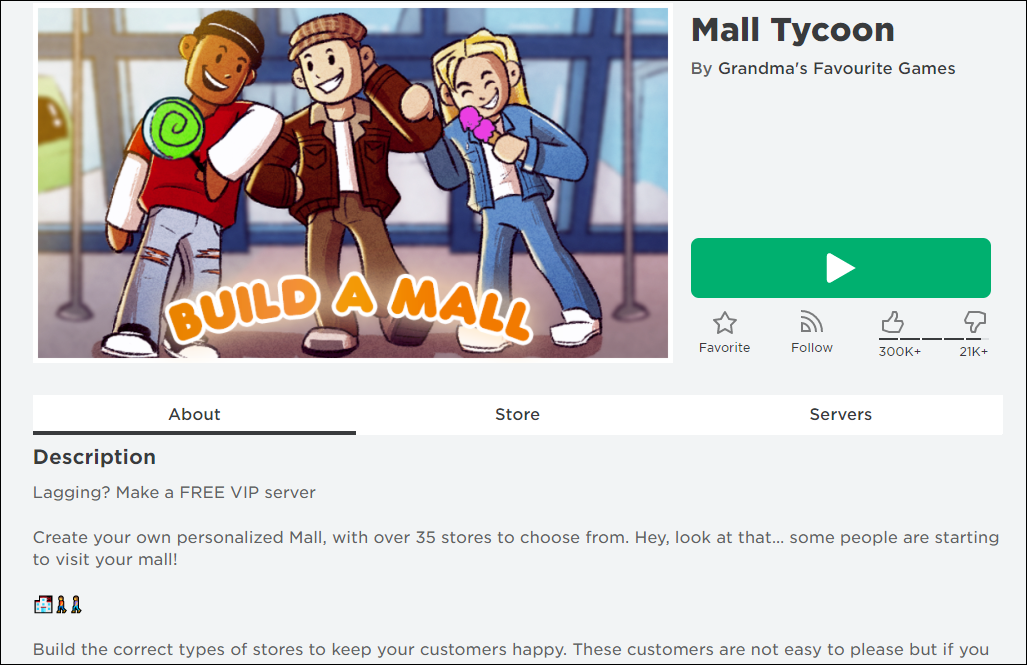
- On the left of your screen, locate the “profile” button.
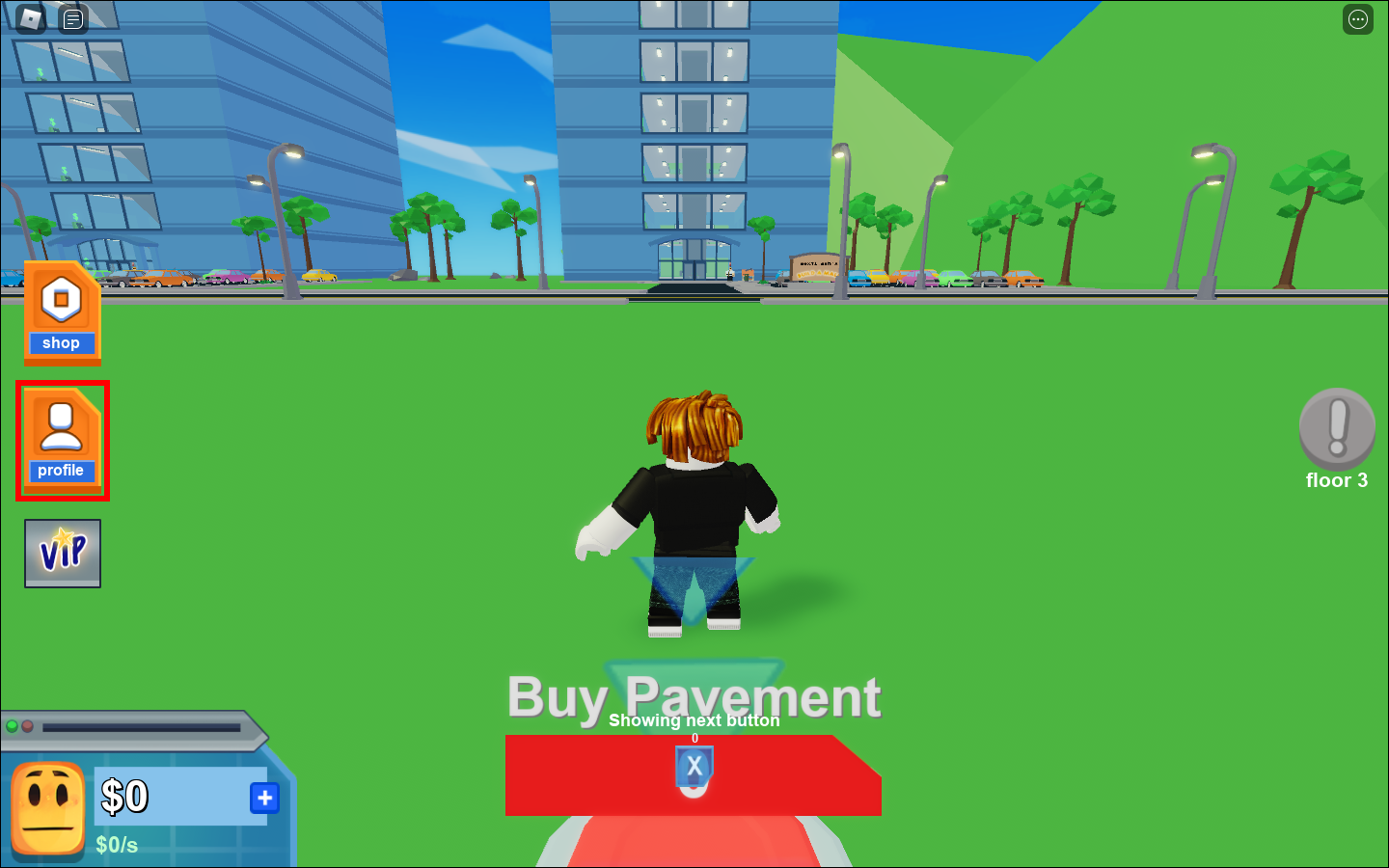
- Under profile, Click on the “codes” button.

- Select a code from our list.
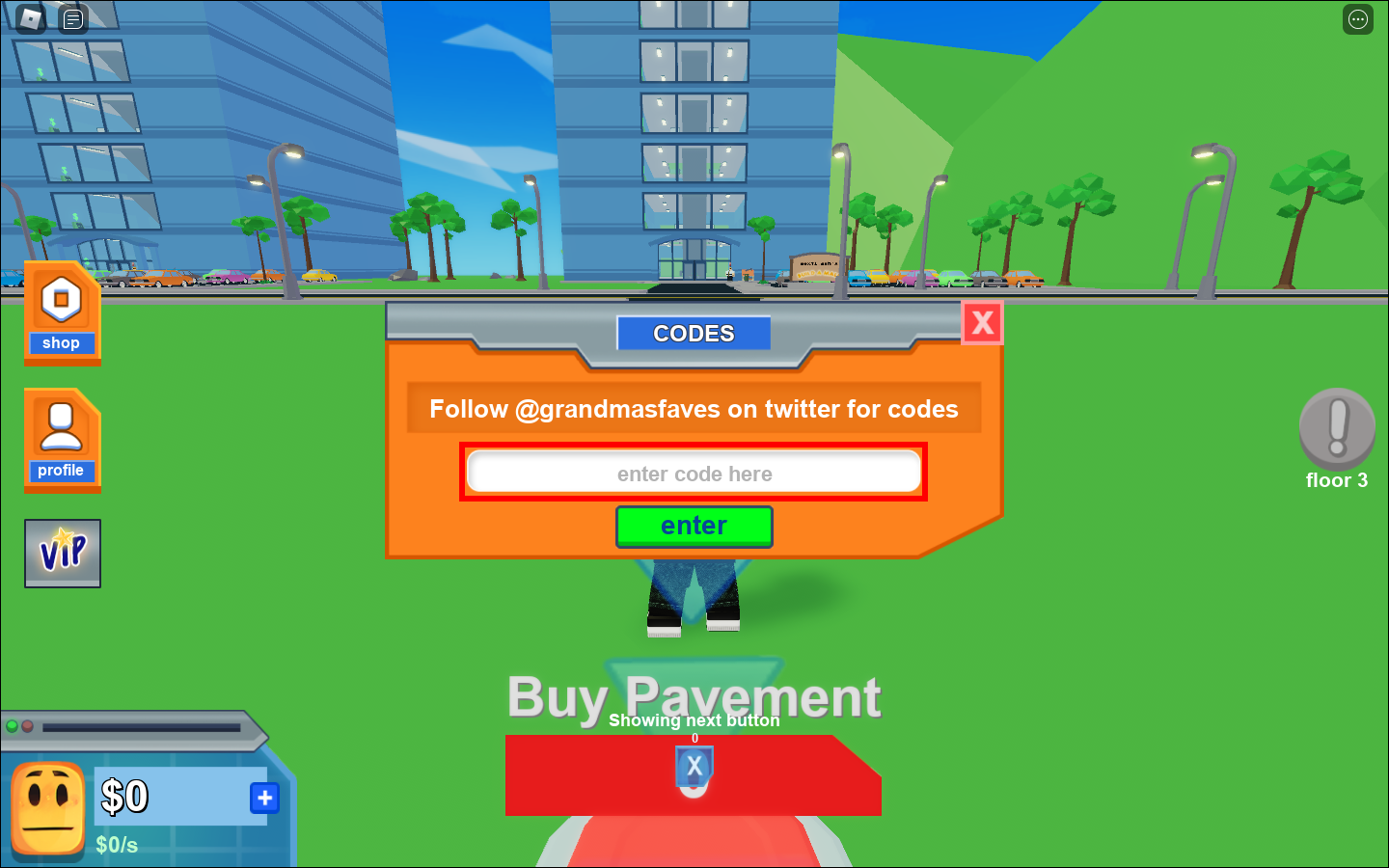
- Paste it into the textbox.
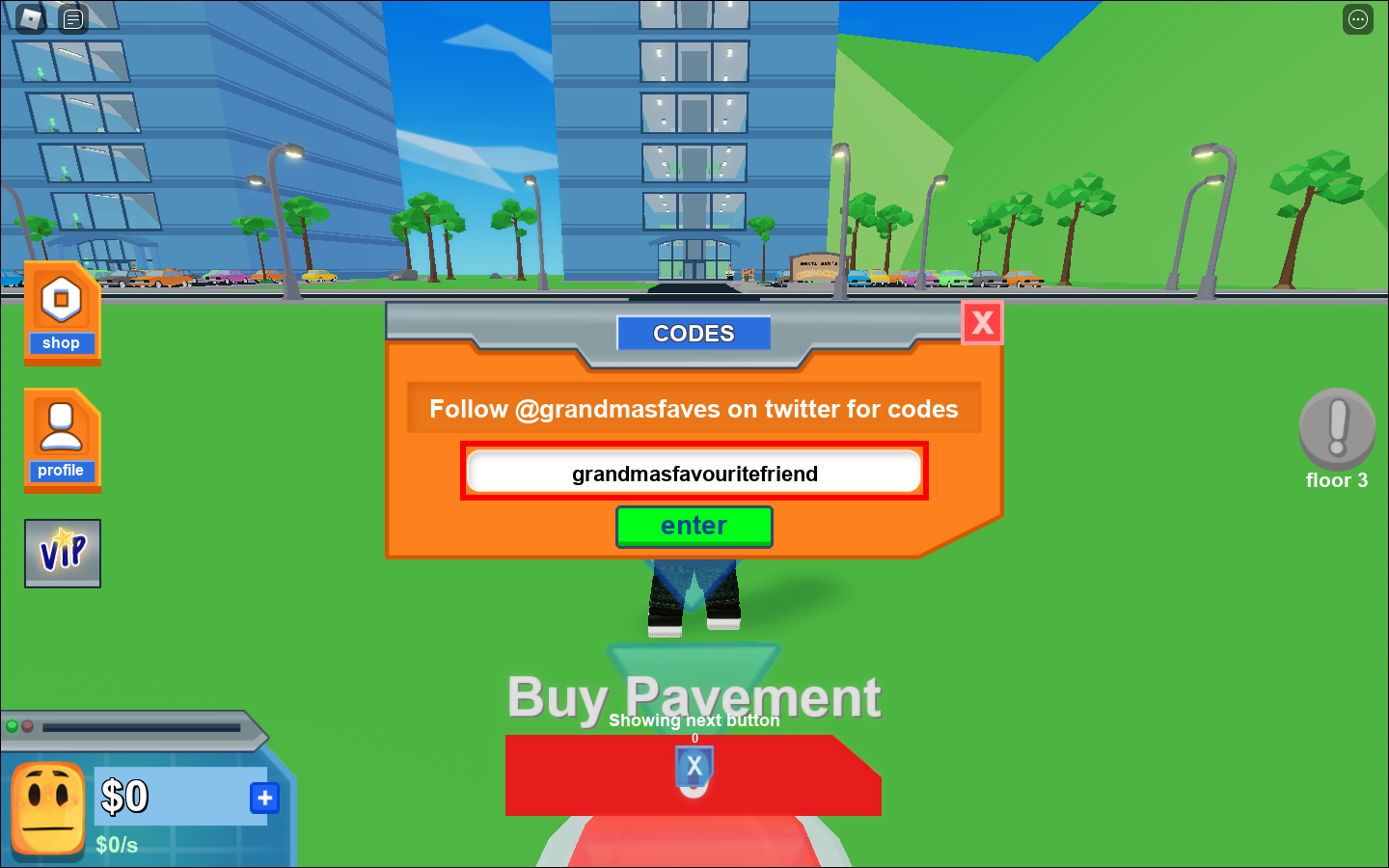
- Hit the “enter” button to collect your rewards.
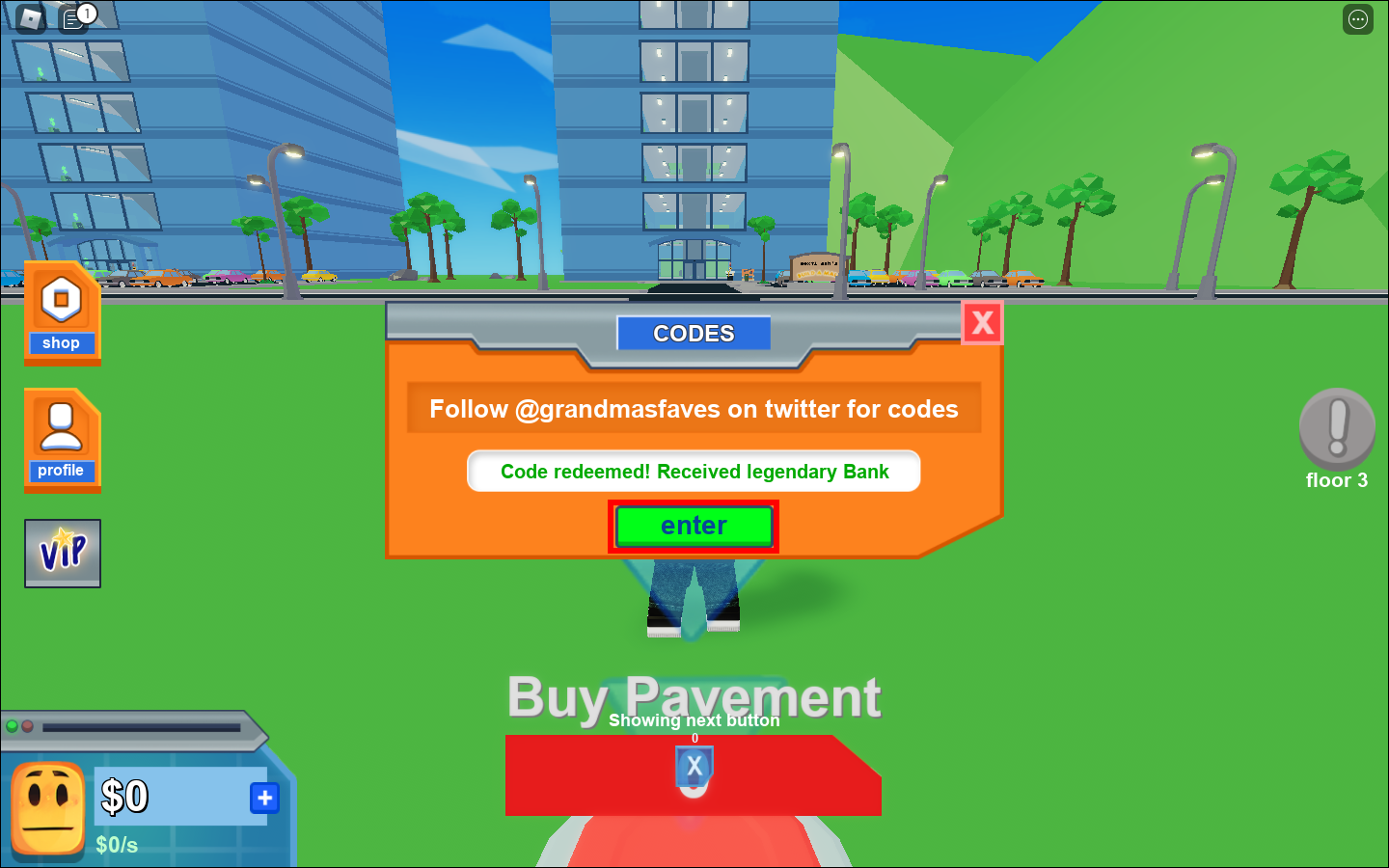
After redeeming the codes, you should automatically receive any in-game rewards or boosts to your account. Double-check that you wrote the code correctly if it says it’s invalid.
How to Get More Codes
Make sure to follow the game’s developer, Grandma’s Favourite Studio, on Twitter for more codes. The game creators have the ability to issue additional codes at any time, so expect them to arrive during updates and as the game accomplishes new milestones. Otherwise, we’ll keep this page regularly updated with the most recent codes, so come back often!