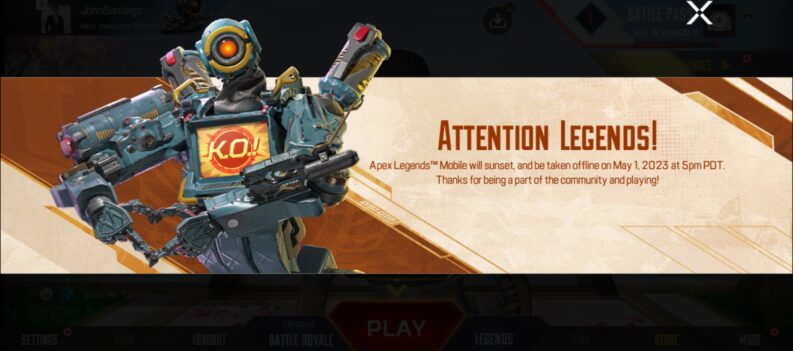In a cooperative multiplayer game, the distribution of resources can make the difference between winning and losing. That’s why this game allows users to drop certain items for their teammates. It lets you avoid leaving anyone behind enemy lines with scarce gear.

The vital items in this game are various healing supplies that range from syringes to bandages and medkits. Thanks to the pinging option, the game makes it easy to let your teammates know that you need healing items, even if you don’t speak the same language. This article will explain how.
How to Ask For Health on Xbox or PS4
If you’re playing Apex Legends on Xbox or PS4, there are multiple ways to request healing items.
The game can recognize that you need healing. If your health bar is not at 100%, and you don’t have any healing items in your inventory, just tap the Up key on your D-pad. The system will automatically send a health request notification to your teammates.
This option won’t work if your health bar is full, even if you don’t have any healing items in your inventory. In this situation, you’ll have to press the Up key on your D-pad once to open up the healing inventory menu. Highlight the item that you want to request, and then press the ‘ping’ button (R1 on PS4 and RB on Xbox).
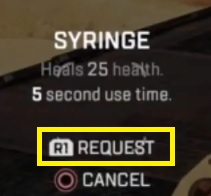
When you request a healing item, your ping will appear in the activity log on the bottom right of the gaming screen. This will notify your teammates, who may then drop you some spare healing items to pick up.
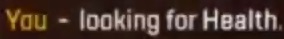
You may also ask for healing items by pressing the inventory button and finding the empty health item slot. Highlight the empty slot and press the ping key to send a request to your teammates.
How to Ask For Health on PC
The pinging system works similarly on a PC, too. You’ll just need to ping with different keys. By default, you should press the middle mouse button to ping on your PC. To request health, you should:
- Press the ‘4’ key while in-game to open up the healing inventory screen.
- Use your mouse to hover over an empty healing item slot.
- Press the middle mouse button to request the item.
- Check if your notification appeared in the activity log.
- Wait to see if a teammate will fulfill your request.
There’s another way to request a particular health item on your PC.
- Press the Tab key and open up the inventory.
- Move the cursor over the empty slot of a health item.
- Press the middle mouse key.
- The notification should appear on the bottom right.
Note that your teammates are not obliged to help you, and you won’t necessarily get any response, especially if the resources are low and your teammates need the healing kits for themselves.
Can I Ask for Health at Any Time?
You can’t ask for a healing item unless the slot for that item is empty. For example, if you have at least one syringe, you can’t ping and request more. But if you lack a medkit or some other healing item, the game will allow you to request those. If your teammates acknowledge your request, they can drop you any healing item that they have – in this example, that would include syringes.
So, it doesn’t matter too much which healing slot you request. On the other hand, if you have an item in each healing slot, the game won’t allow you to request more.
There is a way to bypass this. You can open your inventory window and highlight the healing item. Then, you can press the Drop key to remove it from your inventory, which leaves you with an empty slot. You can use this empty slot to request for more health, and then pick up the dropped items afterward. However, there’s always a chance that someone else will pick them up instead.
Is There Any Other Way to Request For Health?
If you’re playing with people that you know, or at least with the players who speak the same language, you can other means of in-game communication.
For example, you can easily request for health by using voice chat and verbally requesting health from your teammates. You can also type out the request in the in-game text chat.
When you play with random teammates, who may not understand your language or don’t communicate via voice chat, the best way to request these items is by pinging.
Don’t Be Shy to Ask
Apex Legends is a cooperative game, so your teammates will gladly assist you as long as you really need it. Try not to abuse the health request option, but don’t hesitate to ask if you’re lacking resources.
How often do you ask your teammates for health? Is it difficult for you to willingly give up on health items for the benefit of the team? Leave a comment below about your experiences with health items – both in Apex Legends and in other games.