There is a common theme across all of the Call of Duty games. Similar issues arise along titles, as well as some of the same mechanics. Like this, the famous stutter is present in the newest game – Cold War.

Unfortunately, not many know why this weird stuttering is happening. It has happened in Cold War’s predecessors, and even though the community found fixes for it, the developers remained silent on the subject.
How to Fix Stutter and Hitching – COD Black Ops Cold War
It’s important to note that this bizarre problem only seems to occur for PC players. That’s why so many players feel like this problem arises with incompatibility to certain graphics cards.
With that said, before you try the methods of fixing the issue, try updating your GPU’s drivers, and also your OS. It might sound cliché, but it’s very important to make sure that these things are up-to-date.
The first method of fixing stutter and hitching includes modifying the config.ini file for Cold War, so it might get technical for some. However, following the steps carefully will ensure that you don’t break the game:
- Open File Explorer on your computer.
- Navigate to your documents.
- Then, open the Call of Duty Black Ops Cold War folder.
- Navigate to the next folder where you will find the config.ini.
- Right-click it and click Edit. If it asks you with which app to open the file, choose Notepad.
- When the notepad opens, press CTRL + F.
- Search for “video_memory”. Change the “0.8” value to “0.65”.
After doing all of this, launch the game, go into a match and see whether the games still has weird stutters and hitching.
Last Resort
If you are still having the same issue, then you might need to lower your graphics settings a bit. A great start would be disabling V-Sync, Motion Blur, and Anti-Aliasing.
We’re not sure whether a reinstall would fix the issue, but it’s highly unlikely, so I recommend that you contact Activision’s support team for further assistance.
READ NEXT : How to Fix Fatal Error : Call Of Duty Black Ops Cold War

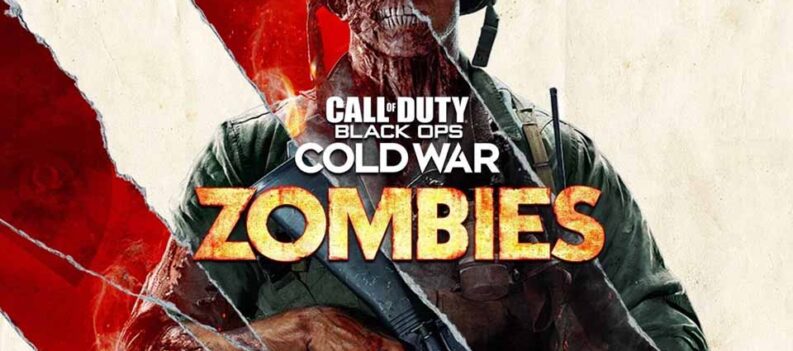
 More Guides
More Guides











