Black Ops: Cold War is a staggering game, apart from having some really annoying issues. For example, players on all platforms keep experiencing lag issues. Activision haven’t yet told us how to fix lag in Cold War, but we’ve come up with some solutions.

When it comes down to lag, you must understand that there is not much you can do. It seems like the issue is server-related.
Nonetheless, let’s get into how to fix lag in Cold War!
How to Fix Lag – Black Ops: Cold War
It’s not like the players are experiencing detrimental lag, but it’s quite important to have your game running as smoothly as possible for a FPS.
On the official Activision website, they seem to inform us about lag, but provide no solution to the problem. This can be because having lag is mostly considered an issue from the player’s side.
However, there are things you can do to fix your lag in Cold War:
Lower Resolution
Now, you might say that this will only increase FPS but not ping. Well, while this is true, we don’t know how many of the Cold War’s resources are cloud-based.
In other words, there might be some resources to run the game, which Cold-War pull in real-time from its servers. Technically, lower resolution will lower the requests.
You can lower it on consoles too, by going into the system’s settings.
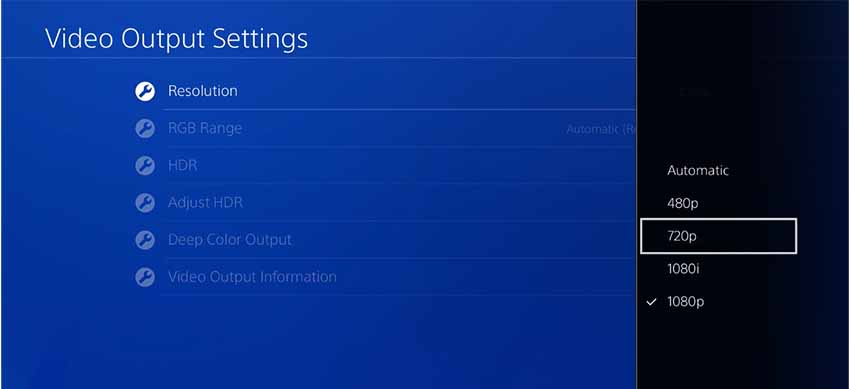
Ethernet Cable
This is a must for any game. Consider using an ethernet cable rather than Wi-Fi when playing games, since this can drastically make a difference.
Restart the Game and System
For you, it might be a one-time issue. So, consider restarting both the game and the system to establish new connection to the game’s servers. This has a high probability of fixing this issue, even though it sounds trivial.
Change Servers
When in-game, try switching to a different server and see if the ping gets better. Sometimes, it might assign you to a server that’s far away from you.
Like I said, there is not much you can do to specifically fix lag. However, trying all of the above-mentioned methods, will drastically improve your ping.
There will surely be a fix from the developers for this issue soon. Activision is experiencing many server-related issues, but this is normal for a relatively new game.
READ NEXT : Black Ops: Cold War – How To Fix Infinite Loading
















