Black Ops Cold War had its fair share of bugs and errors when the game went into beta roughly one month ago. However, usually this is the reason why developers are releasing games into beta in the first place.
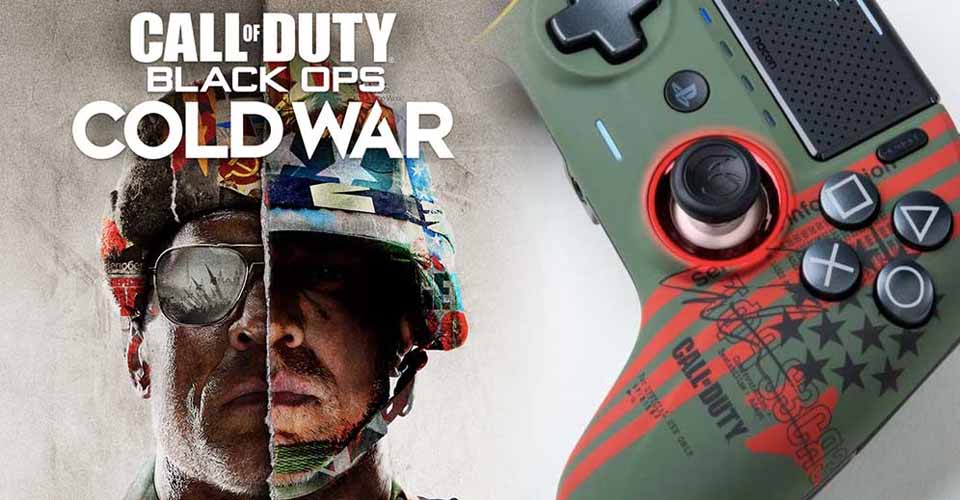
It’s a troubleshooting tactic which has worked for a long time. Nonetheless, Cold War is finally out, and people are still having issues with controller disconnection. It’s a rare occurrence that only seems to affect this game.
How to Fix Controller Disconnect Bug – Cold War
At the moment, there are only to known methods to fix this issue. Unfortunately, with both, you are likely to make some compromises.
One way of eradicating the problem is by playing with a USB connected controller instead of Bluetooth. The other way is deleting your saved data, which presumably fixes the issue because the cache gets deleted also.
If you don’t want to lose your save game data, then do the first method. This is a more detailed way of how to fix controller disconnect bug in COD Black Ops – Cold War:
Playing with a USB Cable:
- Start your console and go to Settings > Devices.
- After that, go to Controllers > Communication Method.
- Select “Use USB Cable.”
- Launch Cold War and play with a cable connected controller.
Delete Save Data
- Navigate to settings on your console.
- Click on Storage and then System Storage.
- Go to Saved Data.
- Find Cold War and click on it.
- After that, press Options on your controller and delete the Saved Data.

How Long Do You Have to Play Like This?
For now, these are the only two fixes which the community has found. It’s not yet clear what seems to be the origin for this issue, but the developers are working on a fix as we speak.
So, it really depends on how fast the developers can find the reason for this bug, and how fast they could fix it. Until then, we can fix the error like this.
READ NEXT : Is Call of Duty Black Ops: Cold War Cross-Platform?
















