If you’ve heard of Fall Guys, then you’ve probably heard of all the crazy fun that is going on in there as well!

This wacky playground has been packed with more than a hundred thousand players in just two days from its release. The servers have been crashing ever since but nothing could stop the people from logging back and enjoying the new and refreshing Battle Royal Ultimate Knockout game!
Yet, some of the gamers have been left out simply because Fall Guys was shipped exclusively for Microsoft Windows and PlayStation 4. Thus the fence was raised before the Apple users and they were left out of the party.
But if you are a Mac gamer and you don’t want to miss a single second of Fall Guys fun anymore – we have some good news for you. This is a guide for the most determined gamers out there. Listen up!
Use Boot Camp Assistant To Play Fall Guys On Mac
If you’ve never used the Boot Camp Assistant on your Mac – don’t worry. Here are the easy steps to install Windows on your Apple device and play Fall Guys: Ultimate Knockout.
- You’ll need to download the Windows installation (ISO file) and place it on your desktop. And you’ll also need to plug your USB flash drive with at least 5 GB free memory. (Make sure nothing else is plugged in your computer)
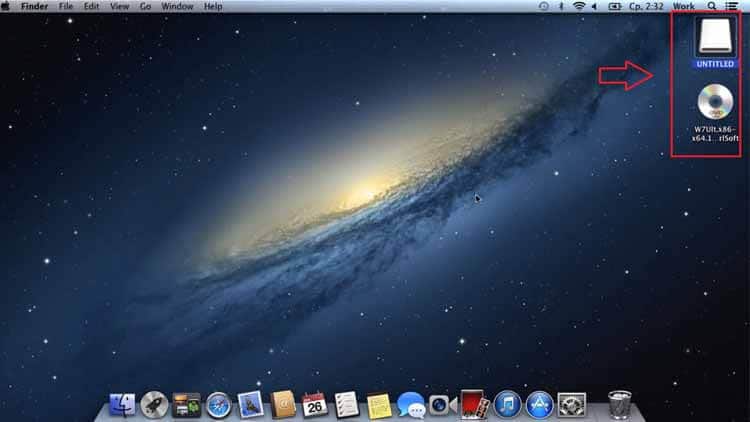
- Find the Boot Camp Assistant in your Utilities folder and opened it up. Make sure to check the all the options that will appear next (To download the latest Windows support software for Apple and to install Windows). Continue with the simple installation – you’ll need to locate your Windows ISO file and your USB flash drive.
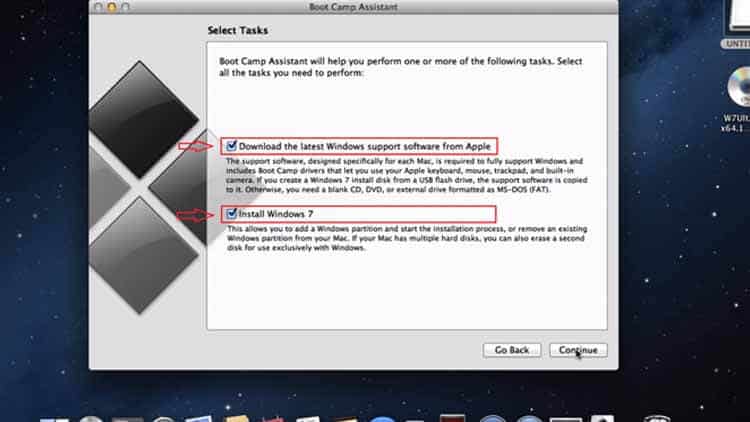
- When you arrive at the ‘Create a Partition for Windows’ section, choose the amount of memory you’ll give to Windows. The minimum amount is 20 GB, but for Gaming we recommend as much as you can spare. At the end just press ‘Install’.

- Your computer will reboot and the Windows installation will take place. Follow the installation instructions on your screen until the new operating system is fully optimized.
- When your Mac is ready to work in Windows, download your Steam and Fall Guys: Ultimate Knockout. Have a blast!
Video Guide Installation
What’s In For The Future
As of right now, there is no compatible version of Fall Guys: Ultimate Knockout for a Mac. Mediatonic and Devolver Digital have published the game only for the PC and PS4 platforms.
There is no news that the studio is working on / planning to release the game for Nintendo, Xbox or even a Mac. That gives us not much room to speculate, but we don’t need to be so grim.

The developers also had not anticipated the sudden success of their game, so their servers weren’t ready for that many players. They are now actively working on expanding the capacity of the servers and on improving the quality of their service.
One thing is clear – the gamers love Fall Guys and they want to play it, no matter what it costs. And as long as the people are actively poking the creators for more and more of their game – we can hope for a Mac version of Fall Guys: Ultimate Knockout!
READ NEXT : How to change language in Fall Guys
















