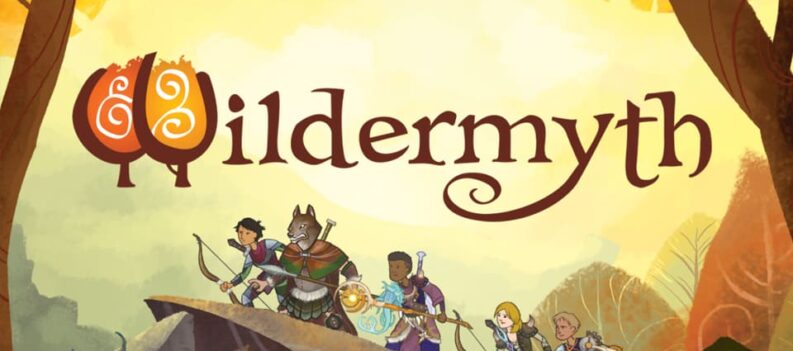Most are aware of what Discord Nitro is, but it doesn’t make much sense for some. One thing is certain, though, you get a lot of perks for an exceptionally low monthly cost. Until June 25th, fellow Discord members can subscribe to it for a three-month free trial. However, today, we will discuss what happens if you cancel Discord Nitro and how to do it.
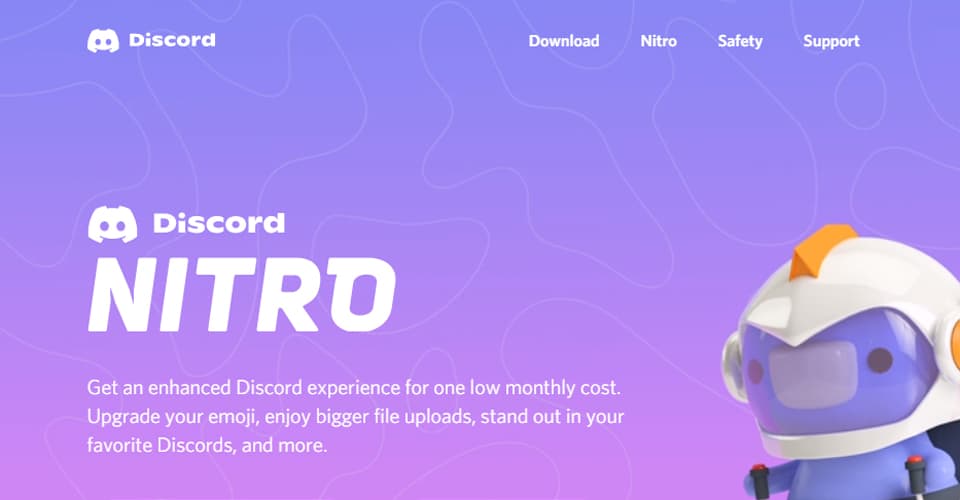
What Happens After Cancelling Discord Nitro?
There are several reasons why you might want to cancel your Discord Nitro subscription, and above all, it makes so much sense now since Discord users can get up to three months of free Nitro subscription.
For those that don’t know, Nitro is a monthly subscription with which users get enhanced video, audio, and text chat. Some of its cool features include better emojis, a personal profile, support for a server (server boosts), bigger uploads, HD video, and more.
So, how do you cancel, and what happens when canceling Discord Nitro? Follow these steps:
- On PC, go to User Settings in the bottom left, then go to Subscriptions.
- The small Nitro banner has a “Cancel” button to stop the subscription.
- On Mobile, go to the three-rectangle button in the top-left.
- Tap the profile icon in the bottom right and go to Manage Subscriptions.
- Click on “Cancel” in the banner to stop your subscription.
Once you click the cancel button, you’re notified that the subscription will end after the current billing period. Meaning it doesn’t end until you have to pay your next month.
If you have three months free subscription, you won’t lose your perks until those three months are finished.
On the other hand, if you don’t have a free trial but have paid for the current month for Discord Nitro, it won’t end until a full month has passed since you have subscribed to the service.
After you have fully canceled the subscription, there is a possibility to resubscribe to it any time you choose to do so.