Here’s how to get your car in the Garage in Car Mechanic Simulator.

You will move many cars in and out of your Garage in Car Mechanic Simulator as you take on money-making jobs in the game. Whenever you purchase vehicles from the Junkyard, Auction House, or Car Salon, you will almost always have to move them from your Parking Area to your Garage before you can start working on them.
If you’re new to Car Mechanic Simulator and don’t know how to get your cars into your garage, don’t worry; we will show you how to do that in this quick guide.
How to Get Your Car in Garage in Car Mechanic Simulator
It is in your garage where most of your repair/restoration work is done, so knowing how to get your car in the garage is important. Here’s how to do it.
- Stand next to the car you want to move into our garage.

2. Bring up the Pie Menu by pressing Y/Triangle on Xbox/PlayStation or the Right Mouse Button on PC.

3. Choose the Move The Car option.

4. Choose Car Lift A or B to get your car in the garage.


How do you move cars in Car Mechanic Simulator?
You can easily move cars in Car Mechanic Simulator using the Move The Car option within the Pie Menu. You can move your car from various locations, such as the Garage Entrance, Parking Area, or one of your lifts, among many other options.
- Walk up to the car you want to move, then press the Pie Menu key bind to bring up the Pie Menu.
- Triangle Button on PlayStation
- Y Button on Xbox
- Right Mouse Button on PC
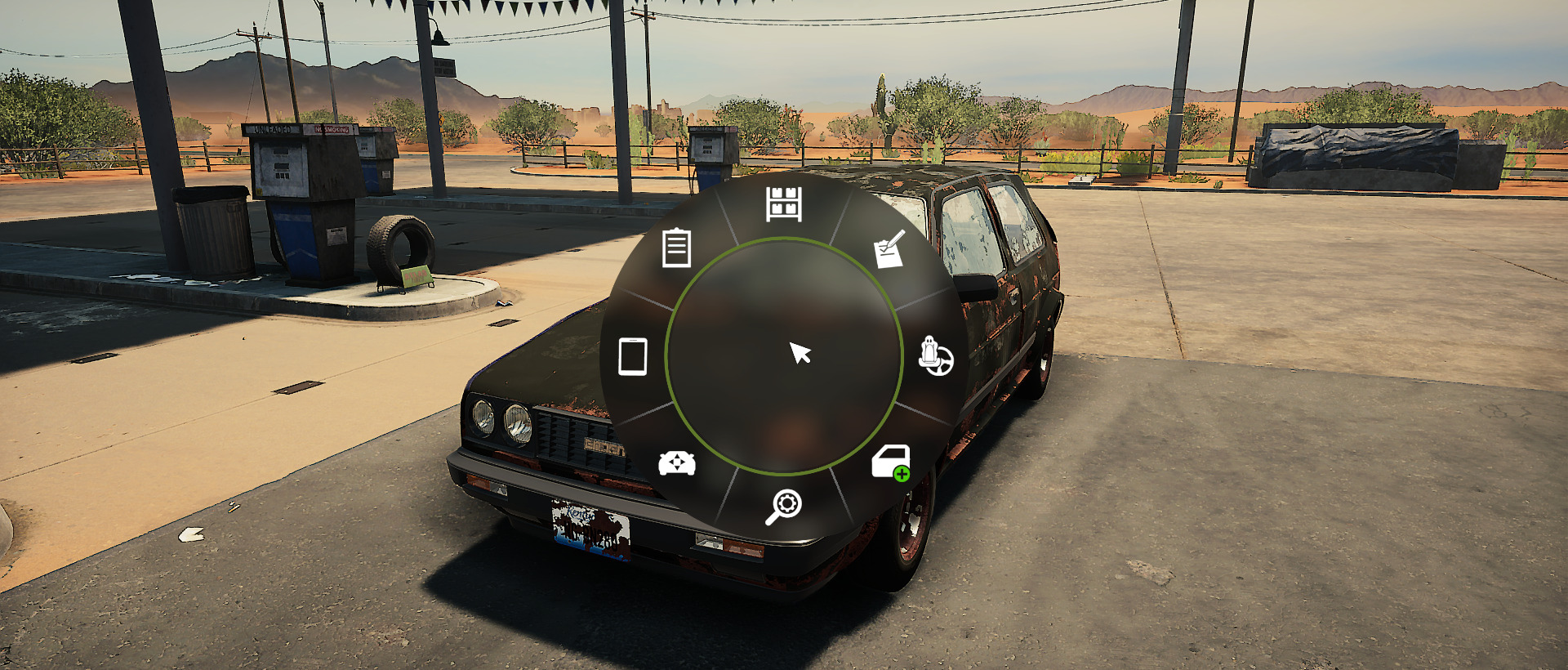
2. Select “Move The Car”:

3. Choose where you want to move your car.

4. Done.

How do you lift a car in Car Mechanic Simulator?
You can lift a car in Car Mechanic Simulator after you move the car onto the lift. You can move your car to the lift using the Move The Car option and selecting Car Lift A or B. If another car is on the lift, you can swap both locations.

With the car now on the lift, walk to the left side of the lifter and press the “UP” button to raise the car. Pressing UP once will raise the car slightly; pressing it a second time will raise it fully.
You will often move cars to and from the lift in Car Mechanic Simulator since many parts can only be accessed when the car is raised.
Final Thoughts
It is in your garage where most of the restoration work is completed in Car Mechanic Simulator, so knowing how to move your cars into your garage is very important. Fortunately, moving any car from one area to another is simple enough through the Pie Menu. Just walk toward the car you want to move, then choose the Move The Car option to move your car into your garage.
















