Competitive FPS shooters require the best servers and internet connection to play optimally.
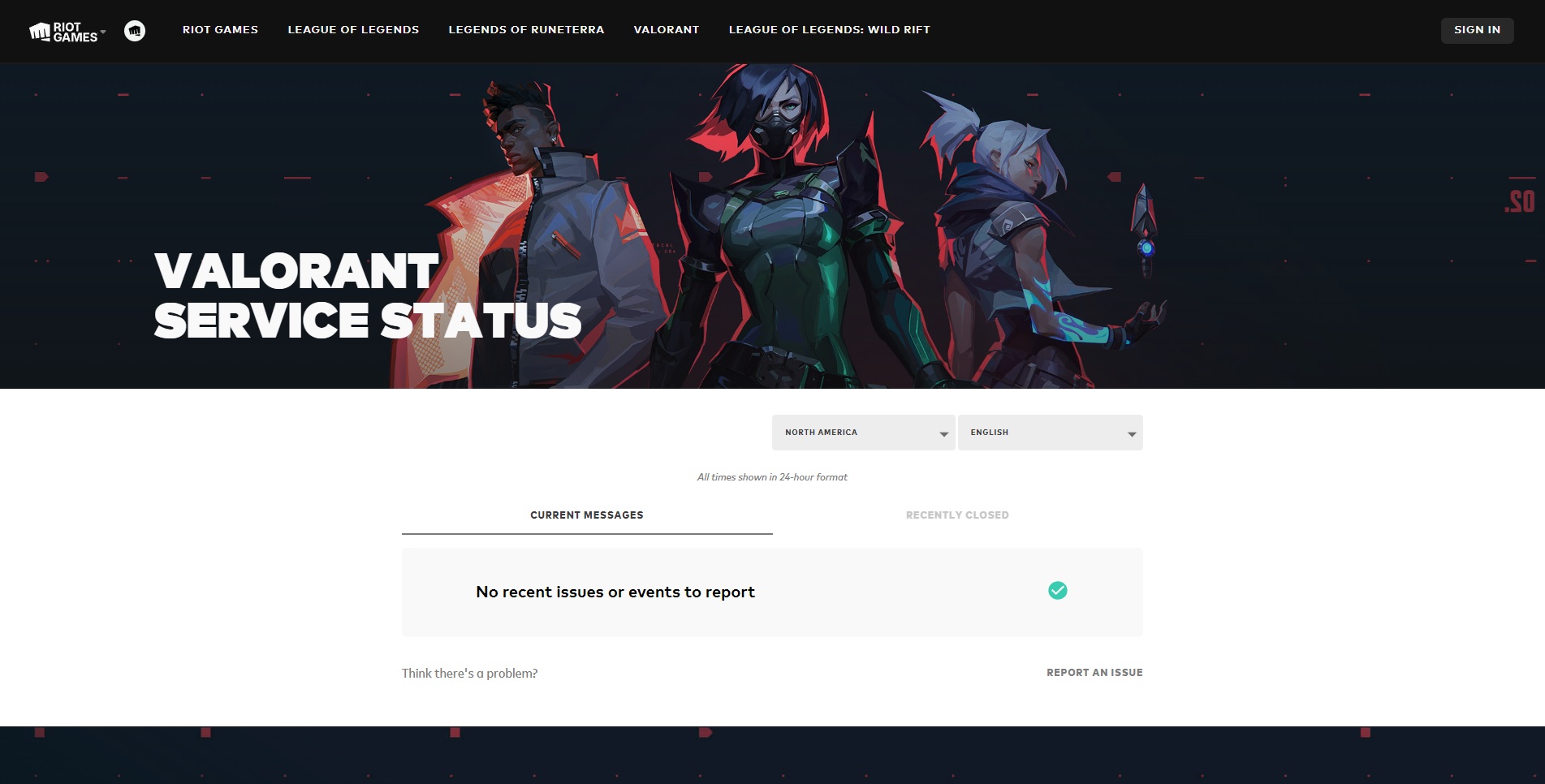
Competitive FPS gamers have to fight against three things every time they play their favorite FPS game – themselves, other players, and their online connection to the game.
While most online connection problems can be attributed to the player’s internet service provider, on rare occasions, it could be the game’s servers causing the problem.
A low-time-to-kill FPS shooter such as VALORANT requires reliable servers with good ping to give players the best FPS experience online. After all, one minor network hiccup is all that could separate a win from a loss in VALORANT.
With this in mind, we will guide you through how to check the VALORANT server status to determine whether the VALORANT servers or your ISP is to blame for your poor connection in-game.
How to Check VALORANT Server Status
There will be times when you’ll experience high-ping or packet loss while playing VALROANT online. On some rare occasions, VALORANT might even refuse to launch completely.
Before you call your internet service provider, give the Riot Games Service Status page a quick visit to check if the game’s servers are under maintenance or experiencing problems.
- Go to the Riot Games Service Status page:

2. Scroll down and click on VALORANT:

3. Click on this drop-down menu to choose your region:

4. The server status for your current region will be displayed here:

Players can also use the VALORANT Service Status to check if VALORANT is live in-game after a major patch drops.
Does VALORANT have region servers?
VALORANT is region-locked, which means players are stuck with the region-specific server offerings Riot Games provides for their area.
For example, if you’re from the Asia Pacific, you’ll get server options such as Hong Kong, Singapore, or Toyko. On the other hand, European players will also get servers around the EU Region. The same goes for North America, Latin America, Brazil, and Korea.
Can I choose my server in VALORANT?
Players can choose which server they want to play on in VALORANT. However, as mentioned above, players will be stuck with each area’s region-specific servers Riot Games provides.
The rationale for this is simple – the closer the servers are to the players, the better the ping and connection they will have to the game.
Nevertheless, players can pick and choose from any of the available servers for their region in-game:
- Click on the “Play” button on the VALORANT home screen:

2. Click on this small box in the upper right corner of your player card:

3. Click and choose any of the available VALORANT servers for your region:

Generally, you will want to choose a server with the lowest ping to get the best possible gameplay experience in VALORANT.
For the Asia Pacific region, the Hong Kong and Singapore servers offer the most decent ping at 50+/- 5ms, which is good enough to play VALORANT at a very competitive level.
Server Status: OK
Riot Games cannot afford to lose its loyal fanbase to bad servers, which is why they offer multiple servers for each region, and players have the freedom to choose which servers they would like to play on in-game.
In addition, Riot Games’ Server Status checker can help inform players of the game’s current server status, so they can diagnose and figure out whatever is stopping VALORANT from launching or when the game is playable after server maintenance.















