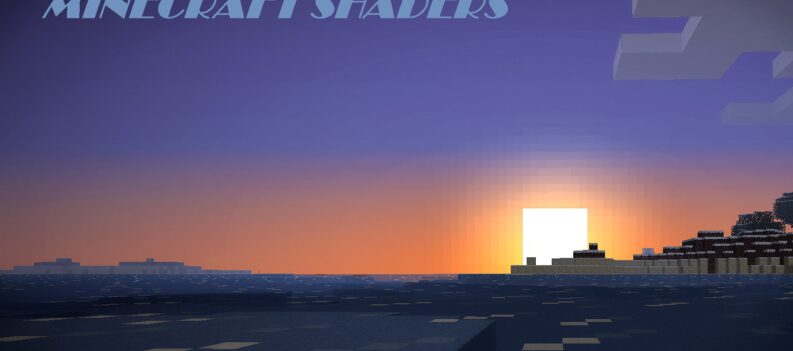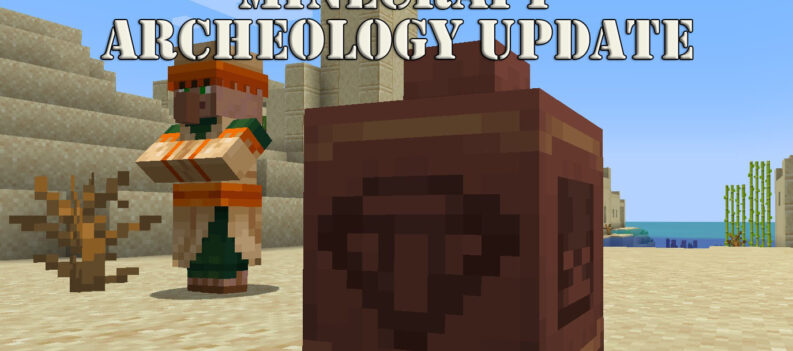Minecraft is a game that encourages a player’s creativity and imagination. As it plays a big role in the game, the game developers—Mojang—have created various ways to use and express the player’s own creativeness while simultaneously finding ways to survive. And one of these ways is to use color-changing items called dyes. There are various available dye colors and most of them are acquired through crafting.

These dyes can be used to change the color of certain items, blocks, and even mobs in Minecraft. However, due to having so many dye colors and recipes, most players often have difficulty memorizing or remembering these crafting recipes very well. But once you learn each recipe and all the other ways to get dyes, making them becomes easier and less complicated.
List Of All Dyes And Their Sources
A list of all the dyes, their item source, and crafting recipe is listed down below. Primary dyes are usually crafted from flowers that are randomly found in the overworld while others such as lapis lazuli, cocoa beans, and sea pickles are uncommon items that you will encounter in specific locations or biomes in Minecraft.
| COLOR | ITEM SOURCE | CRAFTING SOURCE |
|---|---|---|
| Black dye | Inc sac / Wither rose | None |
| Blue dye | Lapis lazuli / Cornflower | None |
| Brown dye | Cocoa beans | None |
| Green dye | Cactus | None |
| Red dye | Poppy / Rosebush / Red tulip / Beetroot | None |
| White dye | Bone meal / Lily of the valley | None |
| Yellow dye | Dandelion / Sunflower | None |
| Light blue dye | Blue orchid | Blue dye + White dye |
| Light gray dye | Azure bluet / Oxeye daisy / White tulip | White dye + Gray dye / 2 White dyes + 1 Black dye |
| Lime dye | Sea pickle | Green dye + White dye |
| Magenta dye | Lilac / Allium | Purple dye + Pink dye / Red dye + Blue dye + Pink dye / 2 Red dyes + 1 Blue dye + 1 White dye |
| Orange dye | Orange tulip | Red dye + Yellow dye |
| Pink dye | Peony / Pink tulip | Red dye + White dye |
| Cyan dye | None | Green dye + Blue dye |
| Gray dye | None | Black dye + White dye |
| Purple dye | None | Red dye + Blue dye |
How To Obtain A Dye
Obtaining a dye is the first thing that you need to do in order to use one. Now there are multiple ways to obtain dyes in Minecraft. It can be produced through crafting flowers or other items, crafting two dyes together, smelting plants, or trading with a Wandering trader.
Crafting items
You can craft source items to create dyes of specific colors such as flowers, ink sacs, bone meals, and cocoa beans. These items are all found in the overworld of Minecraft. Some items are common while others are only found in certain biomes. In Minecraft Bedrock edition, you may substitute lapis lazuli for blue dye, bone meal for white dye, and ink sacs for black dye in any given recipe. The recipe to craft dyes is shown in the list above.

Crafting dyes together
You can craft two or more dyes together to form a new dye. Secondary dye colors such as cyan dye, gray dye, and purple dye can only be acquired from crafting two dyes together. Quasi-primary dyes can also be acquired from existing primary dye colors or from an uncommon item source. The recipe for crafting dyes is indicated in the list above.

Smelting
You can smelt cactus and sea pickle to create green and lime dyes respectively. Only these two items are known to produce a dye when smelted in a furnace.

Wandering trader
Wandering traders have a chance to sell 3 dyes in exchange for an emerald. However, the color of the dyes they sell is completely random so be sure to buy them when wandering traders are around. They also have chances of selling 3 bone meals, lapis lazuli, cocoa beans, and ink sacs all for one emerald each.

How To Use A Dye
There are various ways to use a dye in Minecraft. Each use is shown below
Dyeing wool
You can dye the wool by placing white wool and a dye on the crafting grid. This will change the white wool into the color of the dye.

Dyeing mobs
You may dye the wool of the sheep by simply right-clicking the sheep while holding the dye. You may also do this with a tamed wolf or cat to change the color of their collar.

Dyeing terracotta
To dye terracotta, place 8 blocks of terracotta around a dye on the crafting grid. Take note that colored terracottas cannot be dyed.

Staining glass
You may stain glass and glass panes with a specific color by placing 8 blocks of either glass or glass panes around a dye on the crafting grid.

Dyeing armor
Leather armor and leather horse armors can be dyed by placing the armor and the dye on the crafting grid. In bedrock edition, you can dye armor by dousing them in a dye-colored cauldron.

Dyeing firework stars
You can dye firework stars by placing a firework star and a dye on the crafting grid. You may also use a firework star recipe and add in a dye to automatically change its color while crafting.

Dyeing banner patterns
To create banner patterns, dyes must be used. Simply place a banner and a dye on each slot of the loom and choose the pattern you wish to create.

Dyeing shulker boxes
You may dye shulker boxes by placing them on the crafting grid along with a dye. You may do this multiple times to change the color of the shulker box.

Creating concrete powder
You must place 4 blocks of sand, 4 blocks of gravel, and 1 dye in a specific pattern to create a colored concrete powder as shown in the image below. You cannot directly color actual concrete blocks.

Dyeing beds
You can change the color of a white bed by placing it in the crafting grid next to a dye. You cannot dye colored beds in Minecraft java edition.

Dyeing candles
A candle must be placed next to a dye in the crafting grid to change its color. Colored candles cannot be dyed.

Dyeing sign texts
To change the color of a sign’s text, simply place down the sign first and write your text. Then hold the dye in your hand and right-click on the sign. This will automatically change its color.

Trading
Apprentice-level Sheperd villagers can be traded 12 dyes for an emerald. The color of the dye they will trade will be random.

Now that everything is covered, it’s time to use those dyes you’ve been keeping for so long and get creative with your colors!