When playing shooter games, the hand your character uses to hold the weapon rarely matters or, in some cases, isn’t even shown. However, some players claim they are better when their gun is on the left side of the screen rather than the default right.

If you want more information about changing your gun side in CS: GO, you’re in the right place. This article will discuss how to change the gun side and why you might want to do it.
How to Change the Gun Side in CS: GO
If you want to make changes not listed in the regular settings screen, turn to the game files or the in-game console. Since we don’t recommend changing game files for something as trivial as this, and the options for the console are far better, the console is the superior choice.
Here’s what you need to do to enable the console. You’ll need to do this only once if you plan to make any changes to the game, but the option might reset someday, so keep it handy.
- Go to “Options.”
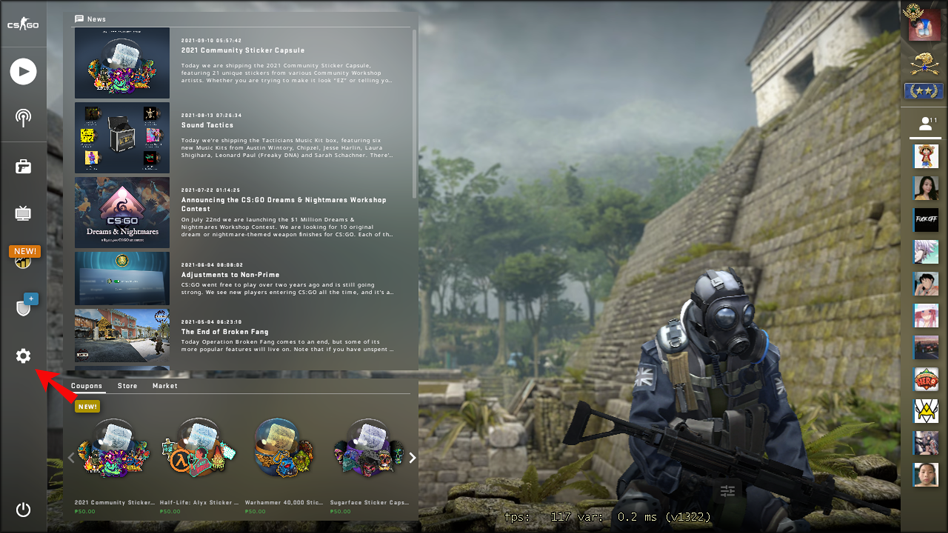
- Select “Keyboard.”
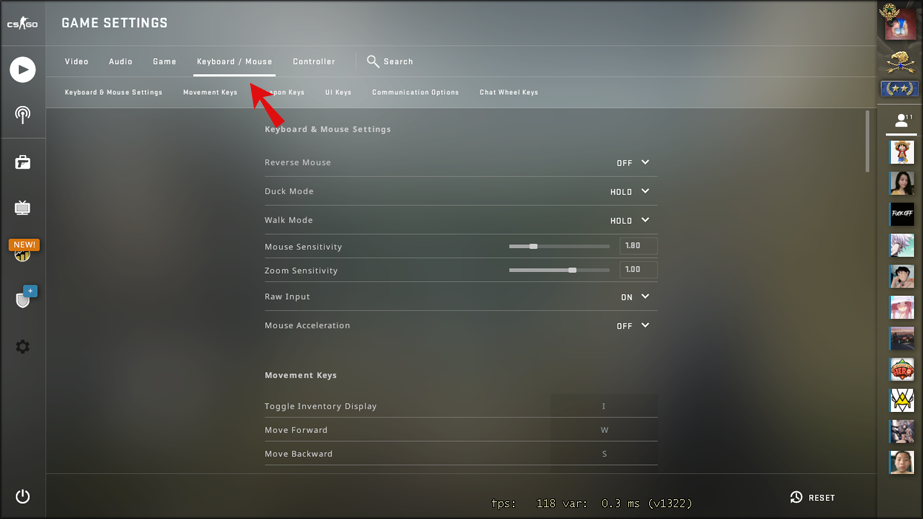
- Scroll to the bottom until you find the “Console” entry.
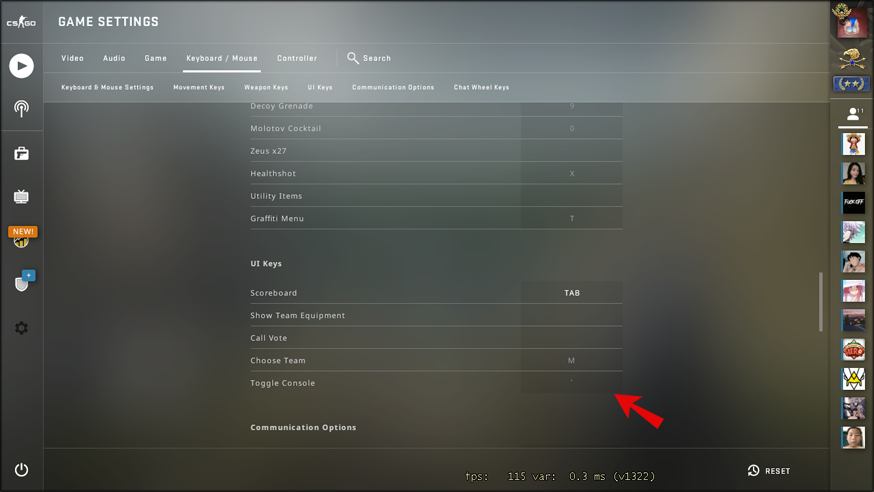
- Put the console keybinding to “`” or “˜” (it’s on the left side of the “1” key on keyboards).
Once you’ve enabled the console, you get plenty of options. But first, you’ll need to open the console by pressing the keybinding button. This works in any menu.
If you want to make all weapons default to the left side, enter “cl_righthand 0” in the console. Press Enter after every command to make the game process it.

Switching to the left side like this will release everything, including grenades, from your left. It might look odd at first. Your targeting crosshair isn’t affected by the side you place guns on, but you might need to make slight visual adjustments for a few games.

If you want to switch the settings back, use “cl_righthand 1” in the console.
You can also mix things up a bit. If you want to display different hands for weapon types, you can bind the gun side change to the default weapon keys. For example:
bind “1” “slot1;cl_righthand 0.”
bind “2” “slot2;cl_righthand 0.”
bind “3” “slot3;cl_righthand 1.”
bind “4” “slot4;cl_righthand 1.”
Use the quotation marks in these commands.
The “0” in each “cl_righthand” segment means you’ll use the left hand, while “1” means to use the right hand. You can freely change the numbers around to match your preferences. If you want to go to default settings, just put “1” in every “cl_righthand” command.
If you want to toggle the setting on and off at will, you can use a button on the keyboard that you don’t need during matches. Simply use the command “BindToggle key cl_righthand” replacing the “key” portion with the button of your choice.
Benefits of Left-Hand Gun Side
Most players change their gun side to match their personal preferences.
For some people, their dominant eye can play a significant role in focusing on the crosshair. With a dominant right eye, you may want a left-hand gun side so it doesn’t interfere as much with your standard field of vision.
The dominant eye theory isn’t concrete, and some players might find that their dominant eye and preferences for gameplay don’t correlate.
If you want to find out what eye is your dominant, you can take a few simple tests (like the ones shown here) or go to your eye doctor.
It’s All in the Eyes
Changing your gun side in CS: GO is simple and may improve your gameplay slightly. However, you might need to adjust a little, even if it is more comfortable. If you don’t like the change, you can always revert it after a few games.
What gun side do you prefer in CS: GO? Let us know in the comment section below.















