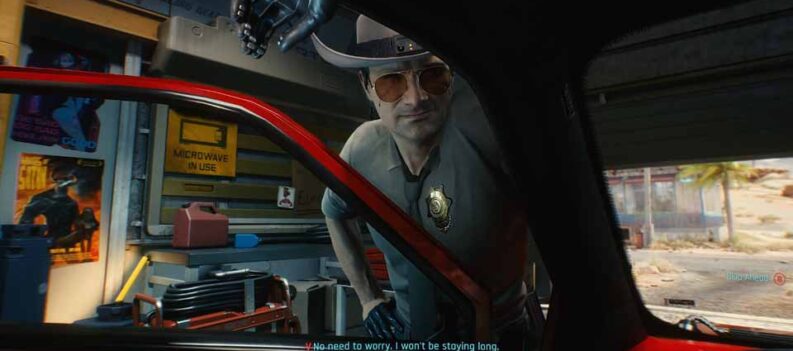Learn how to fix your Cyberpunk 2077 being stuck at 95% when downloading!
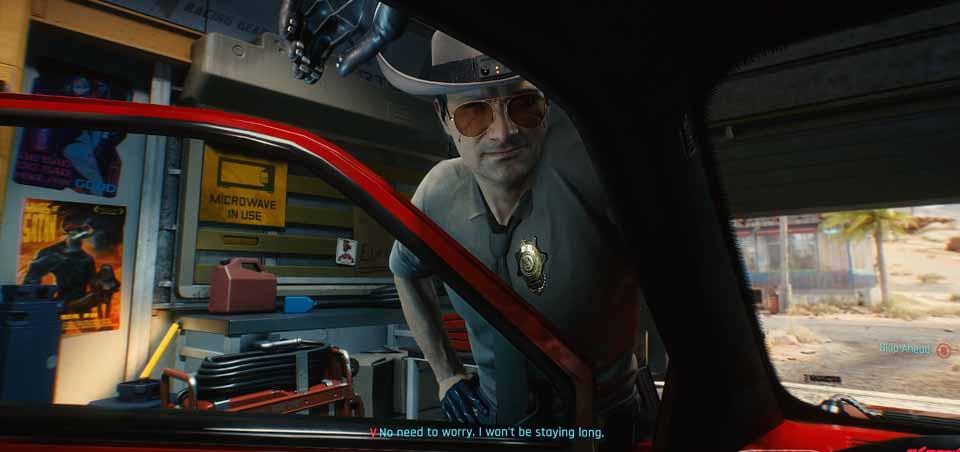
The long-anticipated Cyberpunk 2077 is now released, and because of so much demand, problems have started to present themselves for many people.
For example, players keep reporting that their launcher gets stuck on 95% when installing and downloading the game. Is this a legitimate issue, or the installation process is working in the background?
Stuck at 95% – Can it be Fixed?
Sometimes, these freezes to download or install can happen. But what is happening with Cyberpunk 2077 is completely different.
Even though your launcher may seem stuck, fortunately, it works very hard in the background, unpacking your game. The keyword here is “unpacking”.

Unpacking games might take a while, and when you download a program or game, it unpacks the game as you download it.
So, for those who think that their download and install are stuck, worry not because the process is running in the background.
How to See if My Game is Stuck?
You can easily check whether this is true by entering your Task Manager and viewing your Disk Usage. Unfortunately, this can be checked only on a PC.
Open Task Manager by hitting CTRL + ALT + Delete on your keyboard. From the menu, select Task Manager and then navigate to the Performance tab.
Find the disk you are installing Cyberpunk 2077 on, and click it. This should give you a graph of the exact disk utilization in percentage. Depending on your disk, whether you have an SSD or an HDD, utilization may vary, but the point is to see whether it is working.
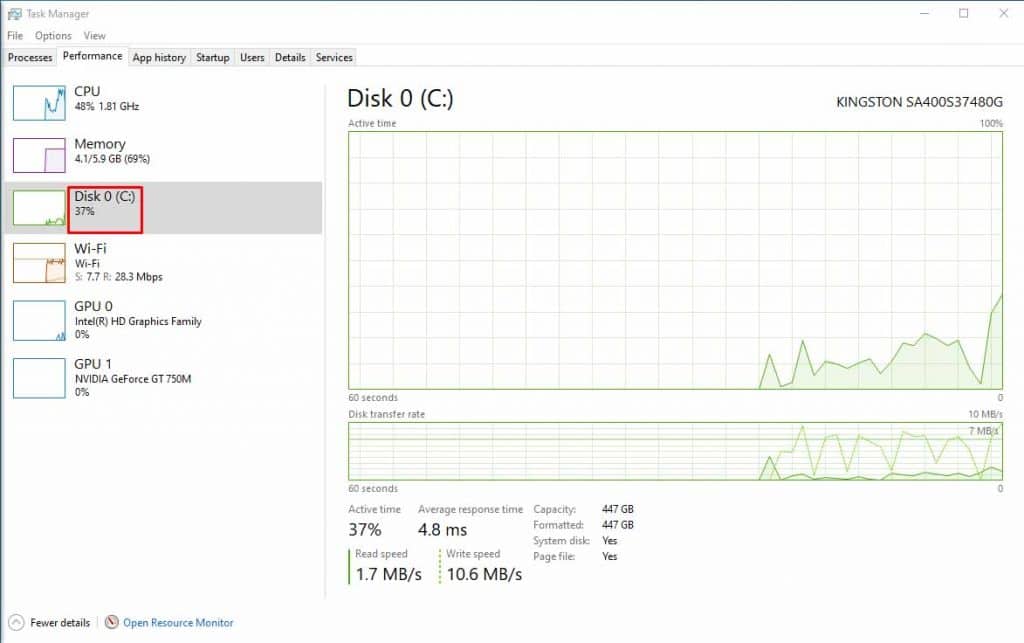
Usually, without downloading or installing anything, the disk utilizes less than 10% of its capacity. So, you should expect higher numbers than these.
Pause all other writing and reading operations to only target Cyberpunk 2077 to prevent unwanted predictions.
Don’t worry; if you are reading this, you are fortunate enough to be able to jump on the Cyberpunk 2077 hype as fast as possible. Due to the high demand, the game is out of stock at the time of writing.
Relax, and you will meet Keanu Reeves in no time!
READ NEXT :
Is Cyberpunk 2077 Available on Mac?
Cyberpunk 2077: How To Customize Genitals