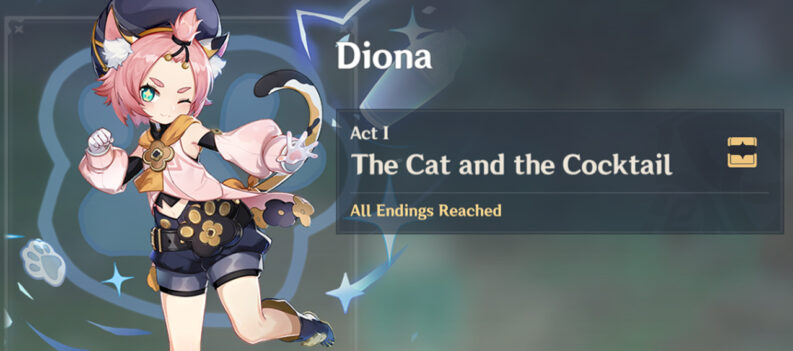Learn how to drop survivors in Dead by Daylight!
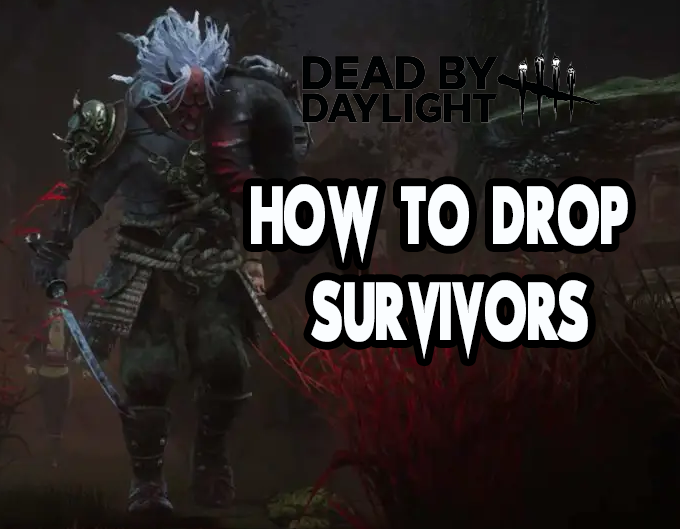
Dropping Survivors in Dead by Daylight is as simple as pressing a single button. There are nearly no articles about it online, and players do not discuss the topic frequently on forums. And that is the reason finding the right control may be difficult.
This guide will explain dropping a Survivor in Dead by Daylight on Xbox, PS4, Nintendo Switch, and a PC. Additionally, we will answer some of the most common questions related to the topic, like how to pick up a Survivor and why you’d want to.
Read on to become a slightly better Killer in Dead by Daylight.
Dead by Daylight How to Drop Survivors Xbox?

Dropping a picked-up Survivor on Xbox is simple – press the “B” button on your controller.
Dead by Daylight How to Drop Survivors PS4?

Press the Circle button on your controller to drop a Survivor on a PlayStation 4.
How to Drop Survivors on the Switch?

Nintendo Switch controls are similar to Xbox and PS4 controllers. So, to drop a Survivor on Switch, press the “A” button. It’s located in the same place as the button “B” on an Xbox controller and the circle button on a PS4 controller – the right button on the right-hand side.
How to Drop Survivors on the PC?

If you are playing on a PC using your keyboard, press the “R” key to drop a Survivor. However, the key bind is different if you play using a controller. For an Xbox controller, press the “B” button. For a PS4 controller, press the circle button, just as you would on the console.
Additional FAQs
Why Would I Drop a Survivor in Dead by Daylight?
A Killer can pick up a Survivor to bring them to The Entity after hitting them at least twice. That is the objective of playing a Killer, so why would anyone want to drop a Survivor? Sometimes, it is your only chance to win against Survivors outnumbering you.
For example, you will get blinded when a free Survivor uses a flashlight against you. The Survivor you are carrying will start to struggle, forcing you to sway left and right. Eventually, they will break free and get away.
But if you drop a Survivor, they will get hurt and need assistance before continuing to play. So, by dropping a Survivor, you can save yourself some time and take time from at least two Survivors simultaneously.
Some Killers also drop Survivors at will to hurt them just for fun. However, playing in the Dead by Daylight community is considered somewhat toxic. If you use this tactic too often, you may be kicked out of matches with the same players in the future.
How Do You Pick Up a Survivor in Dead by Daylight?
Picking up a Survivor in Dead by Daylight is simple, yet the key may not seem intuitive for some players. If you are struggling to find the necessary button, try out the following controls:
• To pick up a Survivor on a PC with a keyboard, use the Space button.
• To pick up a Survivor on an Xbox, press the RB button on your controller.
• To pick up a Survivor on a PS4, press the R1 button on your controller.
Note that you can not pick up Survivors who are being healed.
Another common reason Killers struggle to grab Survivors is standing too far away from them. This mechanic has been adjusted with recent updates. Now, all you need to do is stay nearly on top of a Survivor to grab them.
How to Rebind a Key in Dead by Daylight?
Many players have a button layout they are used to and thus prefer rebinding keys in every game. Plus, the proximity of the “R” button to drop a Survivor to the “WASD” keys may sometimes lead to accidental drops while moving. To avoid this, you can rebind controls in the game. Follow the steps below:
1. Launch the game and head to “Options.”
2. Navigate to “Controls.”
3. Scroll through the list until you reach the necessary action. Then, select the preferred control and confirm your choice.
Use but Do not Abuse
Hopefully, our guide has helped you find the right key to drop a Survivor in Dead by Daylight. Playing a Killer is challenging, as Killers are slower than Survivors and have long ability cooldowns and recovery periods. However, strive not to abuse Survivor-dropping. While there is no written rule against such a tactic, it is always best to respect the community and only use the action when necessary.
What is your favorite Killer to play in Dead by Daylight? Share your top picks in the comments section below.