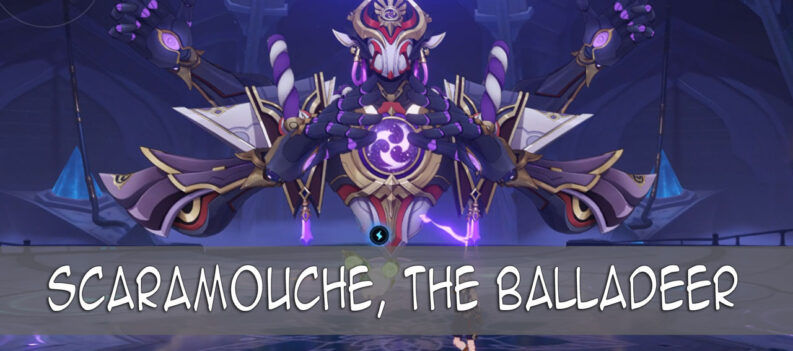In Genshin Impact, your account will ascend to a higher World Level when you reach a specific Adventure Rank. This means better rewards, and enemies will drop more powerful items.
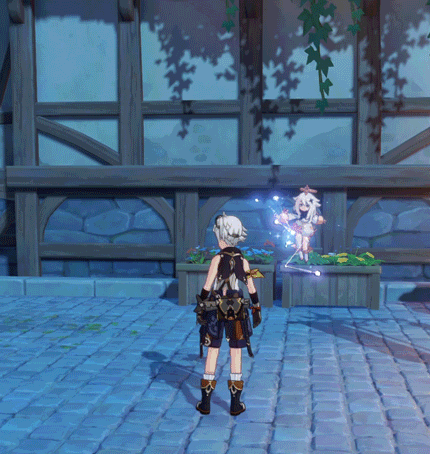
However, defeating enemies also becomes harder as your World Level increases.
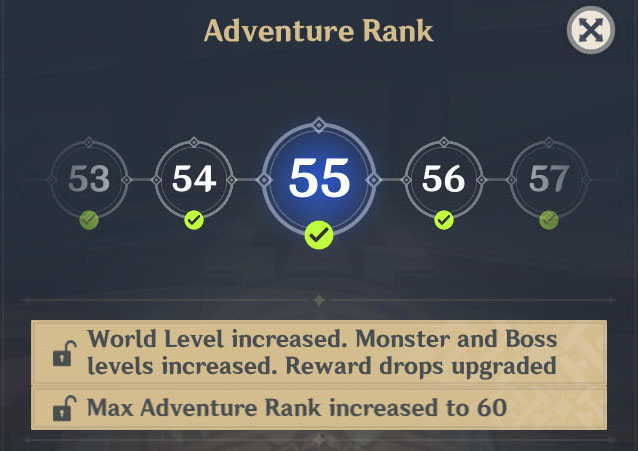
If you have not built your character enough, you might suddenly find the gameplay frustrating once you progress to a higher World Level. The game lets you adjust your World Level to deal with this problem.
You must also use this feature to play in co-op mode with someone with a different World Level. You can only join another player’s world if you have a higher or similar World Level.
Changing World Levels
To change World Levels, open your profile and find the part that shows your World Level.
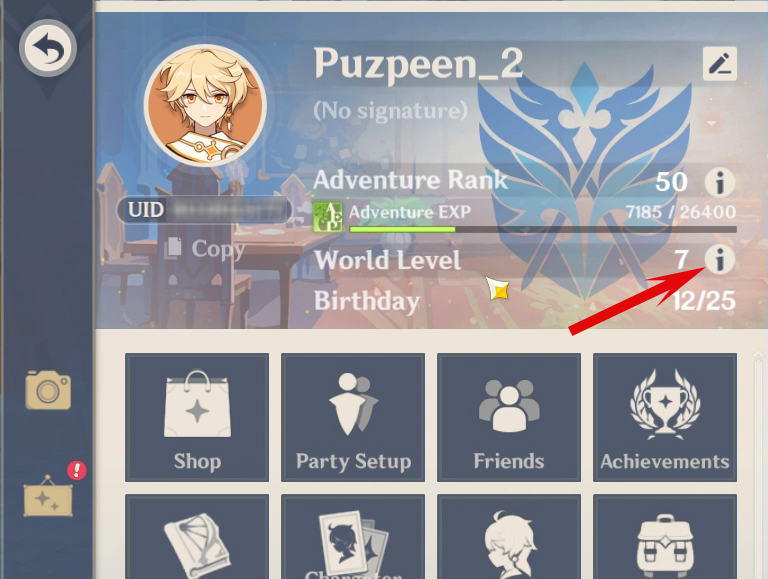
Click on the “i” icon next to “World Level” to open a window that shows information about your World Level.

A button on the lower part of that window says “Lower World Level.”

When you click that button, another window will appear that says “Confirm Adjustment.” Click that, and it will adjust your world level.
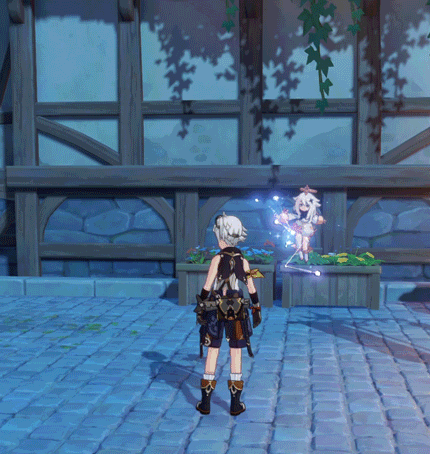
Please note that you can only change your World Level once every 24 hours. You must wait a full day to change back to your original World Level. A timer in the “Change World Level” window will tell you how much longer you have to wait before you can change it again.

And that is it! What World Level do you play on? Sound off in the comments.