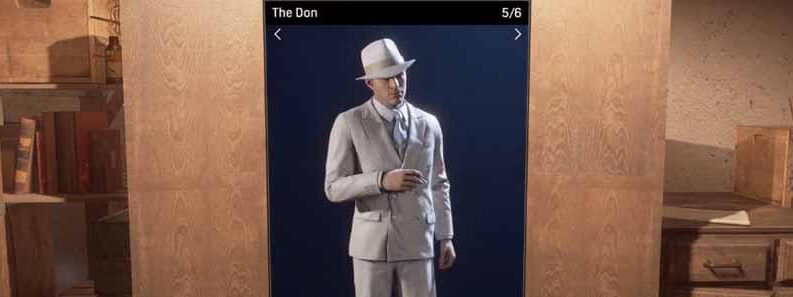If you get tired of playing a game, you might want to delete the account from your mobile device. With Roblox, this might cause a problem. If you head to the official support page, you’ll see that they currently don’t offer an account deletion option.

However, that doesn’t mean you can’t delete your Roblox account. In this article, we’ll show you a few straightforward ways to remove the account from your mobile device.
How to Delete Roblox
If you’ve decided to delete your Roblox account, you’ll almost certainly want to remove it from your mobile device.
To remove Roblox from your Google Play store:
- Open the Google Play Store app.
- Tap Menu, then My apps & games.
- Find Roblox on your App list, then tap it.
- Tap Uninstall.
If you want to remove Roblox from your iOS device, it can be as simple as this:
- Touch and hold the app.
- Tap Remove App.
- Tap Delete App, then tap Delete to confirm.
Removing Roblox this way, without deleting your account first, will allow you to reinstall it at a later date if you happen to change your mind. Roblox will keep the account for you, so you can continue from where you left.

How to Delete Your Account
Email Customer Service
The first option is to contact Roblox’s customer service. Send an email requesting to have your account removed and list the reasons why. They should be able to accommodate you.
Alternatively, you can try sending a request to Roblox’s customer support.
Call Roblox Customer Support
If you want to talk to someone personally, call Roblox’s customer help number: 888-858-2569 and ask them to remove the account for you.
When contacting Roblox customer support, you’ll need to provide them with the correct email, full name, phone number, and address associated with the account you intend to delete.
Stop Using Your Account
If you don’t want to use Roblox anymore, just stop logging in altogether! If you don’t use your account for a year, Roblox will identify it as inactive and remove it. It’s a very slow process, but one that definitely works.
Note: Make sure you don’t accidentally open Roblox on your device, as that will interrupt the timing and restart the process.
This method is best if you’re uncertain if you really want to leave. You can easily return at a later date and continue as if nothing happened.
Break Community Guidelines
One way to remove your account is to get banned three times. Be aware that this isn’t a recommended way of doing things, and definitely not the friendliest. That said, a few users have reported that this is a surefire way to get your account removed when other options don’t work.
If you want to know exactly what can get you banned from Roblox, check their Community Rules.
The GDPR Method
If you’re deleting your account because you’re worried about your privacy, there’s another method available. This only works if you live in a country that’s part of the European Union. You can request a GDPR filing and have all your personal data removed from Roblox.
Do note that this is a particularly lengthy process and should only be used if you’re concerned about your data rather than the account as a whole.
Change Your Account Information
In some cases, you might simply want to change your Roblox account information. If so, there’s no need to delete your entire account. Changing something like your username is a straightforward process.
In order to do that, follow these steps:
- Log into your account on the Roblox’s webpage.

- Find your account settings. On your mobile device, they’ll be under the three dots icon for More.
- Select the Account Info tab.
- Select the Update Info on any setting you want to change. The button looks like pen and paper.
This way, your account will still be present, but your original information will be gone, and no one will be able to access it.
Restoring a Deleted Account
If you’ve removed your Roblox account and wish to restore it, there is one option available to you. Here’s what you have to do:
- Email Roblox customer service and explain what you’re trying to do.
- Provide details about the account you’re attempting to restore. The more info, the better!
- Fingers crossed!
There’s no certainty that the deleted account will still be there, but it’s worth giving it a try.
Deleted, but Not Forgotten
Roblox offers no direct account deletion options, but there are always workarounds. Use one of the outlined methods if you want to permanently remove your account. Whatever your reasons, the choice should always be yours.
Have you ever deleted a Roblox account? If so, which methods worked for you? Or have you found another solution? Leave a comment in the section below and let us know.