Here’s how to leave your clan in Diablo Immortal.

Joining a clan can help speed up your progress in Diablo Immortal since you can team up and complete dungeons and other content with help from stronger and more experienced players. Other content in Diablo Immortal, such as Rite of Exile, Shadow War, Challenge of the Immortal, and Accursed Towers, are also exclusive to Clans, making Clans an important part of the endgame.
There’s no reason to leave your clan in Diablo Immortal if you’re already a part of one. However, if you want to leave your clan to join another in-game, you can do so in a few simple steps. This quick guide will show you how to leave your clan in Diablo Immortal.
How to Leave Clan in Diablo Immortal
You can leave your clan through the Leave Clan option in the Clan menu. Follow the steps below to leave your Clan in Diablo Immortal.
- Press the ESC Key or tap/click on the button with three lines in the upper right corner of the screen.

2. Choose “Clan.”

3. In the Clan menu, select “Members.”
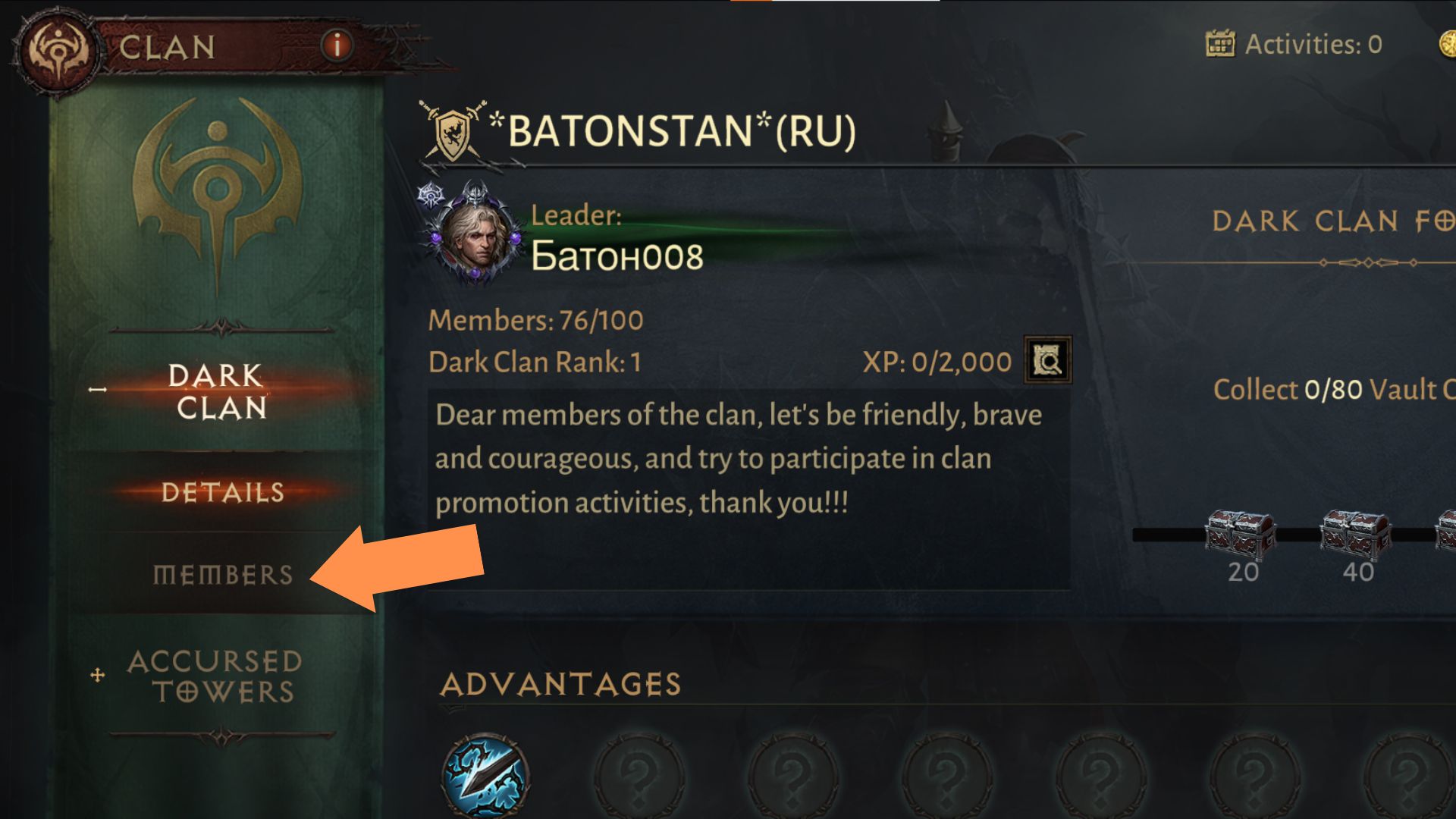
4. Tap/click on the button with three dots.

5. Choose “Leave Clan.”

6. Choose OK to leave your clan.
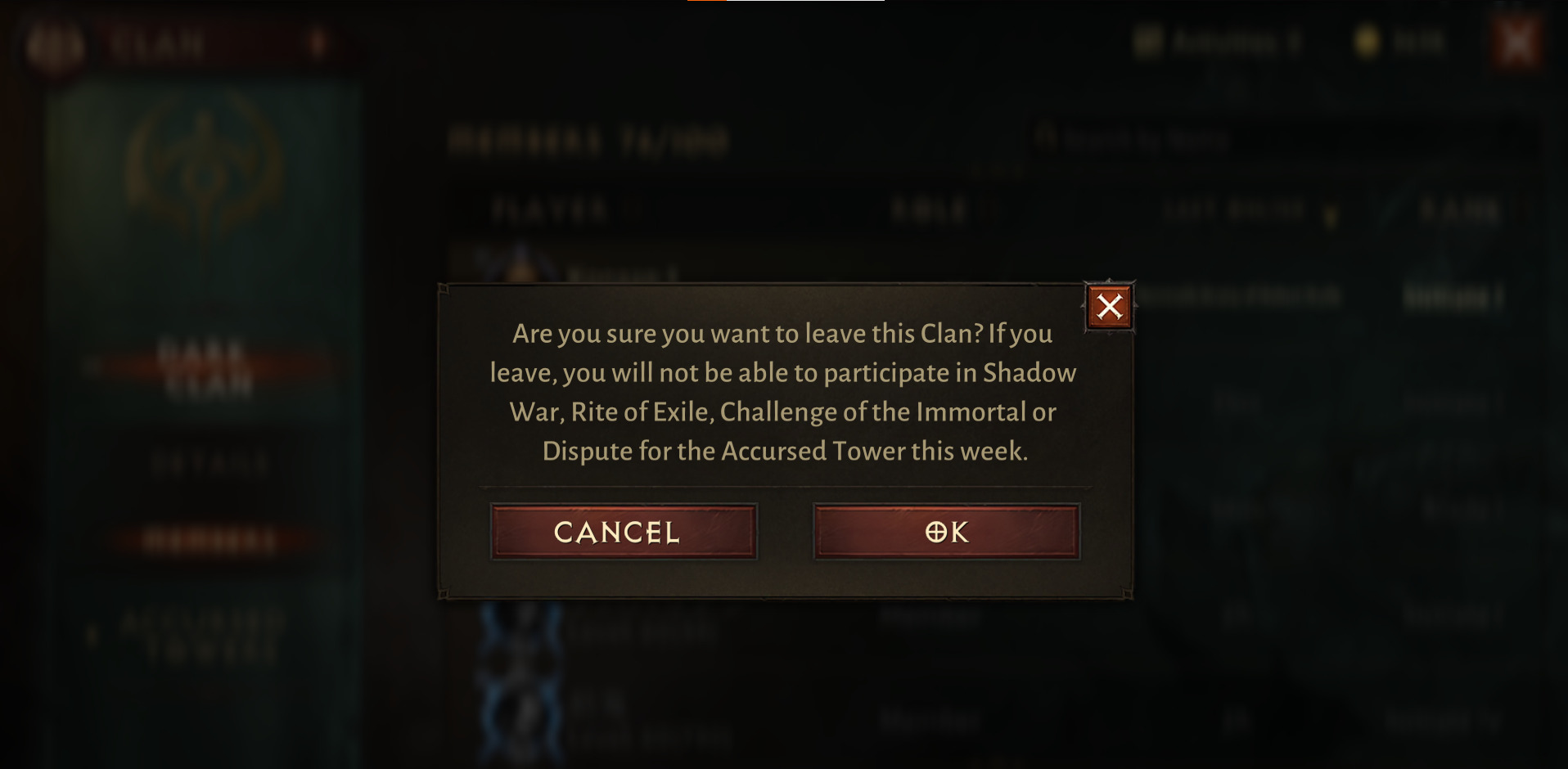
How do I join another clan in Diablo Immortal?
You can join a new clan after you’ve left your previous one by going to the Clan menu and applying for a spot in a new clan. Here’s how to do it.
- Press the ESC Key or tap/click on the button with three lines in the upper right corner of the screen.

2. Choose “Clan.”

3. Click Clan to view a list of available Clans on your server.

4. Click on Apply to request to join the Clan of your choice.

You will have to wait for the clan leader to see and accept your application before you are added to the clan. Remember, however, that you may or may not be accepted into the Clan, which means you might have to repeat the process above for a different clan until you’re added to an active Clan in Diablo Immortal.
Final Thoughts
Leaving your Clan in Diablo Immortal is fairly simple and can be done in a few taps/clicks. Remember, however, that you’ll need to apply or request to join a Clan again after you’ve left. In addition, you will no longer be able to participate in content such as Rite of Exile, Shadow War, Challenge of the Immortal, and Accursed Towers, as these are exclusive to Clans and their members only.
















