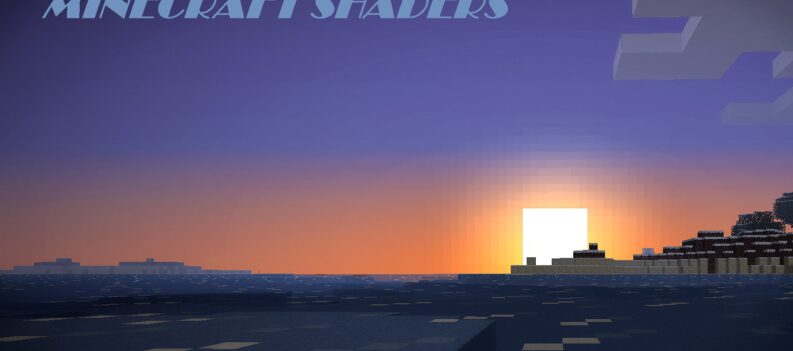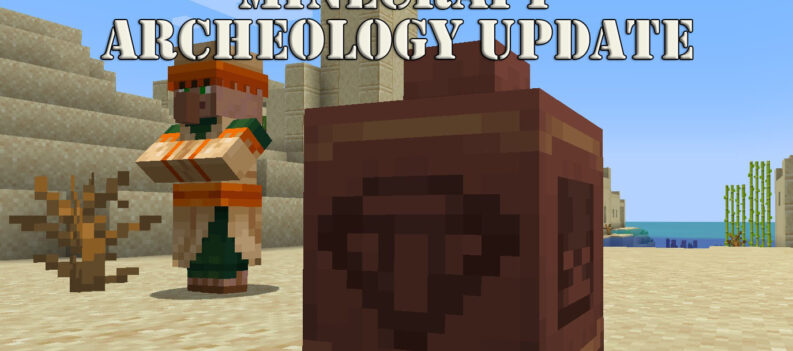Have you ever heard of a version in Minecraft called the 422 error version? Have you ever been curious to know what it is and how it will change your gaming experience in Minecraft? Here is a guide to learning the Minecraft 422 error version and how to download it for yourself.
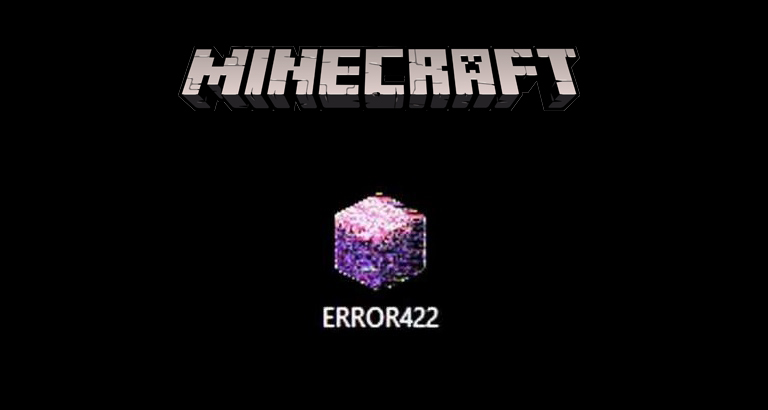
Minecraft is a popular sandbox game developed by Mojang Studios. Currently, it features an open world filled with unique terrain, mobs, and plenty more. And as the years pass, thousands of game versions are created. Each version contains different aspects of the game that others did not have.
There are two major editions of Minecraft to date: the Minecraft Java Edition and the Minecraft Bedrock Edition. Unfortunately, Minecraft Java Edition is only available for Windows, Linux, and Mac. Minecraft Bedrock Edition is supported on Windows 10 and 11, Xbox One, Xbox Series S and X, PlayStation 4 and 5, Nintendo Switch, Fire OS/TV, Android, iOS, Windows Mobile, and Samsung Gear VR platforms.
However, this article will tackle a custom game version of Minecraft called the error 422 version. This version of Minecraft disappeared entirely, but there is a way you can download it.
What is Minecraft Error 422?

The Minecraft 422 error version is probably one of the most popular custom versions of Minecraft, as it is widely known to be an eerie version. When the version was released, something went wrong with the gaming code it ran on.
So when you launch the game using the error version, the main menu will show a destroyed screen and most of the buttons in the game. Additionally, blocks in the game will not have names, the value of stacks will keep changing, and the units will keep glitching as the game progresses.
Read: 7 Hidden Easter Eggs in Minecraft
Aside from its gameplay glitches, the error version will only let you create a new game in survival mode and nothing else. Furthermore, you will not be able to exit the game once you enter the world, and the volume of the game will not lower even when you try to lower it in the settings.
Once you enter the game using the error version, it will start as calm and quiet. But sooner or later, you will notice slight changes in the game as it continues, and the game theme will gradually become darker as you keep playing.
The game tests how long you can keep your nerve throughout your survival game as it starts to do what it wants, as if it has a mind of its own. But if you are determined to continue and download the game version for yourself, read on to find out how.
What happens when you play Minecraft Error 422?

Once you start playing the Minecraft error 422 version, you will eventually discover its unique mix of elements ranging from scary visual effects to glitchy characters. You will get to experience a lot of surprises that you will not normally find in a regular Minecraft version, especially from the glitchy additions in the error version of the game.
As one of the examples given earlier, you can only play the game by creating a new world and playing in a survival game mode rather than changing it freely into adventure and creative modes. But the main core and the eeriest aspect of the Minecraft error 422 version comes once you start playing the game longer than 5 to 10 minutes, as you will slowly notice that the in-game features are not exactly what they seem to be.
Weirdest Things To Expect From Error 422
Here is a list of some of the weirdest things to expect when playing the Minecraft 422 error version:
- Once the game is launched in this version, some buttons and options may not be functional.
- The textures from the game’s resource packs will not load correctly using this version. Instead, they are replaced with pink and black checkered boxes.
- You will likely face a mischievous invisible force that will push you randomly into a hole in the ground.
- The game mechanics will become bugged and not let you do regular things in survival mode. This includes taking damage, drowning, and starving.
- The game’s day cycle will become affected and often change to night mode during daytime and vice versa.
- Breaking any block using your hands or tools will make lava or water flow from them afterward.
- Placing blocks on the ground will replace the current block with a diamond, pumpkin, or command block.
- You might get electrocuted by lightning even when the weather is crystal clear.
- Flying cactuses can be seen in the desert biome.
- Flying water lilies and dead bushes can be seen in the swamp biome.
- Planting seeds on tilled soil will make the seeds fly into the air.
What is Glitch in Minecraft Error 422?

The glitch is a pixelated entity that appears in your world when you continue playing the Minecraft 422 error version. The glitch cannot be killed; escaping from it is impossible since it knows where you are. You may respawn safely if you set your respawn point in a bed.
The glitch entity—widely known as Err422—will first appear before you in the form of a malformed sound glitch. It will then show itself in a form similar to the player, except it is covered in multi-colored pixels. Once it shows itself, it will follow you around your world. Then the screen will start to turn red until the game crashes abruptly.
How Can I Download the Minecraft Error 422 Version?
Do you want to create a survival game mode and see yourself as the player walking around headless? Do you want to experience being chased around by the glitch entity in the game? If you are still determined to play this bugged version, download the Minecraft error 422 version and try it out.
Although you might get excited to download this version of the game, be advised that this comes with certain risks.
You must be very careful in downloading this version of Minecraft as you can potentially suffer hacking issues and have your OS crash as a result. Fortunately, you can download the Minecraft 422 error version safely from a reliable source and enjoy the eerie counterpart of Minecraft without any risks using the link below.
Click here to download the Minecraft error 422 version: Minecraft 422 Error.
You may encounter issues the official Minecraft support cannot help you with. Luckily, you can easily find answers to most of the problems you will encounter from other players who have already shared their Minecraft error 422 version experiences on different online platforms such as Youtube and Reddit.
If worse comes to worst, you can always rely on Google to find a solution to your questions and problems.