Dyson Sphere Program is one of the biggest factories building simulation games. However, this isn’t the only thing that it has going for it. It is also in space, which makes the game much more unique, and a treat to play.
![Dyson Sphere Program: Save Error - Disk Write Error [Solved]](https://playerassist.com/wp-content/uploads/2021/02/dyson-sphere-program-save-disk-error-solved.jpeg)
Still, there are some things that might stop you from creating the biggest factories in the galaxy. As with any game, Dyson Sphere Program is prone to issues like black screens, crashes, no sound, not saving, just to name a few.
Today, we will show you how you can fix the save error, or more specifically, the disk write error!
Disk Write Error – Dyson Sphere Program [Solved]
There are many reasons why this error might occur. Mostly, it tends to happen on PC, and this guide will be mainly focused for those that play the game on PC. As for those on a Mac, make sure to follow us as for latest fixes.
Usually, this error will happen if the game can’t write to certain paths, which means that the disk is read-only. Also, it might be the case that the game doesn’t have administrative rights to write on a disk.
Whatever the case may be, here are ways to fix the disk write error for Dyson Sphere Program on PC:
Run as Administrator
Firstly, it’s important to start with the easier fix, to ensure that your game has full administrative privileges. What you need to do is find your Dyson Sphere Program shortcut, or exe file. Make sure that both Dyson Sphere and Steam are not running.
Right-click it and then go to Properties. Once here, navigate to the Compatibility tab. Make sure that “Run this program as an administrator” is selected, and click Apply and OK.
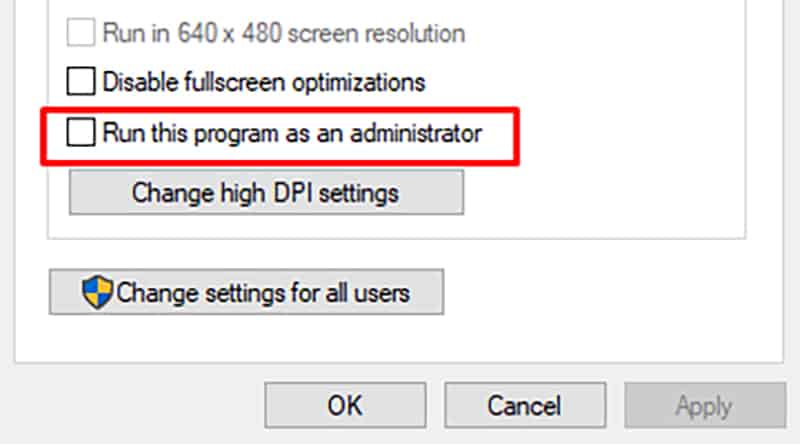
Before you try to launch the game, make sure that you the same thing for Steam as well!
Read & Write Disk Privileges
Your disk might only have read-only attributes for certain folders and files, which in-turn, might cause your game to not be able to write to your disk. To possibly fix this, try this:
- Open up your start menu and search for CMD.
- Launch it as an administrator – IMPORTANT.
- Type the following commands accordingly (press enter in-between commands):
- Diskpart
- list disk
- select disk # (the # represent the disk in which you have the game installed)
- attributes disk clear readonly
- Launch Dyson Sphere Program.
This has a higher chance of fixing this error, as in most cases, it has been found that this was the main cause for it.
READ NEXT : David Baszucki Creator of Roblox | Is He Still Alive?
















