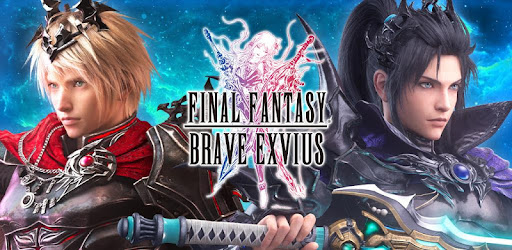EVE Online remains one of the most popular sci-fi MMOs well into its second decade. However, some of the UI design choices made over a decade ago still plague the game, making it more difficult for newer players to do pretty simple tasks. Putting clothes on can be a mystery to many, but we’re here to get you sorted and into the snazzy new outfit for your character.

Read on to learn how to use clothing items in EVE online.
Using Clothes in EVE Online
Clothes are a simple concept to grasp; however, they have a few limiting factors to use in the game.
First off, your wearable clothing is bound to the main item hangar in your particular station. If the clothes are on another station or in a separate container, they won’t show up in menus, and you won’t be able to select them for use.
If you want to swap your character’s base apparel to any apparel you own on the station, here’s what you need to do:
- Move all of the clothing you wish to wear to the main item hangar.

- Go to the Station Services section on the right-hand side and select the Character Customization option. The icon has a T-shirt on it.
- Click on Clothes in the top right.

- Select the body part you want to customize clothing for (outerwear is mainly uniforms and collar jackets, the rest should be pretty self-explanatory).
- Once you’ve made all the selections and perhaps customized your character’s appearance with other sections, select Next.

- The game will take a snapshot of your character to use as your portrait. You can customize the picture.
- Click Finalize when you’re done tweaking the portrait.

- Your previous clothes will appear in the item hangar.
That’s pretty much all there is to it. You can keep clothes you want to swap to in the station, or send them with you as you travel abound.
Other Changeable Characteristics
The character customization screen also allows you to change a few more options besides swapping into different outfits:
- Eyes (shape and color)
- Hairstyles and headwear
- Skin details (but not complexion)
- Other body modifications like tattoos

If you want to go beyond these changes, you’ll have to purchase the character resculpt tool from the EVE store. It allows you to change your character’s body shape, facial structure, and skin complexion.
However, there are some things you can’t change about your character like:
- Name
- Gender
- Race
- Bloodline
Change Is Good in EVE Online
EVE Online is one of the most enduring sci-fi games, with a long traditional and sometimes old UI to make actions a bit more challenging to find. Luckily, your character’s clothes don’t have to be old and worn out as well. With EVE’s character customization options, the options are nearly limitless. All you have to do is get your best suit on and enjoy.
What is your favorite outfit in EVE Online? Comment down below to let us know.