Cold War has been the subject of a lot of criticism since its release. Unfortunately, most of the feedback was negative, and it was mainly due to the amount of issues that the game has.

There have been many in-game bugs and issues, and some of them were connectivity and launch errors. So, it is safe to say that Cold War didn’t have a turbulence-free launch to say the least.
After some of the recent updates, many have been experiencing bizarre errors like the partially installed outbreak error, broken downloads, and so on.
Outbreak Partially Installed Error & Broken Download – Cold War Zombies
Unfortunately, as many would have guessed it, this error usually occurs when the Cold War installation is broken or is partially finished.
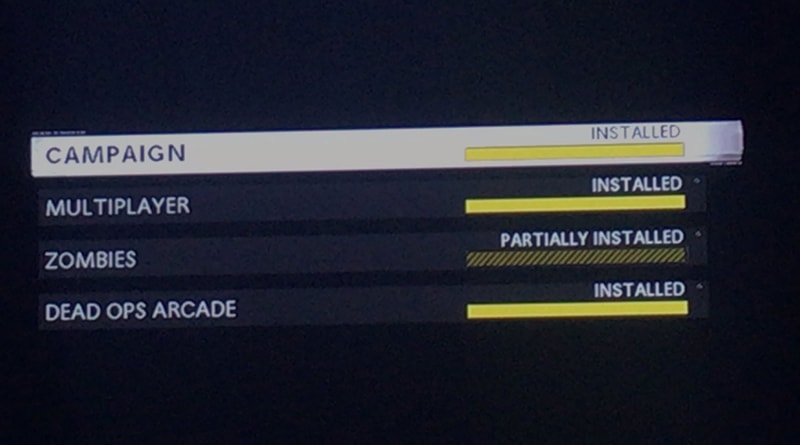
There are some things you can do before a reinstall, but for those that don’t want to mingle, they can reinstall it directly. A reinstall will fix both outbreak partially installed error and the broken download error in Cold War Zombies.
Before all else though, it is important to know whether you’re running the latest version of the game. That means, checking for new updates.
Sometimes, an outdated game might cause a variety of issues, and those include the two perpetrators that we mentioned above. So, check for updates before all else.
If there aren’t any updates to be done, or you have updated the game, and the issues are still persistent, then if you’re on PC, you can verify the integrity of the game files.
That can be done easily by going to the platform that you use either Steam, Uplay or others, and checking the integrity of Cold War’s install files.
Sadly though, this cannot be done for the ones that play Cold War zombies on a console.
What is left to do then is a regular ol’ reinstall. Many have reported that this fixed broken downloads or partially installed errors for this game.
It might be the case that new updates aren’t installed properly, which leads to these errors. However, we might see these get fixed in the future.
READ NEXT : Cold War Zombies Outbreak: 10 Secret Tips
















