We all know what the biggest drawback to Football Manager 2021 is. We have had it for a while now with all FM titles. It’s of course the fake club and player names that they put instead of the real ones.
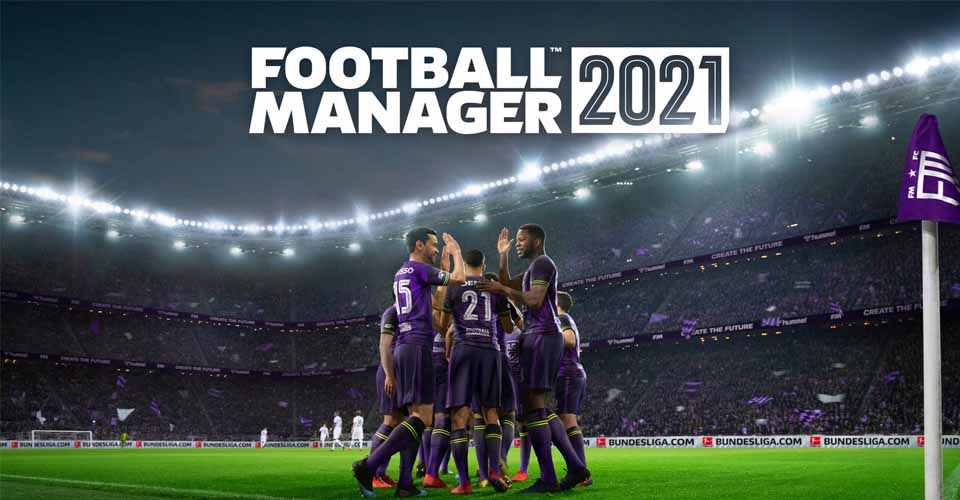
The simple explanation for this is that, licenses to use the real clubs’ logos and names cost a lot. They can’t go around and put any club they see fit. Instead, they create fake ones, but identical copies of the real-life clubs.
But I will show you how you can have real club names in Football Manager 21!
How to Have Real Club Names – Football Manager 21![]()

This process is quite hard and extensive, so I won’t bore you with any details, I will just jump right into how to have real club names in FM 21:
- Download the FM Real Names License Fix.
- Extract the files from the archive to a temporary spot, most preferably your desktop.
- Now, find the 2111 folder for FM21.
- PC – Steam: Program Files (x86)SteamsteamappscommonFootball Manager 2021datadatabasedb2111
- PC – Epic Games: Program FilesEpic GamesFootballManager2021datadatabasedb2111
- Mac – Steam: /Users/[username]/Library/Application Support/Steam/steamapps/common/Football Manager 2021/database/data/db/2111/
- Mac – Steam: /Users/Shared/Epic Games/FootballManager2021/database/data/db/2111/
- Go to the “Inc” folder, then the “all” sub-folder.
- Delete these three files:
- Lic_dan_swe_fra.Inc
- Nleague.Inc
- Fake.Inc
- Take the files “FM21 Fix by FMScout.Inc” and “FM21 Club Names by FMScout.Inc” from desktop, and move them to the “all” sub-folder.
- Navigate 2 times outside the current folder to get to the “edt” folder, and enter it. Then, open the “permanent” folder.
- You will see a “fake.edt” file, delete it.
- Navigate two folders back yet again. Enter the “dbc” folder and then the “permanent” folder. Delete all six of the following files:
- Zebra award.dbc
- Zebra turin fake staff.dbc
- Brazil_kits.dbc
- Forbidden names.dbc
- Licensing2.dbc
- Licensing2_chn.dbc
- That’s it! Now you can launch FM21 and enjoy it.
Now, I know that this process might seem overwhelming to most, but once you do it it’s pretty straightforward, just make sure to follow the steps carefully, and not to miss a step.
If by any chance you have started a save game way before 21.1 patch, then you will need to apply this process to that folder as well.
READ NEXT : Football Manager 21: How to Fix Crash Dump and DXGI Error on PC
















