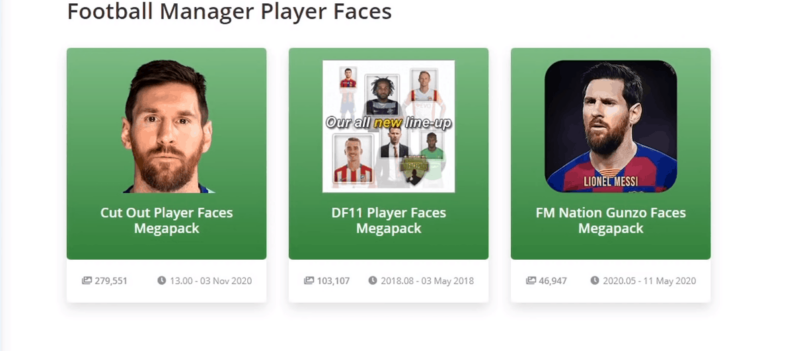Football Manager 21 is here, and long-time enthusiasts are ready to get back into the action. But if you have played Football Manager, you might notice that not all clubs have their corresponding logos.
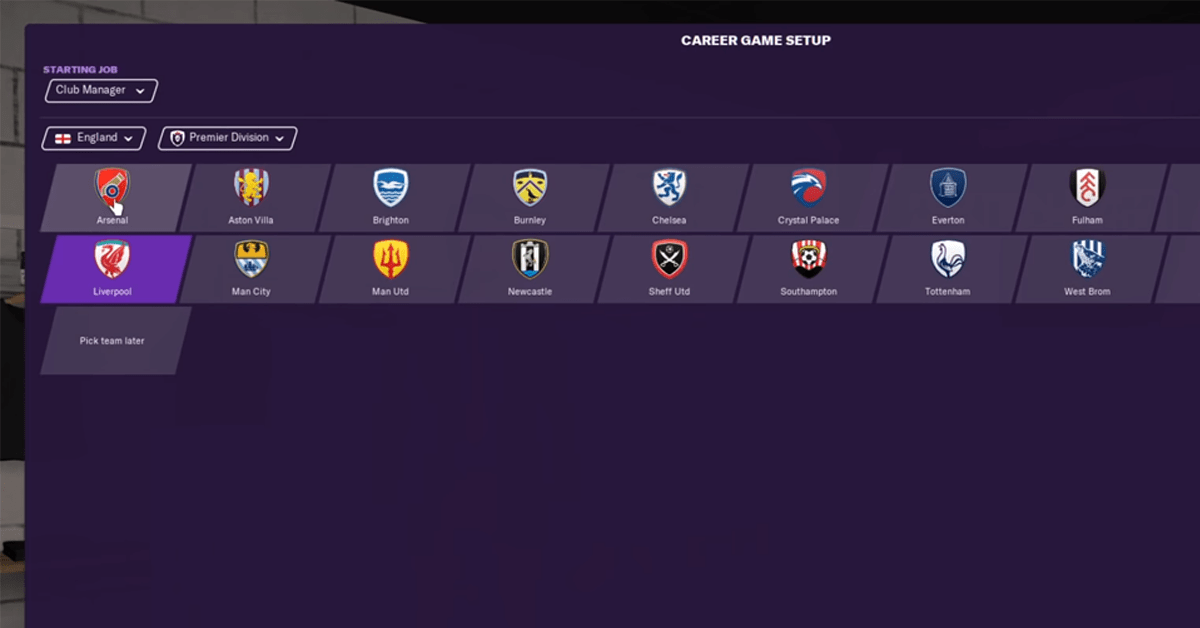
However, as you may know with any Football Manager game, and with any FIFA for that matter, the publisher needs to purchase licenses so that they can have the club logos in the game.
Thankfully, you can install something called “logo packs” which will add many logos for the clubs.
How to Install Logo Packs – Football Manager 21
We will divide the installation into two categories. First one being the installation, and the second will be the calibration:
Installation:
- Download a logo pack that you prefer.
- Once downloaded, navigate to C:UsersUserDocumentsSports InteractiveFootball Manager 2021. On Mac it’s the same, just find the Sports Interactive folder.
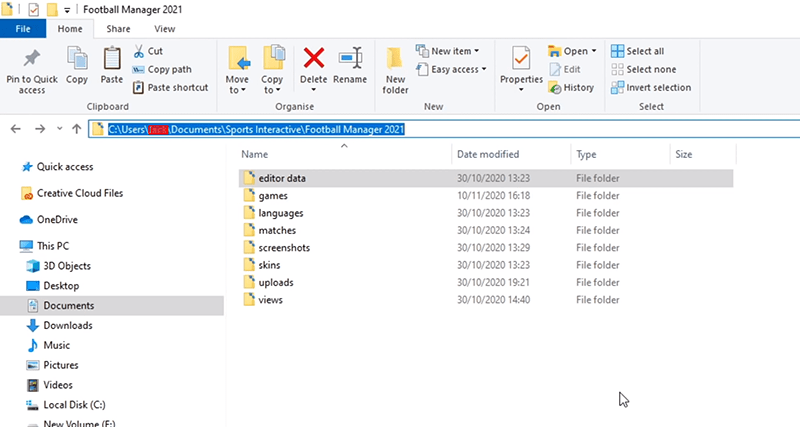
- Create a new folder there called “graphics”. This isn’t case sensitive so it doesn’t matter whether you use capitalized letters, but for your own sake, name it the same as I’ve said.
- Paste your downloaded logo pack in the graphics folder. If it’s in a folder already, then you can continue calibrating the in-game settings. However, if it’s in an archive then you will need something like WinRaR to extract the files. Continue to the fifth step for that.
- If you have the archived file in your graphics folder, then right-click the file and click “Extract here”. Make sure it’s only one folder with the same name as the logo pack. If not, put all the files from the pack into one folder with that name.
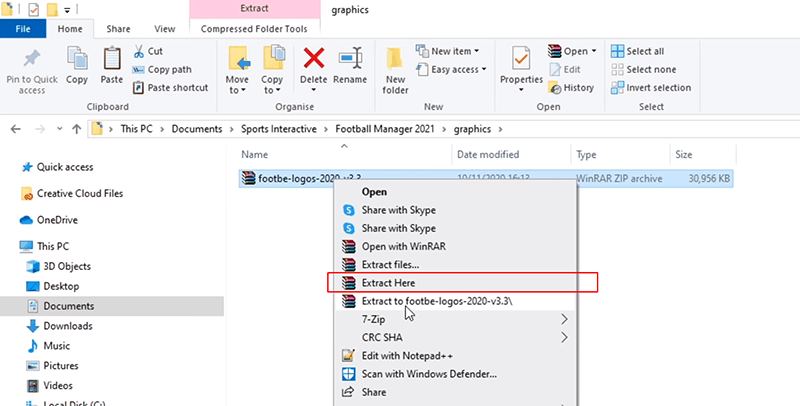
Calibration:
- Launch Football Manager 2021.
- From there, check whether you have logos for the club, if not, don’t worry, that is normal.
- If you don’t see the logos, click “Preferences” from the home screen.
- In the bottom left corner, click “Reset” and then “Clear Cache”.
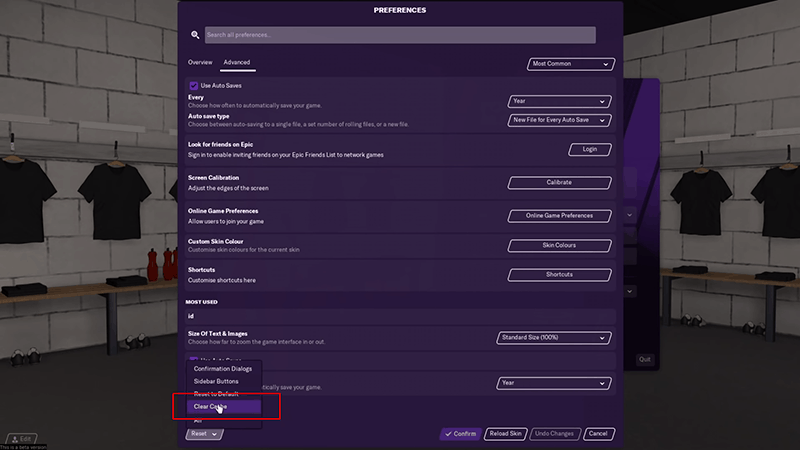
- Wait for it to finish, then select “Reload Skin” at the bottom of the menu.
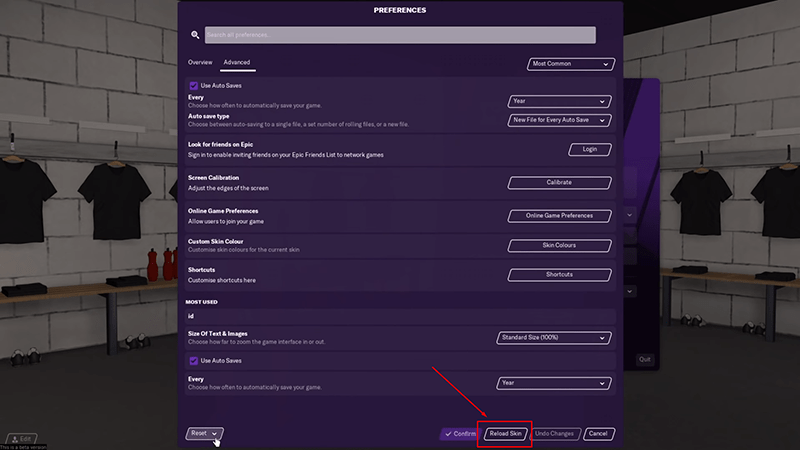
- Voila! You should see the logos of the clubs now!
There are millions of options for logo packs, so it only comes down to personal preference. However, you should be mindful of how many logos the pack has.
Some packs contain the logos of clubs for many leagues, but some may contain only a few. Also, different logo packs offer different logo styles. You should choose one you like.
If you want a great logo design pack with the most club logos, then I would recommend that you check out the TCM20 logo pack!
READ NEXT : Is FIFA 21 Cross-Play and Cross-Save?