GeForce Experience is a fantastic feature that not only configures your games’ graphics settings but also provides a variety of other brilliant functions. It also automatically downloads the graphics drivers for you, making it an essential part of your GeForce experience.
![GeForce Experience 0x0003 Error Code [SOLVED]](https://playerassist.com/wp-content/uploads/2020/01/geforce-experience-0x0003-error-code-SOLVED.jpg)
However, some users have been experiencing the error code 0x0003, which essentially prevents them from using GeForce Experience to begin with – the app will crash before running. Fortunately, there are a number of solutions that you can try to hopefully fix this annoying issue.
Restart
If you’ve ever called tech support for any reason, you know what they tend to ask first; “Have you tried restarting the service?” Then, they’ll probably ask whether you’ve tried restarting the device in question. Therefore, why not save yourself some trouble and perform these restarts before you do anything else.
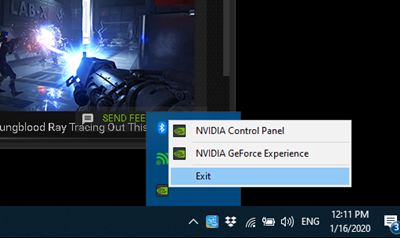
To turn off and restart the GeForce Experience app, navigate to your system tray, right-click the GeForce Experience icon, and click Exit. Then, try running the service again. If this didn’t work, simply restart your computer and give it another go.
Allow the Nvidia Telemetry Container’s Interaction with Desktop
Some users have managed to fix the 0x0003 issue from the Services screen. They’ve used this screen to allow the Nvidia Telemetry to interact with the desktop. Complicated as this sounds, as long as you follow the instructions, you should be able to perform this potential fix. In this particular instance, you don’t need to understand the gist of the problem to remedy it.
First, press Win + R to open the Run box. Type “services.msc” in the box and hit Enter. The Services screen will open. Scroll through the services until you find Nvidia Telemetry Container. Right-click this service and select Properties. From the Properties screen, select the Log On tab and check the box next to Allow service to interact with desktop. Now, click OK. Then, locate these services: Nvidia Display Service, Nvidia Local System Container, and Nvidia Network Service Container. Enable them.
Reinstall Every Nvidia Component
Unfortunately, the only solution may lie in reinstalling every single Nvidia component on your computer. Yes, this also includes every single driver. Then, reinstall GeForce Experience, and see if the 0x0003 error persists. Here’s how to reinstall the Nvidia components and drivers as quickly as possible.
Press Win + R to activate the Run box again but this time, type “appwiz.cpl” in it. Press Enter and the Programs and Features screen will open. Now, sort all the entries on the list by clicking Publisher. Then, simply delete every single Nvidia component found on the list. Next, restart your computer and let it start up. Finally, download GeForce Experience from their official website and allow the app to install all the updates.
Install the Latest Graphics Driver
A corrupted GPU driver may be the underlying cause of this error. In this case, you need to update the GPU drivers in order to fix the issue. Fortunately, using Nvidia Experience isn’t the only way to install the required drivers. Alternatively, you can install the drivers manually as well. First, use the above-mentioned Programs and Features method to remove every Nvidia GPU driver on your computer.
Then, go to the official Nvidia website, find where you can download the drivers, enter your GPU’s exact model, download the latest drier available, and install it. This should prevent the 0x0003 error from appearing and allow you to run your GeForce Experience properly.
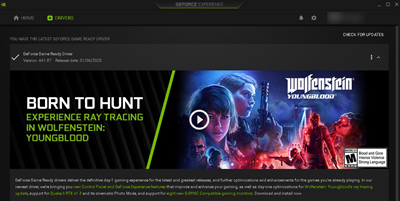
The 0x0003 Error Code
You may have to jump through some hoops in order to fix this annoying error. But with one of these methods, many users have been able to once again run their GeForce Experience app. Doing a clean Nvidia component reinstall is the likeliest to work.
Which method has worked for you? Do you have a completely different one that isn’t mentioned here? Feel free to add your thoughts, tricks and tips, as well as ask any questions in the comments section below.















