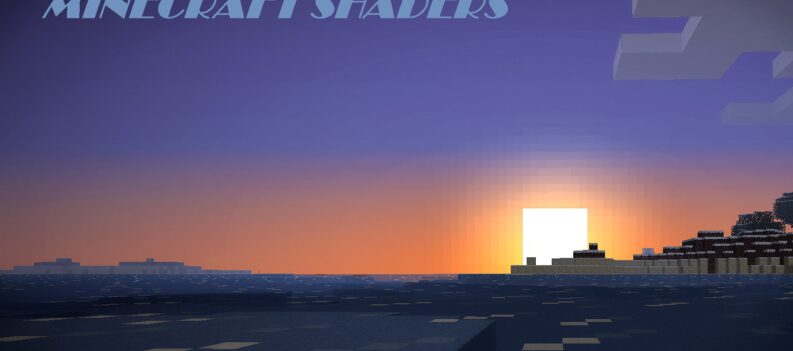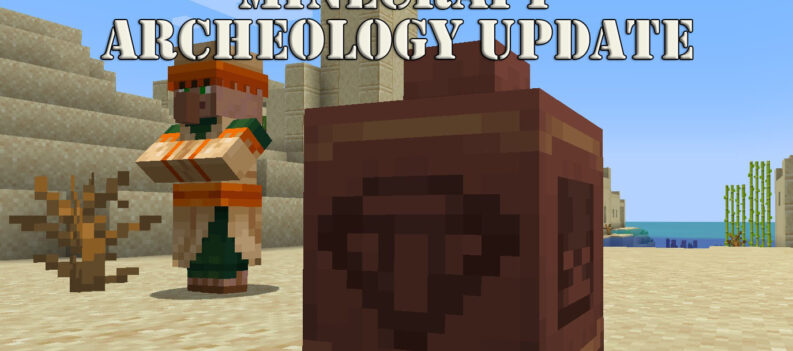Ever since Minecraft was first released, it has become one of the most popular sandbox games to date that is still loved by many. A ton of players embark on their journey to defeat the ender dragon and conquer the world of Minecraft with their friends in multiplayer or their trusty wolf sidekick in survival mode.

Despite being a game that is more than ten years old, it continues to attract new players to this day as the developers carry on with their hard work in updating and adding new content to the game. Also, Minecraft veterans continue to play and support the game as always. Luckily, this also means that veteran players can willingly guide and impart their knowledge about the game to new players as they commence on their adventure into the world of Minecraft.
This article will tackle a few tips and tricks that most players often use to get better at the game and make their life easier in Minecraft.
Tips on How to Get Better in Minecraft
Tip #1: Find a reliable source of experience points

For new players, experience points—or XP for short—are small orbs that drop when doing specific actions in the game. Players can collect them and use them later for equipment enchanting and other purposes. Experience is one of the most critical aspects of the game and should be collected relatively early on as it is not as easy to gather as you might think.
Minecraft has various uses for experience points, including repairing equipment, enchanting armor sets, etc. It should be noted that when using an enchanting table—a utility block used to imbue weapons and armor with enchantment—the level of the enchantments offered will also be affected based on your current experience level. This means it is better to start enchanting weapons and armor only when you are at a higher level to utilize your enchantments fully. And as such, locating an excellent place to farm for experience points in the game is necessary to progress as quickly as possible.
Once you start using up your experience points or when you accidentally die and reset back to 0, you will realize at some point that you may not have enough to upgrade all of your equipment after all. So, it is better to find a reliable source of experience, such as XP farms, to make it easier for you in the long run.
Tip #2: Create sustainable farms near your base

One of the most underrated methods in the game is using farms. Although there are common farms such as manual mob farms and regular crop farms, some players do not know that there is another way to make life easier for you as a player. This is where automated farming comes in.
Players can create semi-automatic to fully automatic farms through Redstone mechanisms in the game. These can function, collect, and reset with the click of a button. They allow players to save energy and time manually doing regular things themselves without missing out on resources and necessities in the game. Because most of these automated farms are sustainable, players will never have to worry about running out of supply at some point in their playthrough. Additionally, players can rack up many experience points with these farming methods as a bonus. It is a win-win situation.
Tip #3: Invest in equipment upgrades

We all know that our tools, weapons, and armor keep us going, and it is a no-brainer when we say that you should upgrade them. Investing in equipment upgrades is necessary, and although the upgrades will not be noticeable at the start of the game, you will feel the effects kick in as you continue playing.
There are various ways to upgrade your equipment in Minecraft, and most of these include changing armor tiers, such as iron armor to diamond armor. It also includes enchanting weapons with stronger enchantments, such as Sharpness I to Sharpness V.
Having the highest upgrades on all your equipment can turn the tables on all your fights and give you the highest probability of survival. Also, a highly upgraded tool will make life easier for you as you can quickly mine ores, chop wood, and even catch fish. So it goes without saying that fully upgrading all your equipment is a worthy investment.
Tip #4: Learn how to use Redstone

A Redstone mechanism is one of the best mechanics added to the game and is highly used by most veteran players in almost all of their builds. Redstone is somewhat like an in-game version of our real-life electricity and is used to make certain creations move and function automatically. These builds can make life extremely easy for the player and can be a lifesaver, especially when doing menial tasks such as farming.
Although learning how to use Redstone is pretty confusing and complicated, you can create almost anything you can imagine once you have mastered it. Through Redstone, players can create automatic builds such as mob farms or obsidian generators and create convenient builds such as elevators or village trading halls. It is no wonder that veteran players invest in Redstone builds so much, and you should do too.
Tip #5: Track your coordinates

Tracking your coordinates is fairly important, especially if you plan on venturing away from your base. This is another underrated feature that most players tend to overlook because they may not have any need to use this. Sure, there are in-game items such as maps and compasses that help you locate places quickly, but noting down your exact coordinates allows you to get back to your base quicker and avoid getting lost.
Your coordinates in the game are marked as numbers pinpointing your current location in a vertical and horizontal area and are called XYZ coordinates. These numbers show up in a debug menu on your screen when you press F3 for Windows users and FN + F3 for Mac users.
Once you note down your base coordinates, you can explore anywhere in the world and even as far as your feet will take you without any fear of never finding your way back home. You can also use this feature, such as noting down important and rare biomes like the flower forest biome, badlands biome, and the mushroom fields biome, to easily get back there anytime should you need to collect resources in those specific biomes.