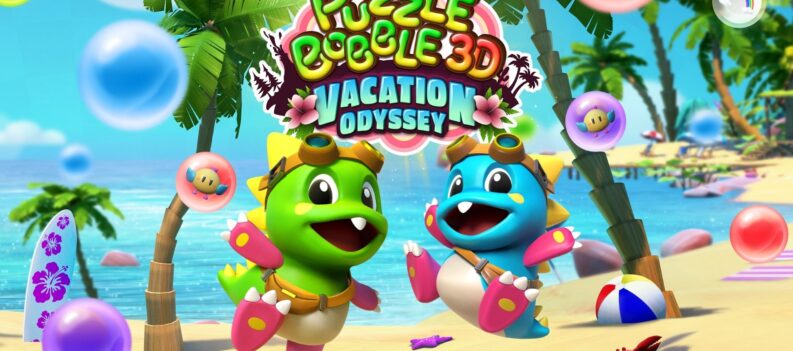This weekend there’s a free trial demo for First Contact Entertainment’s tactical 4v4 PSVR shooter. If you’ve not played the game yet then you’ve now got no excuse for not giving it a try. You also have no excuse for being an awful player, so long as you read this enlightening article by a Firewall Zero Hour veteran. Fall in line!
Do Use a Microphone, Don’t Be An Arse
This is my number one tip for newcomers: Use your bloody microphone! Even if you don’t have a headset, you can still chat to your team thanks to the PSVR‘s built-in microphone. You see those little dots on the underneath of the headset, over on the left hand side? That’s a microphone. Use it.
Firewall Zero Hour is a tactical game that demands teams communicate with one another. Calling out to your mates is vital as it doesn’t take much to put your down on the ground. You need to be talking. Even when you’ve been brutally murdered by a sneaky assassin, you can still help your team. Once you’re dead you can view the cameras that are dotted around each map. Here you’ll be able to tell your surviving mates where the enemy is and suggest attacking and defensive options. I can’t begin to tell you how many games have been won thanks to me and my team mates talking each other through difficult situations. It’s vital.
It’s also worth noting that you shouldn’t party up unless you’re playing in a squad of four. If you and your friends equal three and then you join a lobby as a part, the other person – the one not in your party – won’t be able to hear you. It’s poor form and it’s fair grounds for the other player to leave. Be considerate, please.
Listen and Learn
Despite gaming being filled to the brim with absolute toxicity, Firewall Zero Hour is pretty pleasant. When I was a daisy fresh rookie I had no clue what I was doing. Did I get shouted out and berated? Sometimes, yes, but most of the time my team mates acknowledged that I was new to the game. They’d try their best to help me and give me advice. It’s in their interest, too, as keeping you alive will help increase their chances of winning.
Listening to what’s being said will be a big help, too, as you’ll learn different tactics and Firewall lingo, such as ‘double down’ – a term used when you’ve been downed but you’ve also downed the person who downed you.
Speaking of listening…
Listen to Your Environment
Firewall Zero Hour uses 3D audio brilliantly, so a pair of headphones or earphones really are essential to get the most out of the game. As an attacker your job is to hack the laptop. However, enemy teams might have booby-trapped the area or even put down signal jammers – these buggers need to be destroyed before you can initiate the hack. Looking around isn’t enough and you’ll need to use your ears to help locate jammers. You’ll also need to listen out for the telltale beeps of a proximity mine, unless you want to be blown up before you can touch the laptop.
The 3D audio is also useful for hearing your opponents. If, for example, you’re on one side of a door and you can’t see into the room you’re about to enter, stop and listen. Do you hear the scuffle of feet moving around inside? Can you hear a gun being reloaded? Can you hear a gun banging against a hard surface? These vital clues could save you from walking into an ambush – just remember to communicate this to your team!
Pick Your Loadouts Wisely and You’ll Level Up Quicker
As a green rookie you’ll only have access to the three default loadouts until you level up a bit. Even when you have levelled up enough to be able to create custom loadouts, you’re still going to need to level up to unlock new guns, equipment, and abilities. There is a sneaky trick to levelling up quickly though.
Of the three default loadouts available to rookies, the Defender loadout is by far the most useful. You get a fully automatic weapon that comes equipped with a red dot sight and a silencer. You get a handy side arm – a pistol – that helps a ton when you’re out of ammo. You also get proximity mines and the ability to drop extra ammo for you and your team mates to pick up in a pinch. What’s the significance, I hear you cry. Challenges.
Each gun comes with its own set of Challenges that award extra experience points upon completion. Using the Defender loadout will double your Challenges XP because for 10 kills with that particular gun you get a bonus, but you also get a bonus for 10 silenced kills – something only possible with that particular loadout at the beginning. It’s also pretty easy to get the Ammo Drop Challenges done by talking to your team and explaining that you’re trying to level up. See, communication is key.
You can check out the various Challenges available in the main menu. When you’re first starting out in Firewall Zero Hour, don’t worry about winning and losing. Instead you should be focussed on getting through as many Challenges as possible in order to level up quicker and unlock better gear, and only then should you be worried about winning and losing. Of course, winning gives you more XP than losing, but as a rookie your influence in a match will be a lot lower than it will be once you’ve levelled up.
Training is Your Friend
We’ve all had that awkward moment when we get stuck into a brand new game and don’t know the maps. You kind of wander around like a little lost soul until you get your nuts blown off by some chump who knows where the cheap corners are. We’ve all been there.
You can avoid this somewhat by spending some time in the game’s Training mode. Here you can play alone, with a friend, or go for it with a full lobby of strangers. Instead of playing against human enemies you’ll be going against A.I opponents. It’s a great way to get a feel for the different guns and to learn the game’s maps without the pressure of being in a competitive game. Plus, you can also earn XP that carries over to the normal multiplayer, though it’s not as much. Still handy and a must for new players not wanting their bums handed to them.
And that’s my article. Follow these bits of advice and you’ll soon find yourself having a blast in the best shooter available on PSVR. See you there, rookie.