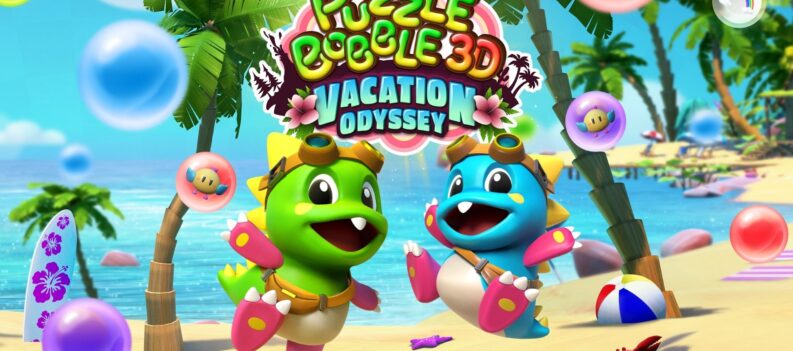We’ve had our hands on the PlayStation VR for a few days now and we’re finally ready to give our verdict on Sony’s latest peripheral product. Is the fancy headgear a hit, or will it and the PS Move wands be joining the PS Vita in the back of a dusty cupboard? Read on for Pure PlayStation’s review.

What You Get For Your Money
PlayStation VR is the only way to play VR games on a home console right now, so you’d expect it to be reasonably priced, right? At £349.99/$399, it’s not a bad starting point for a taste of the future, and it’s certainly cheaper than going all-in with an expensive PC rig and a HTC Vive/Oculus Rift headset.
I can’t say I was too thrilled to be forking over more than I’d originally paid for my console – in fact, I’d just picked up the PS4 Slim a week earlier for 249 euro, bargain! – but at least I didn’t have to shell out for the PS4 camera or PS Move wands which bring the bundle up to £449.99/$499. If you’re planning on getting the PSVR but don’t have a camera or the PS Move wands (two are needed for some games) then you can either opt for the pricier bundle, or scour the internet for a deal. After a quick look on Amazon, you can get everything you need for about £60/$60. However, the all-in-one bundle does ship with the PlayStation VR Worlds game which will set you back around £29.99/$29.99; that’s your call to make.
So, what’s in the box? For a start, there’s manuals and instructions which I tossed aside in favour of some random guy’s YouTube guide. There’s all the required cables – so many cables. There’s a HMDI cable, a micro USB cable, a power cable for the breakout box, and a cable to connect the PSVR headset to the aforementioned breakout box. Oh, and you also get a pair of in-ear earplugs which are essential to enjoying the 3D audio in games.
The breakout box, the little black box that looks like a mini PS4, is small enough to fit snugly into your entertainment center, or so I’ve heard. Mine is cluttered with consoles, laptops, soundbars, you name it, I’ve got one around my TV. For me, the easiest option is to have it on the coffee table in front of the TV. This actually ended up being a good move as the cable connecting the headset to the little box seems a tad short for my liking.

I tried to get my cables to look sexy like this picture, but they ended looking more like spaghetti.
Then there’s the PSVR headset itself. My goodness. This was actually the first time I’d seen one with my very own eyes without YouTube being involved. First impressions are important and the PSVR and me got off to a flying start. The unit is a snazzy bit of kit and doesn’t look all that goofy, unlike its competitors. It’s got a certain futuristic flare to it. Dare I say that it actually looks pretty cool? Dare I say it actually looks like it’s worth the high price tag? Again, that’s for you to decide. For me, it looked like 400 European quid well spent.
On The Head, Lad!
So, getting it on then. It’s actually really easy to get everything set up and despite the manual suggesting it’ll only take 10 minutes (I scrambled through it after finding it under the TV) it was merely a matter of minutes. It’s simple plug-in-and-play. No need for system requirement checks. No need for lengthy calibration. No need for driver updates. Actually, there is a small update the first time you boot the PSVR up, but that lasted all of two minutes.
Getting the headset on is a doddle. Thanks to the ingenious design by the monkeys that Sony keeps in its labs, you need only press the circular button on the backstrap of the headset, pull it a little, then place it over your noggin. From there you can adjust the actual lens section by pressing a small button on the underside which lets you slide it in and out at ease. It’s a small thing but it makes little actions such as finding the controller, finding your phone, drink, whatever, a lot easier than having to take the entire unit off. Good stuff, then.
What surprised me most about the PSVR was the comfort. I’ve tried the other virtual reality solutions, though only very briefly, and the PSVR is by far and away the most comfortable.
Now, don’t be disheartened, but there is a long cable attached to the headset which runs to the breakout box. In all honesty this never gave me any problems, even when I was playing a game that required a bit of standing up and sitting down. It hangs down from the left hand side and, so long as your cable management skills are sufficient, you won’t even notice it during play. Bear in mind that you’ll want to check your surroundings and make sure no kids, dogs, or other domesticated animals are roaming around, lest they get tangled up in the snares of virtual reality.
What surprised me most about the PSVR was the comfort. I’ve tried the other virtual reality solutions, though only very briefly, and the PSVR is by far and away the most comfortable. That’s because it doesn’t really feel like it’s putting any unnatural weight over your head. The backstrap take the brunt of the weight while the viewing box hangs in front of your eyes until you slide it towards your face into a comfortable position. It’s remarkable, really, that the cheapest ‘proper’ VR headset is the best when it comes to comfort.
Immersion is the buzzword around VR, and to experience true immersion you need to be completely cut-off from the mundane world of real life with its drab graphics and non-existant HUD. What helps you stay immersed in virtual worlds is the headset’s ability to block out any outside light sources; it’s no good if you can see your living room light when you’re trying to make Batman grope his own nipples. Thankfully the PSVR does a very good job at this, though it’s not perfect. I found that the nose area doesn’t completely seal off the outside world. When I look down towards the base of the looking area, I can usually see a slither of light and my phone in my lap. Playing in a dark room does help but that’s not always possible.
One thing that I wasn’t too fond of were the earphone cables. Running down the PSVR’s connector cable is an in-line control piece that allows you to power on the device as well as adjust the headphone volume/mute the microphone. It’s within this little chunk of plastic that you plug-in your earphones. Simple enough, though they do have a tendency to get tangled when you take the headset off. Obviously this can be remedied by unplugging the earphones before taking the headset off but for me, that’s just too logical. (No, this won’t factor into my final assessment of the unit…)
How’s The User Interface, Spaceboy?
You may be a little surprised to find that the PS4’s regular XMB is completely in tact and doesn’t change when you put the PSVR on. Well, it looks a little blurrier and not as crisp through the eyes of the headset, but it functions exactly how it normally does, except now it’s showing on a huge screen. The image quality isn’t nearly as good as your HDTV setup, but it works fine enough.
You can actually change the size of the projected screen within the quick menu after holding down the home button on your DualShock 4. From here you can adjust the brightness of the PSVR screen, as well as change the size of the virtual screen. There are three options to go with: small, medium, and large. Personally, I find the medium option to be the best fit, even if it is still a little too big. The large option is just unholy; you’ll need to move your head around to see the four corners of your virtual screen, not ideal when playing games or watching video content.
With the PSVR using the PS Move controllers, it’s possible to navigate the menus with the wands. You hold down the trigger button and then swipe left and right, or up and down to make your way to whatever it is you’re looking for. Personally, I thought this was rubbish. DualShock 4 all the way for navigation, thank you.
Tell Me, Christopher, How’s The ‘Cinematic Mode’
The PSVR comes with ‘Cinematic Mode’ which allows you to watch video (Netflix, Amazon, Media Play, etc.) and play games without using your traditional TV. AT first, this was weird and I didn’t really warm to it as much as I thought I would. Naturally, there’s a loss in image quality due to the PSVR’s resolution. This means that games that would be crystal clear on your traditional TV don’t look quite as sharp in the realm of virtual enjoyment.
I booted up FIFA 17 and lost three games in a row online. Don’t worry, this isn’t because the headset made the game unplayable; it’s because I’m shit at FIFA.
That being said, I persevered and managed to watch two full episodes of Neil Degrasse Tyson’s Cosmos. Confession: I didn’t watch all of the second episode. I was so relaxed by Tyson’s voice I nodded off for about 20 minutes and woke up in a panic as the Spaceship of Imagination burst through the atmosphere.
I actually tried a few regular PS4 games before I even touched a PSVR game. I booted up Mafia 3 and took a cruise into the bayou before running into a lake to be eaten by a crocodile. Then I booted up FIFA 17 and lost three games in a row online. Don’t worry, this isn’t because the headset made the game unplayable; it’s because I’m shit at FIFA.
It took a while to get used to seeing my games projected onto this massive virtual screen, but once I’d acclimatised to it I was enjoying it. Then I went back to my regular TV (48″ HDTV) and it looked… weirdly small. For the first time since having my prized telly, I looked at it with a smidge of disappointment. VR is going to tear my house apart, especially when the Mrs finds out how much I paid for it…
If you’re interested in the PSVR for the sole reason of playing your games and movies on a huge screen, I’d say go and find another solution. The PSVR’s cinematic mode is good, but I can’t see it replacing my TV just yet, no matter how hard it tries.
Come On, Tell Us If The Games Are Good and If The Tracking Is Naff
The first game I booted up on the PSVR was DriveClub VR. This was a mistake. A big mistake. A big, messy mistake. See, I’d only really tried VR in passive experiences; virtual rollercoaster rides and the like, so I was never in control of my movements.
DriveClub VR (full review will be here) was not the greatest entry point for me. I got sick. One lap into my first race and I felt my belly starting to wobble. “Nah, it’s nothing, I’m a manly man with a beard,” is what I thought. Then I took on a deep corner with a sizeable decline and – BARRRFFFFF. Yep, I chucked my guts up straight into my lap.
After a quick change of clothes, a mop of the floor and an unhealthy amount of Febreezing, I was ready to go agai – BARRRRRFFFFF. More clothes, more mopping, more Febreezing. “This… is… amazing…” I thought as I hunked over the toilet with the stench of puke and piss filling my nostrils. The future is here, ladies and gents.
To be fair, this was my first real go of VR, and I won’t hold it against the device. As stated numerous times, people may have different reactions to VR. I’m happy to say that I’m now mostly puke-free (I get my 1 month chip soon!) and it’s only the occasional lurch in the stomach when I’m thrown off guard, like say, Until Dawn: Rush of Blood throwing my cart down a steep bit of track.
I can’t speak for every game and every person, but my general experience has been positive. The games didn’t mess with my brain too much after forcing myself through them for hours on end. Hey, for me it took a while, for you it may be a matter of minutes, but for others it may not be a viable way to play at all.
Is it perfect? No. Is it good enough? Yeah, and a little bit more
Now, onto the tracking. This is where the PSVR takes a stumble. See, the PSVR uses one single camera to track your movements. The lights on the headset provide the data for the PS4 to know where you are, and it translates that back to headset and provides the image you see on the screen. The headset tracking actually works really, really well, and rarely did I feel disjointed from the experience. However, the use of the now-ancient technology that’s known as the PS Move is not quite as good.
In addition to the camera having to track the lights on the headset’s front, sides and back, it also needs to track the glowing balls on the tip of the PS Move wands. Most of the time it functions really well, but if you dare place the wand outside of the play area, you’ll find your virtual arms snapping back and forth in a strange fashion, something that really added to the scares of Until Dawn: Rush of Blood.
The basic tracking works well enough and I only experienced minor jittering during play. This could have been down to the fact that I was shitting myself (seriously, Rush of Blood is creepy) or the tracking was just not as accurate as I’d have liked it to be. Strangely, it does seem to differ from game to game. In Batman: Arkham VR, I had very little problem with doing whatever I wanted with Batman’s hands, but in Job Simulator, I struggled a fair bit to position them just right. I suppose a little more prep work before playing could help, though I’ve tried just about everything. In short, they worked pretty well for the most part, but there are moments where it has a spazz out. Is it perfect? No. Is it good enough? Yeah, and a little bit more. Maybe PSVR Version 2.0 will improve on this.
Sum PSVR Up In A Few Words, Please
PSVR is a strange beast; it has no right to work as well as it does, nor does it have the right to stomp into living rooms at a fairly decent price, yet it does. It’s still very early days for Sony’s PlayStation VR, but I’m cautiously optimistic. The launch games are there, the technology works, and it’s actually really good fun. It’s just a shame that it’s still rather pricey and for something that’s still seen as experimental, it may put off would-be buyers from jumping in and showing developers and publishers alike that there’s a good reason to invest in games for the unit. Seriously, if this thing ends up being abandoned by Sony (a la the PS Vita) I will not be a happy chappy. I’ll do more than write a strongly worded letter with my fountain pen, let me tell you that much.
PlayStation VR Review
-
Overall - Fantastic - 8.8/108.8/10
Summary
PlayStation VR is the most affordable option to get into VR gaming right now. It’s a standout achievement in design that Sony has every right to be proud of, though it’s far from perfection.
Graphics aren’t up to the standard of regular PS4 games – though understandably – but some look a lot worse than others. The immersion and sense of presence in games such as DriveClub VR, RIGS: Mechanized Combat League, and Batman: Arkham VR are prime examples of what can be achieved by this new way to play, and the fact this is all running off the three-year-old PS4 is a remarkable feat that has me itching for the PS4 Pro.
There’s a case to be made for VR gaming here, and Sony’s fighting that cause pretty darn well. Whether it’ll catch on with anyone outside of the hardcore group of gamers is yet to be seen, but if it does then it looks like VR is here to stay.
Please, Sony, don’t bugger this one up.
Review Disclaimer: This review was carried out using a PlayStation VR headset bought at retail at the expense of the reviewer. This has no effect on the content of the review or the final score awarded. For more information, please read our Review Policy.