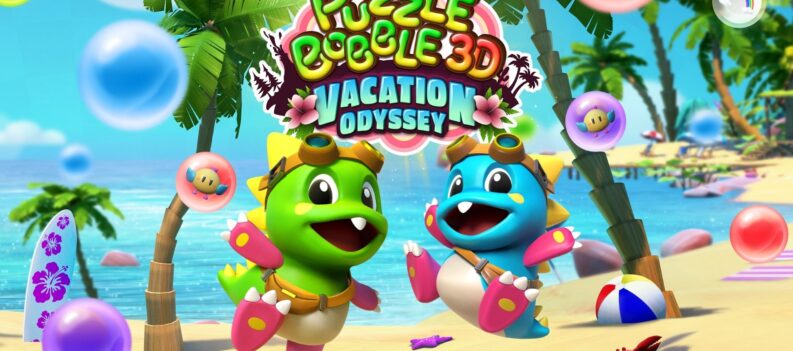When I first booted up the PSVR seven-ish months ago and fired a machine gun from a moving van in The London Heist, I thought “it can’t really get better than this.” Damn, I can’t tell you how good it feels to be wrong!
If you’re not sure about the PlayStation VR Aim Controller, sit back and read my words of relative wisdom to see if it’s worth your money.
What Does It Look Like? Is It Sexy?
Guns are never sexy. Yet here I am holding a chubby… little gun and I couldn’t be happier. It’s a sleek design that doesn’t really look all that much like a gun, or at least not so much as previous plastic peripherals did in the past.
In all seriousness, it looks great alongside the PSVR headset. The matching colour scheme of black on white works really well and doesn’t look out-of-place when stored with the headset. Even the placement of the numerous buttons, triggers and analogue sticks looks neat, too.
How Does It Feel In The Hand? Like An AK47?
To be honest, I’ve no idea how an AK47 feels, given that I grew up in rural Wales and not a militia camp in a third-world country. What I can tell you is that the PSVR Aim Controller feels rather nice to hold. The gear itself isn’t too heavy – in fact, it’s rather light – and moving around with the peripheral doesn’t feel that abnormal, or at least not after having gotten over the initial “whoa” moment of using it in a game for the first time.
What’s Up With The Buttons And Sticks?
Unlike previous plastic add-ons that have come before, the PSVR Aim Controller is a completely standalone controller; you don’t need to clip in your existing PS Move wands to make it work. The controller has just about every button you’d find on a regular PS4 DualShock 4 controller, minus the touchpad of course.
You’ll find the face buttons (cross, square, triangle, circle) easily within reach on the rear end of the controller, and the home button along the top. The face buttons actually surround one of the analogue sticks (the “left” one) so there’s no issue in reaching for the button you need while in-game with the headset blocking your view of the gun and the real world around you. It’s a clever bit of design, so props to the engineers on that one.
Your R2 is mapped to the unit’s trigger which is the natural placement. The trigger itself is rather robust, too, and doesn’t feel especially cheap and tacky. By that I mean that I’m confident it’s not going to start bumming out on me after a couple of month’s of use. I’m looking at you, shitty PS3 rifle fun thingy…
At the front side of the gun, where you’d be placing your other hand, you’ll find another analogue stick and D-pad as well as the share button and it’s best buddy, the options button. Both are well within reach of the analogue stick so there’s no problem in grabbing a hasty screenshot or pausing the game to go pee-pee. Again, nicely designed.

On the other side, where your fingers would be, you’ve got the L1 and L2 triggers. Again, these are easily accessible and it’s immediately obvious that a great deal of thought went into the ergonomics of the piece as every just simply works. I guess the only complaint I have with the buttons is that the R1 button is a slither of a thing that sits along the side at the top. So where you’re right hands would be (assuming you’re right-handed) and then to the side. I found this a little difficult to feel for when I was doing so blind, but then again, I’ve yet to actually play a game that makes use of it. Like I said, small complaint…
How Easy Is It To Set Up?
Dead easy. Bear in mind that you’ll need to give it a charge the first time you use it, but once you’ve done that it’s as simple as syncing it to your PS4 and going about your gunny business. Personally, I attached mine to my PS4 (there’s a port on the bottom) with a USB charger, left it an hour and then started to play Farpoint. A quick note on the battery life: It’s not half bad. My Aim Controller has had a total of 1 hour 15 minutes charging time, and since then I’ve played a ton of Farpoint and Dick Wilde – so around 7 hours of play, and yet I’ve not needed to charge it since. Nice. A DualShock 4 will barely last me four hours…
How Does It Feel To Play With It?
Good. Damn good. I’ve played my fair share of light-gun shooters in my time, but nothing comes close to playing Farpoint or Dick Wilde with the PSVR and the Aim controller. The immersion of the VR is one thing, but then there’s another level added by using the Aim Controller. Rather than the Move games from the PS3-era where you were essentially just moving a cursor across a screen, the Aim Controller gives you that extra depth. You’re not just pointing and shooting, you’re ducking and dodging while shooting. You’re inspecting your gun in real-time. You’re looking at the ammo indicator on your Farpoint shotgun before stepping into an alien infested cave. In a word, it’s awesome.
Is It Worth The Money?
Now here’s the million dollar question, or 100€ one if you’re me. I stumped up the cash on whim for the Farpoint bundle that came with the PSVR Aim Controller. The game along would have cost me 74.99€ (bloody German supermarkets and their ridiculous prices!) so I look at it from the angle that it cost me an additional 25€. However, if you’re not interested in Farpoint (???) then you’re dropping a lot of money on a plastic controller that’s only good for compatible VR games, which as of right now is a very short list.

In my opinion, it was money well spent. For my money I got a game and a controller that makes the game so much more enjoyable. If I’d have gone with the digital edition of Farpoint, I’d be looking at spending at spending a considerable amount more for the gun.
What’s The Bottom Line, Harding?
For me, the PSVR Aim Controller is a genuine game-changer for VR games. There’s a lot of potential for some great gaming experiences thanks to the Aim Controller. It’s a fully featured controller that gives you movement control as well as being able to aim a digital gun. The possibilities are certainly there, but is the support? We’ll have to wait and see. It’s encouraging that Farpoint was the #2 game in the UK for the week it released, but it’s still questionable as to whether the big publishers will bother with the Aim Controller, or the PSVR headset itself for that matter. For me though, I’m a happy customer and I’ll be making use of it at every opportunity.
PSVR Aim Controller Review
-
Overall - Must Buy - 9.0/109/10
Summary
If you’re a PSVR owner that wants an extra level of immersion in your shooty-bang-bang games, the PSVR Aim Controller is a no-brainer. Get it bundled to avoid paying through the nose and you’ll be a happy chappy in no time.
Review Disclaimer: This review was carried out using a unit bought at the cost of the reviewer. For more information, please read our Review Policy.