HighFleet is a pretty interesting strategy game. I love some of the things that players are able to do in the game, like creating their own ships. There are so many mechanics which are incredibly unique to the game, but all things aren’t positive though. If you wanted to delete ships or ship designs from the shipworks list, the whole process is a bit counter-intuitive, as you will see later on.
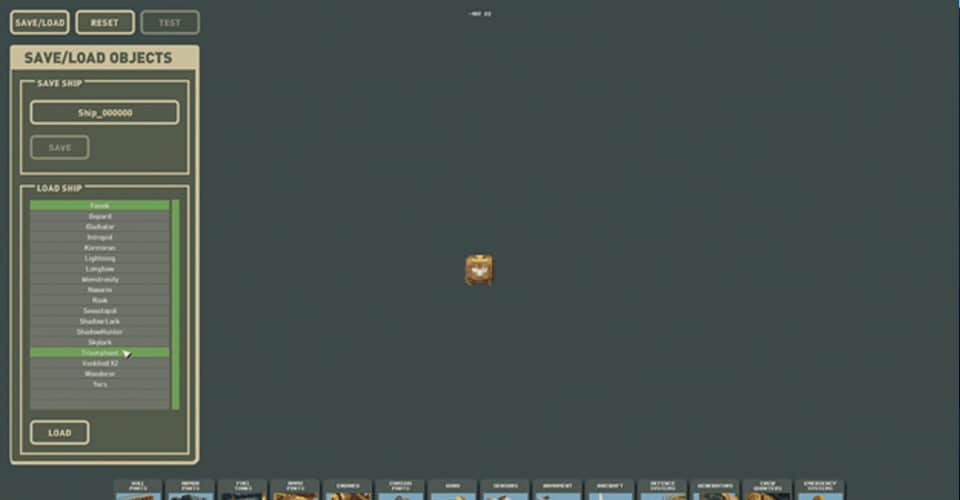
How To Delete Ships & Ship Designs From Shipworks List – HighFleet
There is another thing I have to mention before we get into how to delete ships. The thing is, once you rename a ship design, the old one stays, while another is created with the new name, even though the designs are completely identical.

I’m guessing that there is a big chance that this is why you’re actually here. The whole thing is broken. Anyways, to delete ship designs from the shipworks list in HighFleet, follow these steps:
- Exit out of the Shipworks menu.
- Click on Campaign.
- Hit ‘New Game’.
- Click the two-sword button at the bottom to start setting up the campaign.
- Once the ship list opens, find the ships you want to delete.
- Right-click on the ship and then press ‘OK’.
That’s basically how you delete ship designs. The reasoning why ships can only be deleted from the campaign menu, I don’t know, but it seems like it has something to do with the whole UI design and development issues.
One thing is for certain though, and that is that the whole process is very inconvenient. There has been some confusion in the community, and some frustration for that matter, but at least there is a way to delete ships, albeit very unconventional.
I’m guessing that these things will be changed in the future, but an exact ETA is unknown. At least HighFleet is getting a lot more attention now with new players, so there is reason to believe that the developers are working on improving the game regularly.
READ NEXT : How To Redeem An Oculus Store Code in the Oculus Mobile App
















