Moving from one place to another? You might need to change your Account Region in VALORANT.
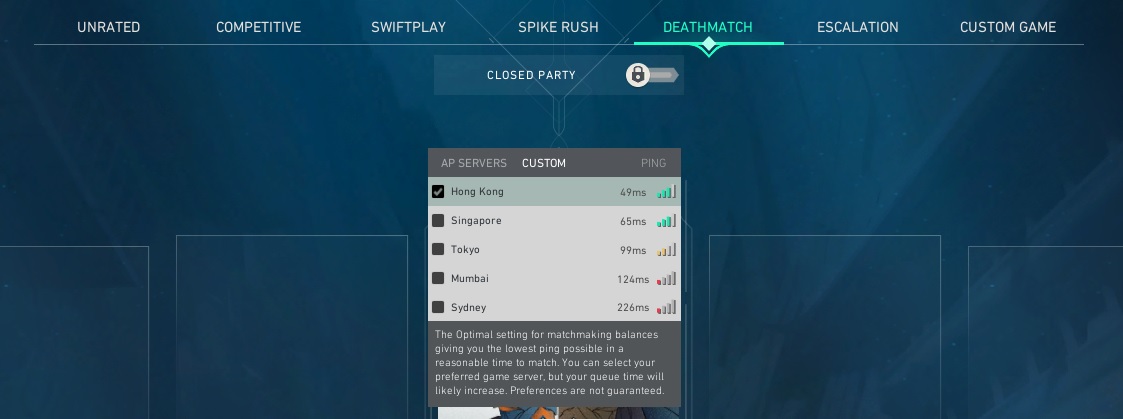
Your VALORANT account is linked to a specific region and will remain that way for the rest of its existence. There is typically no reason to switch regions in VALORANT, as Riot Games automatically determines the best servers for you when you create your account.
With that said, if you’re experiencing connection problems or simply want to try and play in a completely different region in VALORANT, you will need to change your Account Region. We will show you how to do just that in this quick guide.
How does Account Region work?
Every VALORANT Account is locked to a specific Region of Residence or ROR, as your ROR is automatically assigned based on your current location when you first created your account.
ROR determines your account’s default language, currency, payment options, etc., but your Shard determines the servers available to you in-game and the players you play within matches.
There are currently six Shards in VALORANT. These are:
- Brazil
- Europe
- Korea
- Latin America
- North America
- Southeast Asia/Asia-Pacific
Your Shard is important in VALORANT, as this determines which servers will be available to you in-game. Your Shard significantly impacts your overall matchmaking experience, as having an incorrect Shard/Region will cause a high ping in-game.
Most players will never have to change their Account’s region of residence in VALORANT. However, if you’re moving to a new place or simply want to see whether other regions can give you a better connection, then changing your ROR might be worth the try.
How to Change Account Region in VALORANT
You can change your ROR or Region of Residence in VALORANT by submitting a ticket through the VALORANT support website.
- Log in with your Riot Games account on the VALORANT Support page:

2. After logging in, click the ‘Check’ button to determine whether your account is eligible for a Region Transfer.
This process can take a while, so just be patient.

You cannot change your account’s ROR if the system determines you’re in the correct region.

However, if you insist on changing your ROR, you can submit a ticket to Riot Games with the following information:
- Username
- Riot ID and Tagline
- Email Address
- Current ROR
- ROR, you want to transfer to
You cannot switch ROR for 90 days after successfully transferring it to a new region.
It is also worth noting that only
What will happen if I change my Account Region of Residence?
Most of your VALORANT Account information will remain intact even after you change your Region of Residence. However, some data will be completely erased when switching between regions.
You will keep the following even after changing Account Region:
- Everything under the Collections tab (Skins, Player Cards, Sprays, etc.)
- Unlocked Agents
- Battle Pass progress
- Loadout (Equipped Skins, Gun Buddies, etc.)
- MMR
- Shard Affinity
- Rank Rewards from previous seasons
The following will be erased after you change Account Region:
- Current Season-Ranked Data
- Purchase History
- Match History
- Account Level
Losing your Account Level is arguably the most painful penalty when switching to another region in VALORANT. Your Account Level determines your ability to queue in Competitive Matches. It represents your total play hours in VALORANT, so it will be difficult to see all those hours you spent leveling up your account go to waste.
Fortunately, you can keep everything else, such as your Skins, Agents you’ve unlocked, and most importantly, your MMR.
Moreover, players switching between North America, Latin America, or Brazil Shard will keep all their data, including season progress, match history, and purchase history.
Region Migration
Despite having the option to switch Account Region in VALORANT, there is typically no reason to do so unless you’re experiencing inconveniences or ping issues. Nevertheless, if you ever need to switch your Account Region in-game, the option is there.















