Your Valorant name can be of great importance. In a game so reliant on communication, having a clear and noticeable name is important when speaking to teammates.

In the heat of battle, it may be hard to pronounce a bunch of numbers and random syllables. Of course, you can also get tired of your current nickname and want to change it for aesthetic reasons. Maybe a new meme comes along and you need an update? Fear not, as you can change your name in Valorant at any time. Here’s how you can do that.
Changing your name in Valorant
It’s rather simple.
The name you’ll use while playing is called Riot ID. Go to account.riotgames.com. Log in if you haven’t already.
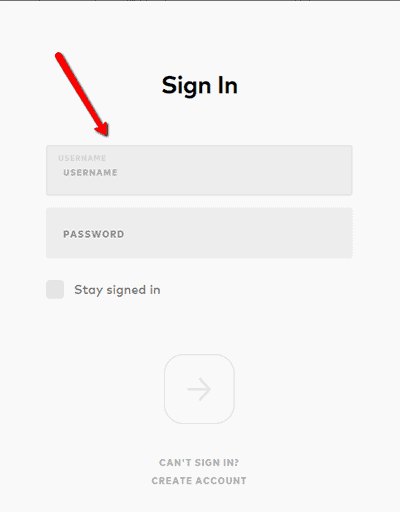
In this screen, you’ll see several options. The first one is Account. Your email address, password, and Country/Region will be listed. Look for the option below Account, Riot ID. Click on it.
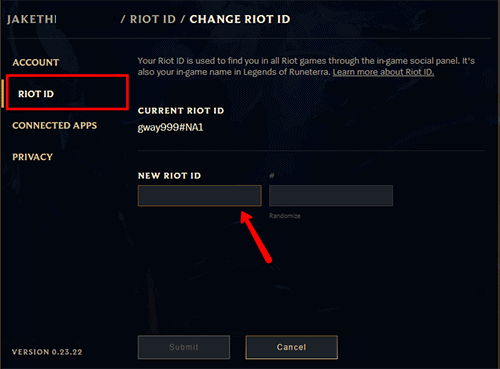
Here, you’ll be able to change your Riot ID and thus, the name that people see you as when playing all titles made by the studio, including Valorant. Bear in mind that you won’t be able to change your Riot ID tag for 30 days after your previous change.
Pick your name wisely and don’t take a tag that you’ll regret choosing later. You’ll also need to pick your numbers after the name. Don’t forget that this change will affect all Riot Games features on this account. Sadly, you can’t pick a specific nickname for a specific game. You also have to watch out for Riot Games’ rules.
Don’t include profanity or offensive memeing, as that may get you banned from the game. Nowadays, developers are often more than ready to go on great account purges in order to avoid their vast audiences. Avoid misunderstandings and try not to provoke or annoy others. Don’t lose your account for something as superficial as a name.
Read Also : Unable To Access Valorant Game
The philosophy of picking your name in Valorant
Online shooters require creative, yet clean, and memorable names. Picking a meme is bad form as the usual lifespan of your average meme is about a week nowadays, so around the time you can change it, your tag will seem outdated. Meme numbers tend to have more longevity, so that’s perhaps a better alternative.
Changing your name in Valorant can reflect the current meta or your favorite agent to play as. Try out all available options and see what works for you. Maining a particular agent and getting really good at using his or her abilities can be demoralizing. Killing someone as Jett, while your name refers to that particular character can make people subconsciously intimidated to come after you, as if they know you’re the Jett expert and there’s no point in trying.
Anyway, the most important aspect of changing your name in Valorant is to pick something that pleases you, even if its impractical. Just go out there and have fun. That’s what the game is all about.














