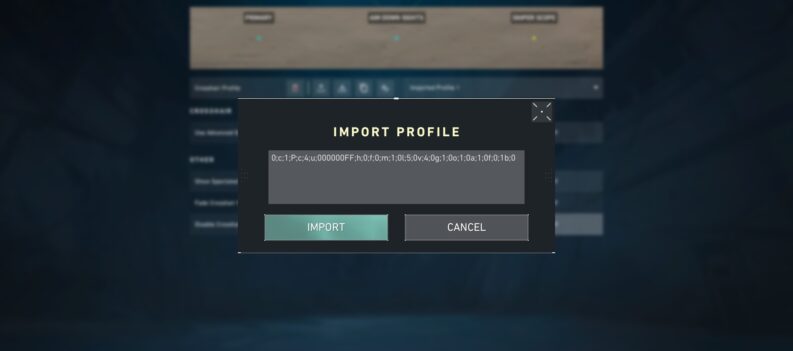Because Riot Games won’t show you your Headshot percentage in-game.
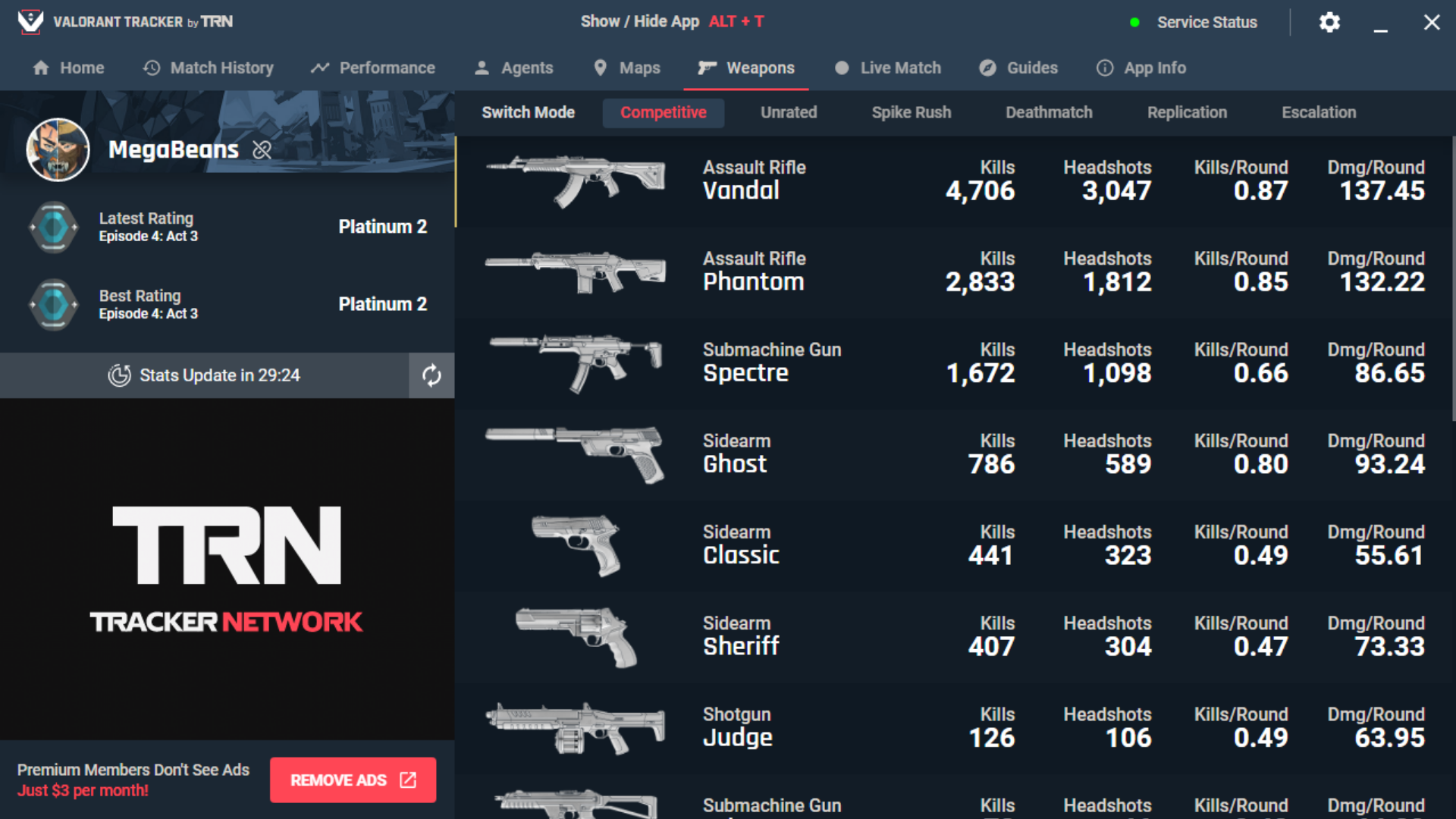
FPS game developers should start adding a built-in stat tracker to track in-game statistics such as win rate, K/D ratio, and headshot percentage, to name a few.
After all, statistics can give players a good idea of where they can improve and help significantly optimize their practice routine and how they play in matches.
Unfortunately, as popular as VALORANT is right now, players still can’t track these stats in-game. To do that, players will need a third-party app to view and track their VALORANT statistics.
If you’re curious about how many headshots you’ve landed since the start of your VALORANT career, then worry not. We will show you how you can view and track your stats through a third-party stat tracker for VALORANT.
Why does VALORANT not feature a built-in stat tracker?
Most people forget that VALORANT is still a relatively new game. After all, Riot Games’ tactical shooter was only released in June 2020, making it just shy of two years old.
Riot Games has continuously added new features and content to their very successful ability-based tactical shooter. However, the VALORANT team has consistently made it clear that development is currently focused on the gameplay rather than adding features such as a more detailed stat tracker.
In the meantime, players must rely on third-party apps and developers to track stats and other in-game information for their VALORANT accounts.
How to Check Advanced Stats in VALORANT
Since VALORANT does not have its in-game stat tracker, players will have to use a third-party app instead. Here are some of the most useful apps/websites for tracking VALORANT stats.
- Tracker.gg (Overwolf)
- Blitz.gg
Download and launch either of those apps to start tracking your VALORANT Stats.
However, of these two VALORANT trackers, Tracker.gg will be the more feature-packed choice as it also includes the Insights Capture App, which tracks and automatically records a short clip of your kills & headshots highlights in-game.


To start using the VALORANT Tracker, input your VALORANT ID in this text box:

Or join a match while the VALORANT Tracker is running in the background to start tracking your VALORANT stats.

A Numbers Game
VALORANT is undoubtedly a fun and approachable FPS game that anyone can jump into and play decently right away. However, if you’re planning to get serious in the game, you’re going to want to know where to improve to start addressing your weaknesses in-game.
Through a third-party VALORANT stat tracker, players can know exactly which Agents they need more work on, which maps they are underperforming in, and so on. There are tons of other interesting stats from these third-party stat trackers.
So there we have it! Visit the PlayerAssist website for more Gaming Guides, Gaming News, Game Codes, and other gaming content!



 More Valorant
More Valorant