There are a lot of skins you can acquire and customize your account with in Call of Duty: Mobile. For most of them, you will have to have luck to get them or you have to purchase them.
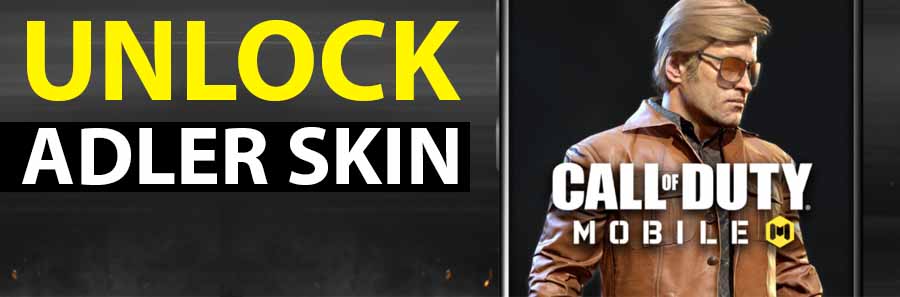
But what if I told you that you can get a free skin of a CIA operative in COD: Mobile? It’s fairly straightforward to get, and above-all it’s free.
In this guide, we will tell you how to get the Adler skin in Call of Duty: Mobile.
Call of Duty: Mobile – How to Obtain Free Adler Skin
Nothing beats a free skin! Well, except when that skin is actually pretty good. The CIA operative Adler is a very skillful agent which has recently traveled back to his country after some top-secret missions in Vietnam.
He is already experienced in the Black Ops: Cold War, and wants to fly to COD: Mobile too. That’s why the theme of the challenge is Cold War. To get this skin you will have to do something connected with the newest title – Cold War.
This is how to get free Adler skin in Call of Duty: Mobile:
- Open COD: Mobile.
- Link your Activision account – either login or register.
- Download Black Ops: Cold War.
- Link your Activision account on Cold War.
- Play it on any platform.
- Check your e-mail set on your Activision account for the Adler code. They’ll be sent after the beta ends.
- When you receive the mail, go here: COD – Redemption.
- Enter you UID – found under your username in COD: Mobile.
- Start COD: Mobile and open your mail to acquire the Adler skin!
Congratulations, you are now a top CIA agent. This process is a bit excessive by estimation, but hey, who can argue against free skins right? Good luck and have fun!
















