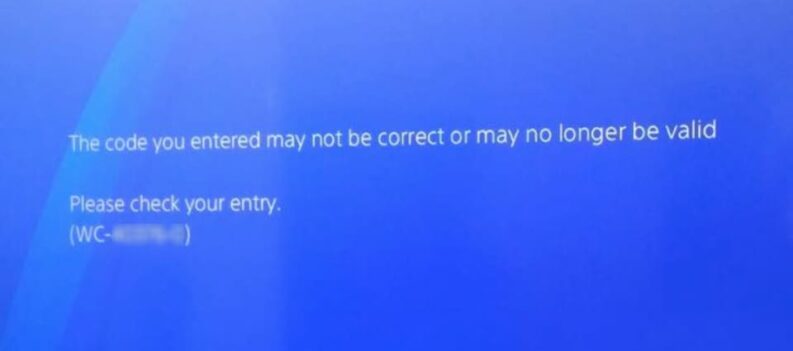The Stealth 700 by Turtle Beach is a very good headset, and is very enjoyable by the owners. However, you can have sometimes difficulty connecting with Bluetooth devices and sometimes a red light will come on and nothing will happen. So, other reasons why you want to hard-reset your headset is that the headset is not syncing well with the transmitter or there is some kind of other issue with the audio hub on your phone. Well, it is very easy to just reset the headset. If you are trying to find out how to hard-reset the Turtle Beach Stealth headset, here is your example:

One way to hard-reset the headset:
You can turn it on by looking at the dial button. You have to power the unit on, locate the mode button and the Bluetooth button and press those down and hold them for about ten to fifteen seconds.
You will notice that the blue light will turn off. So, the blue light is now turned off, and you can go ahead and turn your headset back on and see if this helps you with any kind of issue that you had with this headset.
Once you press the power button down, the blue light is turning back on and this is how you actually reset your headset and it is very easy.
Second, also good way to hard-reset them:
Also, there is another way to hard-reset your headset. The other method is that you can download the PC application now, and when you go ahead and update the firmware to the right of the update section it is like a little reset button and under here you will be able to completely reset your headset.
So, if you have any kind of other issue, and the first quick hard-reset did not help you, you can try this other easy method. Some owners of the headset that tried these methods think that they are very helpful.
READ NEXT : Wildermyth: What Are Transformations