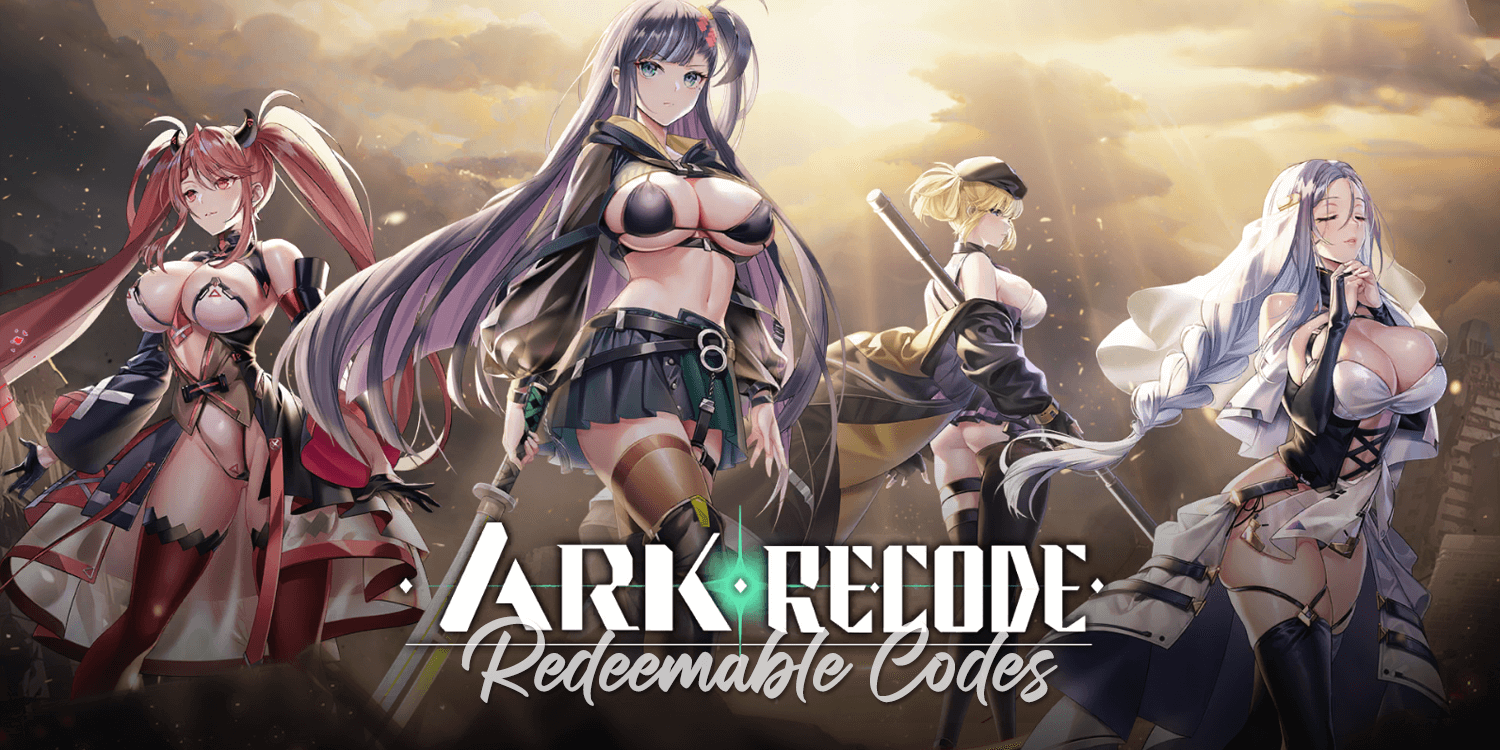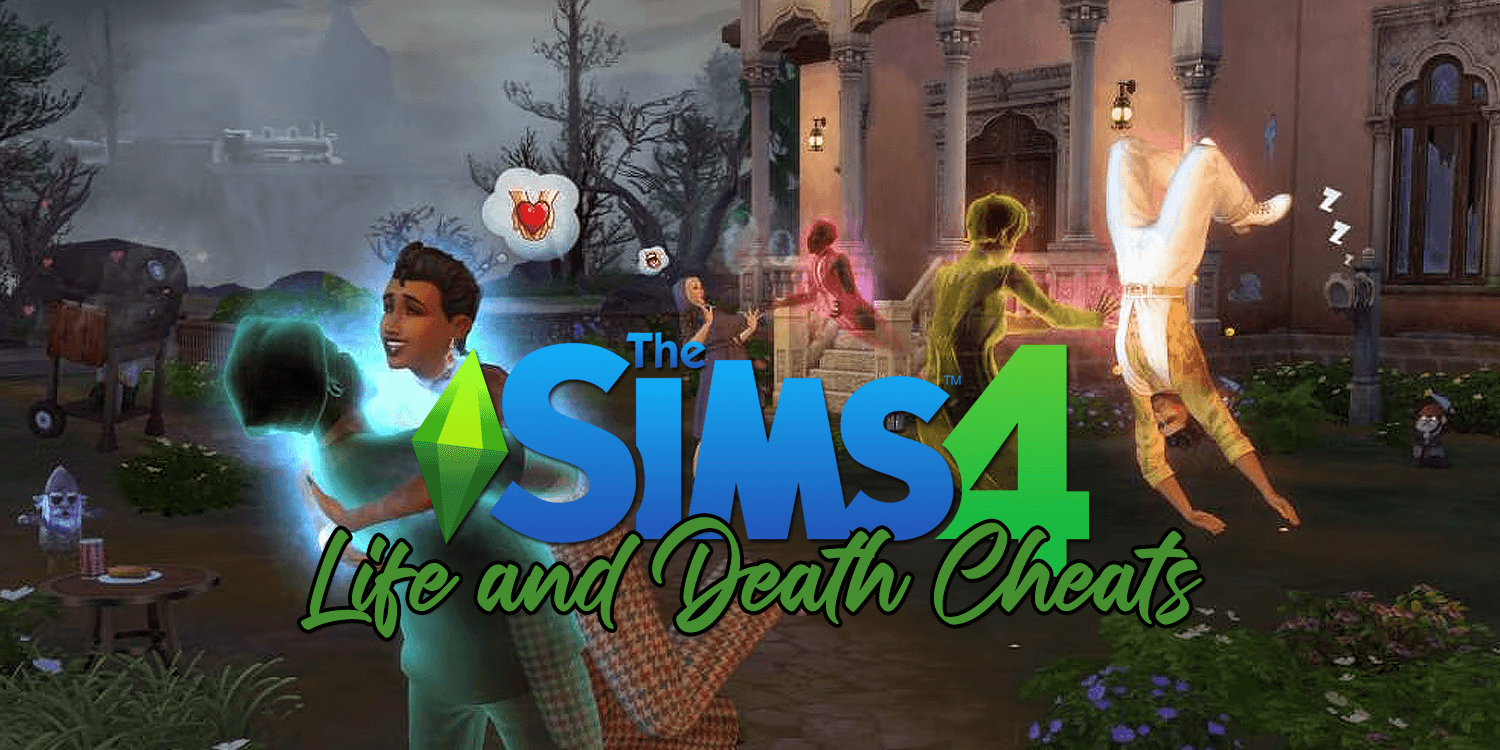Get instant info on your teammates with the teammate loadout feature.

Nothing is more frustrating in VALORANT than seeing one of your teammates blindly execute a play without knowing whether you or your teammates have the utilities or weapons to back them up. Communication is key in these situations, but with VALORANT’s fast gameplay and low time-to-kill, conveying information through text or voice might not be fast enough.
Riot Games knows this. Hence VALORANT has a built-in feature that lets players toggle an in-game pop-up that displays various information in real-time.
This quick guide will walk you through how you can hide your teammate load-outs in VALORANT.
What is teammate loadout for in VALORANT?
The teammate loadout UI pop-up is a small box that displays various information about your teammates in VALORANT. This includes the player’s name, their current hp, the weapons they currently have equipped, and all their available abilities.

The loadout pop-up is a quick way of knowing what you can expect from your teammate during a match. You can use the voice chat function to ask whether they have certain abilities. However, having a simple infographic to glance at quickly can help you make quicker decisions in a match.
Should I use teammate loadout?
Use teammate loadout if you prefer having real-time information on your teammates’ available weapons, abilities, and HP. However, if you get distracted by floating windows on your screen, you should turn this option off.

The teammate loadout option displays valuable information that can potentially help you make split-second decisions within a round. Since you can see your teammate’s current HP and available abilities, you no longer have to ask them which abilities they have ready. This allows you to call a play with your teammate on the fly.
Read: How To See Dead Bodies in Valorant
Other players will have no problem ignoring these pop-up boxes. However, the teammate loadout pop-up can distract and clutter your screen while playing a match. Still, others will find the pop-ups annoying, especially in high-pressure situations.
How to hide teammate loadout
You can easily hide teammate loadout by going to the Settings menu and scrolling down to the option “Player Loadouts Always Visible.” Turning this option off will show player loadout information on top of your teammates’ heads while turning it off will remove the windows from your view.
- Navigate to the Settings menu by clicking on the gear icon in the upper right corner of the VALORANT home screen:


2. Under the General Tab, scroll down until you find the Other section. Under Other will be the option to toggle the Player Loadouts Always Visible option.

If you turn the Player Loadouts Always Visible option ON, player loadouts will appear permanently on top of your teammates’ heads during a match.
If you turn the option OFF, player loadout pop-ups will only appear during pre-round and when you press the assigned Show Teammate Loadouts key bind.
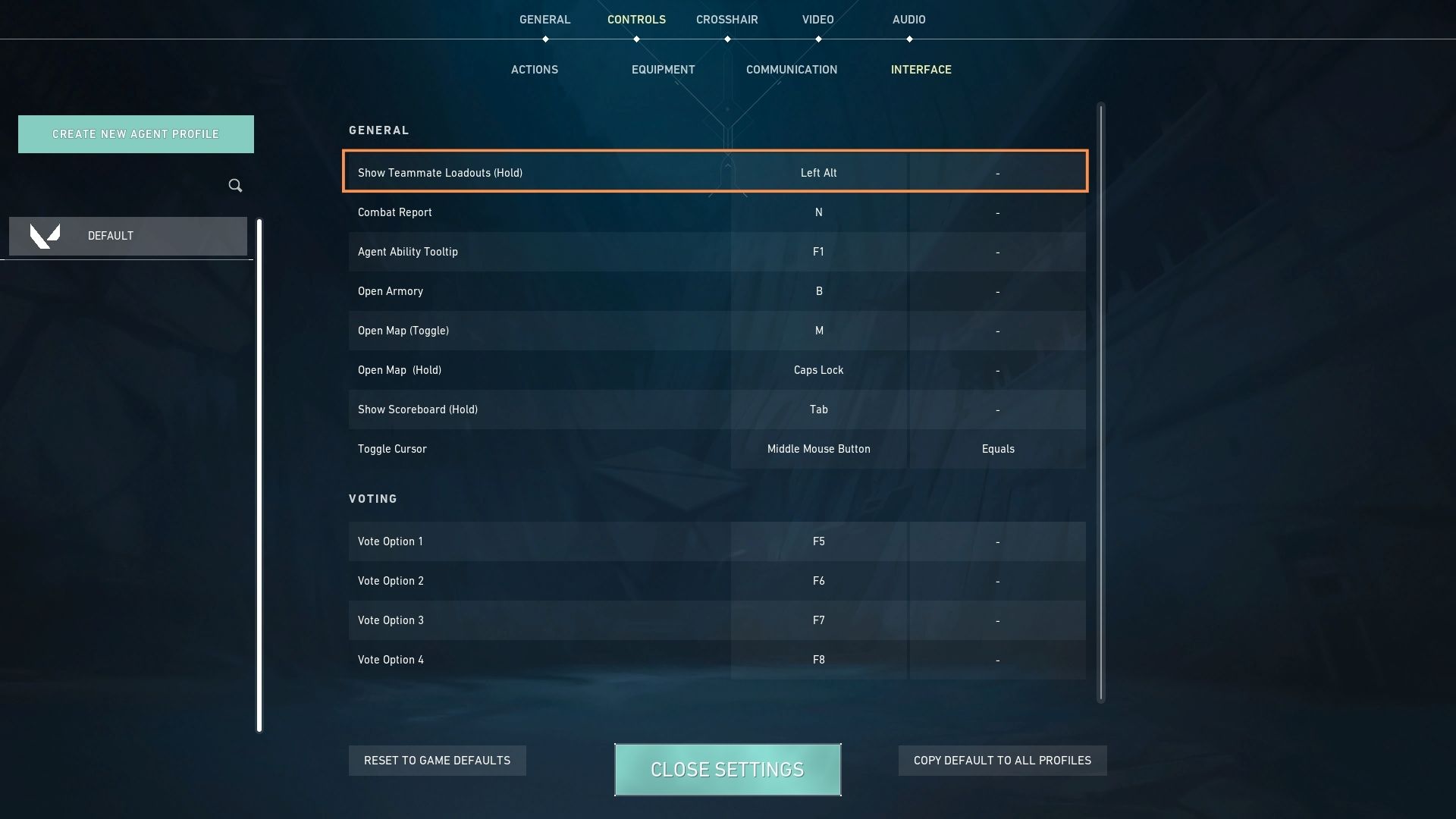
Up-to-date with your Teammate
VALORANT is a fast game requiring split-second decision-making and clear communication with teammates. Due to the low time-to-kill nature of Riot Games’ tac-shooter, you may be unable to communicate with teammates to ask about their available abilities or how much HP they have.
The teammate loadout feature can be a great way of instantly getting important information within a match, but it can also be visually distracting to other players. Follow the guide above to turn the feature On or Off in VALORANT.