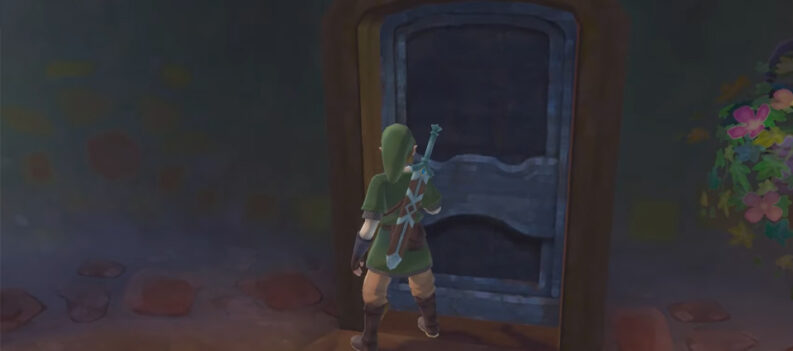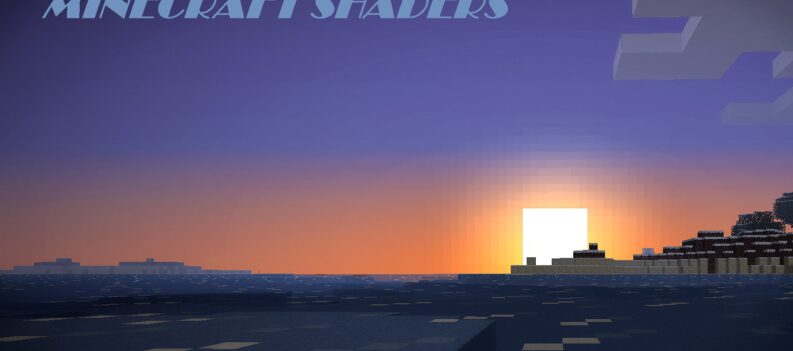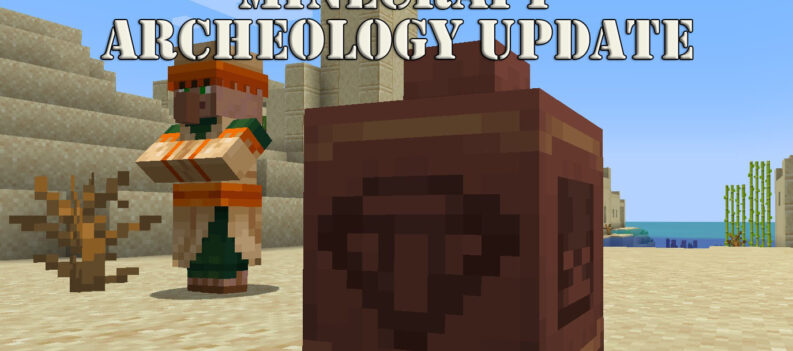Alright, I think it is pretty clear now that Microsoft bought Minecraft. Now, Microsoft is planning to enroll all legacy Mojang users to the Microsoft ecosystem. Basically, players will need to migrate their Minecraft account to Microsoft. I know, it sounds boring and a lot of work. But the good thing is that legacy Minecraft players will get a free cape upon successful migration of the accounts.
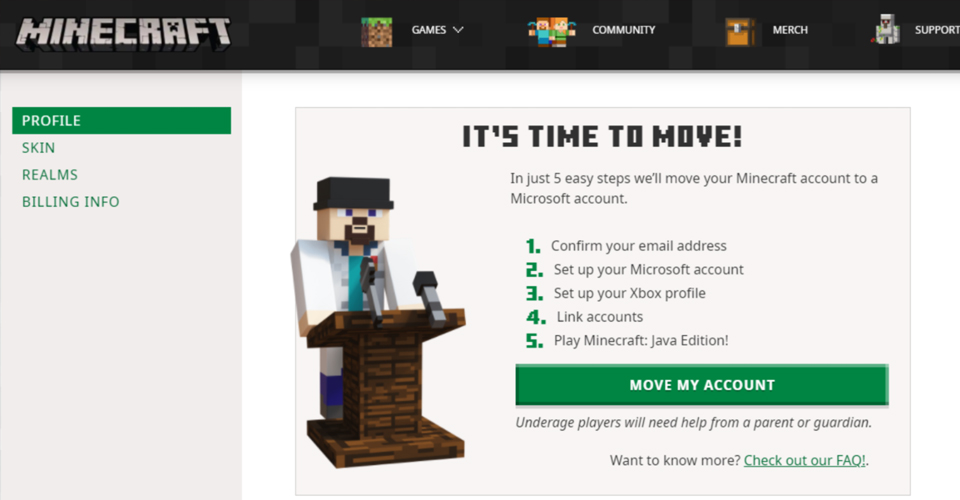
How To Migrate Minecraft Account To Microsoft
Since this is a very delicate and huge process, it is easy to see why Microsoft have pushed the date for when this will happen. However, it has started now, but not for everyone.
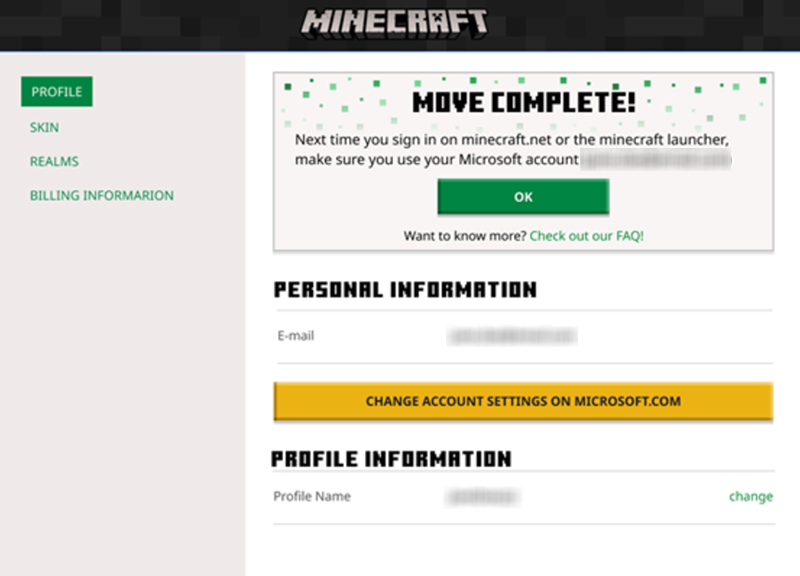
Basically, Microsoft will allow migration for certain number of users at a time, to ensure everything goes smoothly, and the system isn’t overwhelmed. So, if you don’t have the option to migrate yet, don’t worry, you’ll eventually get it.
In any case, this is how to migrate a Minecraft account to Microsoft:
- Go to Minecraft.net and login with your Mojang account.
- Navigate to your Profile page, and if you see ‘It’s time to move!’ and a ‘Move my account’ option, then you can migrate your account. Click that button.
- You’ll need to verify your identity through a code sent to your mail.
- After you have typed in the correct code, you will be prompted to either log into an existing Microsoft account or create a new one.
- Do any of the two, and then create an Xbox account and a Gamertag. NOTE: Your username will remain the same. The gamertag is simply for the Xbox’s ecosystem.
- After that, you can click ‘Complete Move’ and if you’ve completed all the steps necessary, you will have completely migrated your Mojang account.
After the migration, you’ll have a new cape in your inventory as well, which is a pretty neat incentive.
At the moment, it is not yet clear on when all players will have the option to migrate an account, but all in all, it will happen at some point.
Basically, if you want to check whether you have the migration option available, head to Mojang’s official website, log in, and then go to your profile. If you see ‘It’s time to move!’ then you have the option to migrate the account.
READ NEXT : Minecraft: How To Fix Error Code ‘Creeper’ | Solution