Rogue Company is an extremely competitive game. You will have to work with your team, and communicate and strategize in-game in order to emerge victorious.

With that being said, communication is key, and Rogue Company has a great communication voice-chat system implemented. However, sometimes players can be a bit toxic and not friendly, so what happens then?
Well, you can mute players and block players in-game. We will show you exactly how to mute in Rogue Company.
How to Mute Players – Rogue Company
There are two things you can do if you want to stop dealing with these toxic players. You can either mute them in-game, or you can permanently disable the voice chat.
Muting them is preferable since you can still communicate with your team whenever you want to. But there are players which want to play solo, and don’t want to deal with the voice chat.
Because of that, we will show you how to do both ways, so you can pick whatever works for you. This is how to mute players in Rogue Company:
IMPORTANT: This method applies to all platforms.
- While you are in-game, open up the scoreboard.
- Navigate to the player you want to mute and click on his/her name.
- A small menu will open up and click MUTE.
- Make sure to Report the player if he is being particularly toxic and offensive.
This is how easy you can mute players in Rogue Company. However, if you want to disable voice chat permanently, this is how you do it:
- Open the main menu.
- Go to Settings.
- Navigate to the Audio tab.
- Switch voice chat from ON to OFF.
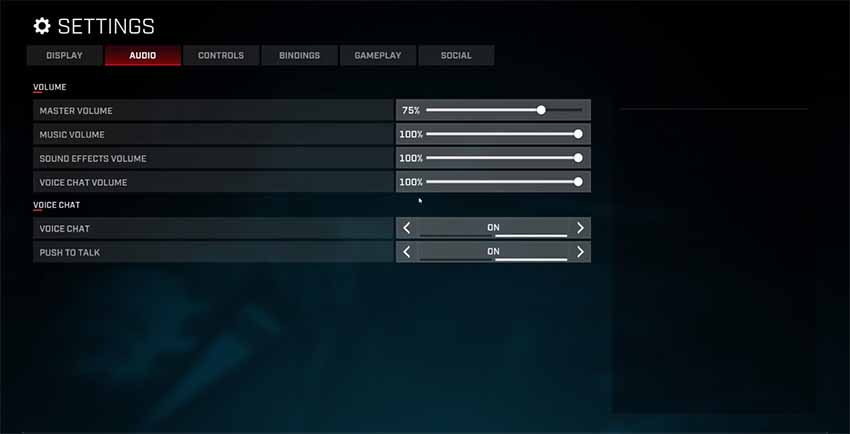
Those are the two ways you can guard yourself from the toxicity of players. Many also enjoy playing solo, so disabling the voice chat completely is a great feature. Be safe on the battlefield, rogue!
READ NEXT : Does Rogue Company Have Cross-Play?
















