A beginner’s guide to learning how to play Blazing Sails!

Blazing Sails is a fast-paced, pirate-themed battle royale game where players embark on an exciting adventure at sea—competing to become the last ship standing. Originally released as an Early Access on September 9, 2020, the game was fully released on November 5, 2020, being developed by Get Up Games and published by Iceberg Interactive.
The game features various customizable weapons, upgrades, and ships that players can choose from. Although Blazing Sails is fairly easy to learn, it is quite difficult to master as various mechanics make the game hard yet fun.
Related: Is Blazing Sails Crossplay? – Answered
How to Play Blazing Sails?
Blazing Sails is an action-packed PVP game where players engage in naval combat and plunder while keeping their ship afloat. This guide will teach you the basics and help you start your adventure in Blazing Sails.
Players can create their desired character and customize their ship. While exploring different game modes, maps, weapons, and ships, players can also form alliances with other players and work hand-in-hand to keep the ship standing.
When ready, players launch into a PVP match where they first have to select a ship and a captain before being set in a large area surrounded by various islands. In the game, players must explore the map and fight other players to survive with only one goal—to be the last ship alive.
With an arsenal of weapons, including harpoons, bombs, and cannons, at the player’s disposal, they must defeat other ships to gain rewards such as weapons, ship upgrades, and gold. Gold will then be used to purchase new items from the store in-game.
Blazing Sails gameplay tips

To help you get started, here are some of the general tips to keep in mind when playing Blazing Sails:
- Choosing your ship and captain: Before the match begins, you can choose your ship and captain from various selections in the game. Each has its specific ability, so you must choose the one that fits your playstyle.
- Customizing the ship: There are various weapons and upgrades to choose from in Blazing Sails. Choosing the right upgrades will greatly help with your survival.
- Familiarize yourself with the map: The entire playable area of Blazing Sails is huge and complex. As a beginner, you must know the map well to determine the best places to find loot and other players.
- Use your weapons and resources wisely: Each ranged weapon needs its corresponding ammo. Since ammo is limited in the game, you must use it wisely to defeat your opponents.
- Cooperate well with your teammates: Remember that the game’s goal is to stay alive to become the last surviving ship. Working well with your teammates will give you a better chance of winning.
Blazing Sails game menu and interface
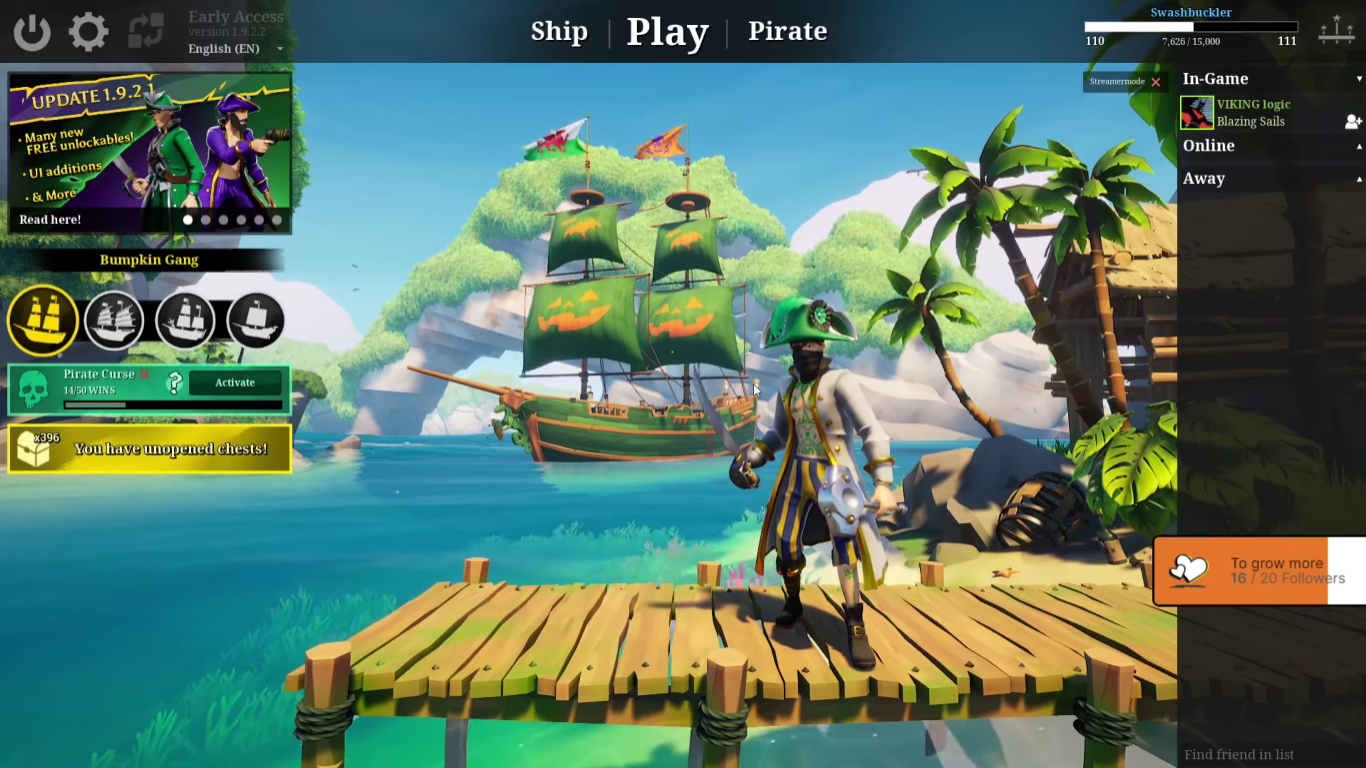
On the main menu, you will find three buttons at the top of the screen: Ship, Play, and Pirate. The pirate you see in the middle of your screen represents your character in the game. As you play more games, you can earn cosmetics, which you can use to personalize your character.
To the right is your friend’s list. You can invite any friend online to join you in the game. You will find a gear icon and a power button icon to the left. Pressing the gear icon opens the game’s settings while the power button closes the game.
Below the gear and power button icons, you will also find news and updates about the game. Underneath them, you can choose which ship you want to use. The ship you decide to go with will appear in the image behind your character.
And lastly, you will find a couple of missions and claimable rewards underneath the ship icons. Play more games to unlock more and better rewards in-game!
Blazing Sails Matchmaking

Once you’re done customizing your character or selecting your ship, you can start matchmaking by clicking on the “Play” button. You will be given a few options on what game mode you want to play, such as Galleon Conquest, Battle Royale, hosting a match, or selecting a server. The quickest way to find a match is by joining a game through the list of available servers.
See also: Blazing Sails Tips and advice for freshwater sailors
Every so often, the game receives updates and changes, so be sure to check patch notes regularly to keep yourself updated about any new changes.















