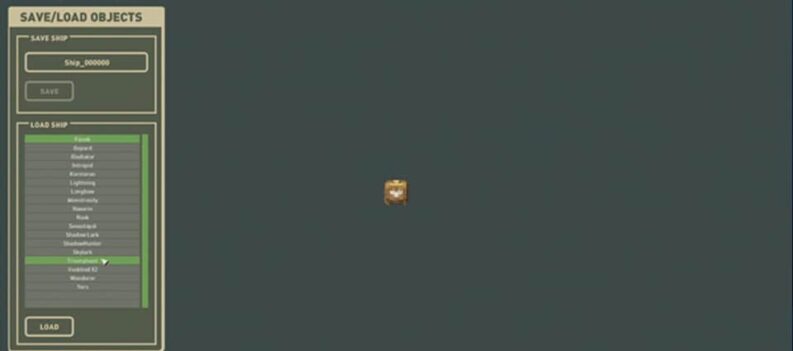The Oculus app for mobile is finnicky, there is no getting around it. Certain features which are quite important and make sense to be implemented aren’t available in the application at all. However, some things are though, but still the UI is a bit complicated, and finding them is a task in and of itself. For example, redeeming an Oculus store code in the mobile app is still a feature that players don’t know about. We’ll show you how to do just that, below.
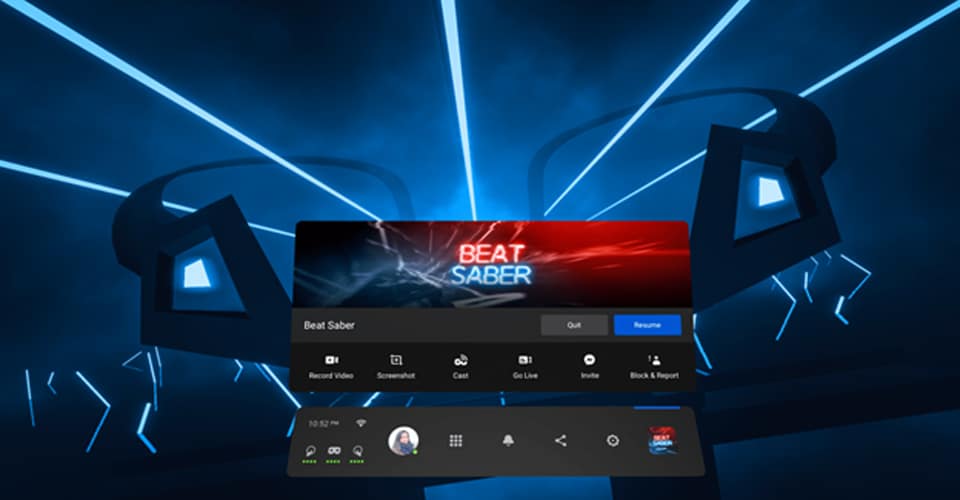
Redeem An Oculus Store Code in the Oculus Mobile App
Since you’re here, I’m guessing you are already aware of what a store code is, but just a quick explanation for those that aren’t, basically, it is a code that you can use to redeem gifts or other digital products on the Oculus platform.
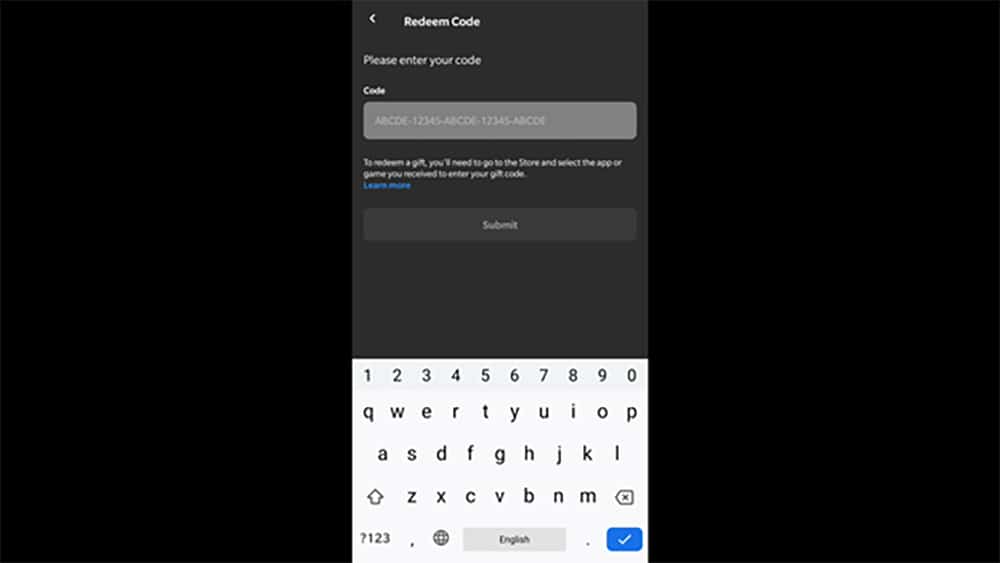
To redeem the Oculus store code in the mobile app, do the following:
- Open the Oculus mobile app.
- Tap on your profile avatar in the top-left of the screen.
- Go to ‘Account Settings’.
- After that, tap on ‘Redeem Store Code’.
- On the next screen, type in or paster your code, and press submit.
It will take a couple of seconds at least before you redeem the item, and then you should see it appear in your profile.
I believe this can be done through the headset as well, but it can be more convenient some times to redeem codes through your phone. Also, to redeem a gift, you can go to the actual store, go in the app or the game that you have gotten, and type in the store code there.
The UI for the Oculus has always been complicated, and unnecessary confusion among users always arises. Not that most won’t find these features or settings, but the whole experience could be much simpler.
This process is mostly the same with both Android and iOS, as both of the apps use a similar UI. A store code can be redeemed only once, but I’m sure you already know that.
READ NEXT : Back 4 Blood: How To Destroy Nest Nodes