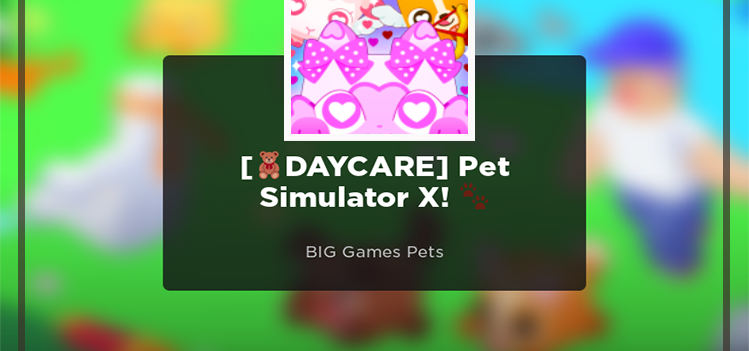Wondering how the reserve loadout works in The Finals? We have you covered.
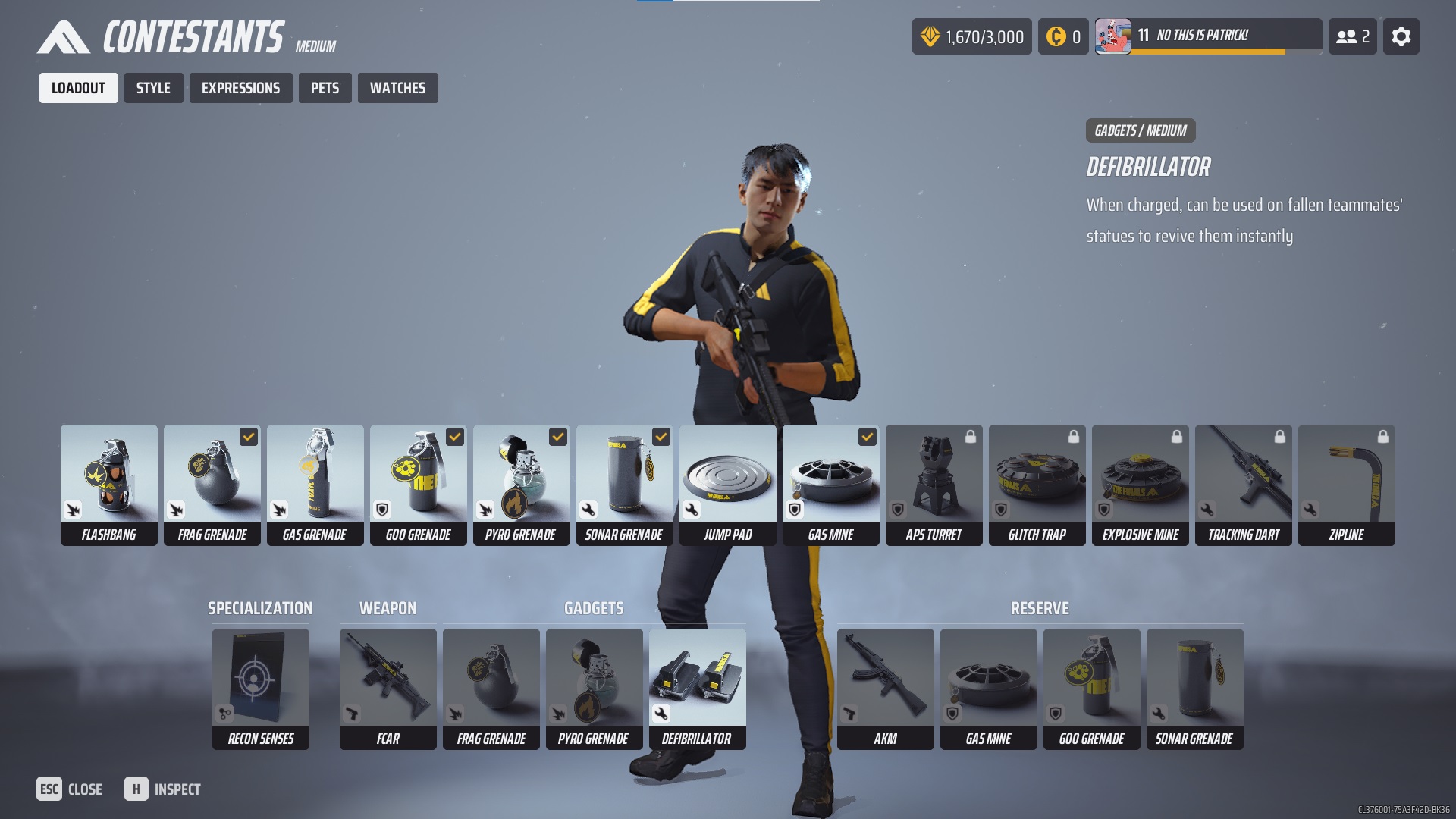
Contestants in The Finals will have a specific pool of Weapons and Gadgets in the Equipment menu. But while there are plenty of guns and utilities to choose from, each Contestant can only bring up to two Weapons and six Gadgets in their matches, with one of those weapons and three of the Gadgets relegated to Reserve.
But how do you use the Reserve loadout in The Finals? This quick guide will show you how to use the Reserve loadout in The Finals.
What is the Reserve for in The Finals?
The Reserve is an extra set of Weapons and Gadgets you can use in a match in The Finals. Some examples of items you can add to Reserve are Weapons such as the AKM, FCAR, and V9S, or Gadgets such as Frag Grenades, Breaching Charge, or Barricades. Remember that you cannot use items cannot use Reserve items from the get-go as you have to equip them first.

By default, the Reserve loadout will look very similar to your primary loadout, consisting of one Weapon alongside three Gadgets. Reserve lets you swap your primary loadout Weapons/Gadgets with Reserve Weapons/Gadgets, but only during specific matches. You can also fill the Reserve loadout with utilities only to address your team’s needs.

How do you use your Reserve in The Finals?
You can change your primary loadout with any weapons or gadgets in the Reserve loadout at the Choose Contestant menu or while dead in the Spectate menu. Here’s how to use the Reserve in The Finals:
Choose Contestant Menu
- Select a Primary Weapon/Gadget.

2. Select the Reserve Weapon/Gadget you want to use.

Spectator Menu
- Wait until your Contestant is dead.

2. Press the button that says “Change Loadout.“

3. Like the Pre-match menu, select the Weapon or Gadget you want to swap and equip in the match. Changes will take effect when you respawn.


In Quick Play modes such as Cash Out and Bank It, you can only swap out primary load-outs and use the Reserve load-outs whenever you are dead, as this is the only way to access the Change Loadout menu. Since these game modes offer unlimited respawns, you can swap out your weapons and gadgets multiple times during a match.
Related: How To Fix The Finals Crashing on PC
How to Setup Your Reserve Loadout
The default Reserve Loadout will typically feature 1 Weapon alongside Grenades or Utilities. While the default setup is generally okay, you can change the Reserve Loadout to suit your needs better. Here’s how to do it.
- Choose the Contestants Menu.

2. Choose the Contestant you want to configure, then choose “Edit“.

3. Choose the Reserve slot you want to configure.

4. Choose the item you want to add to your chosen slot. You can pick from all your unlocked weapons/gadgets for your Contestant type.

Final Thoughts
The Reserve contains a valuable set of items that you can use to reconfigure and reequip your Contestants in The Finals. Since Contestants can only carry one weapon and three gadgets at any given time during a match, the ability to swap primary items with other items from Reserve will help you play your role to its best potential.