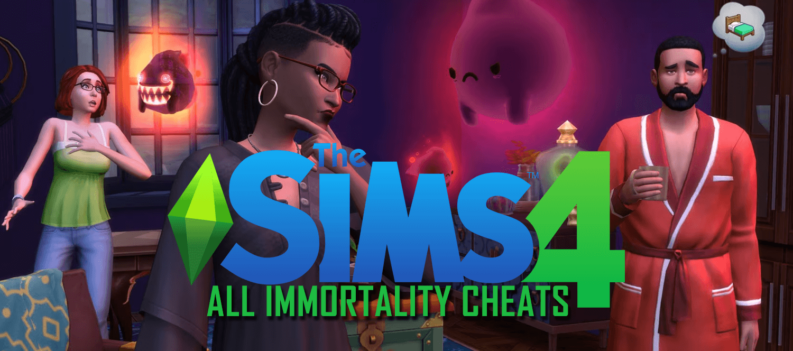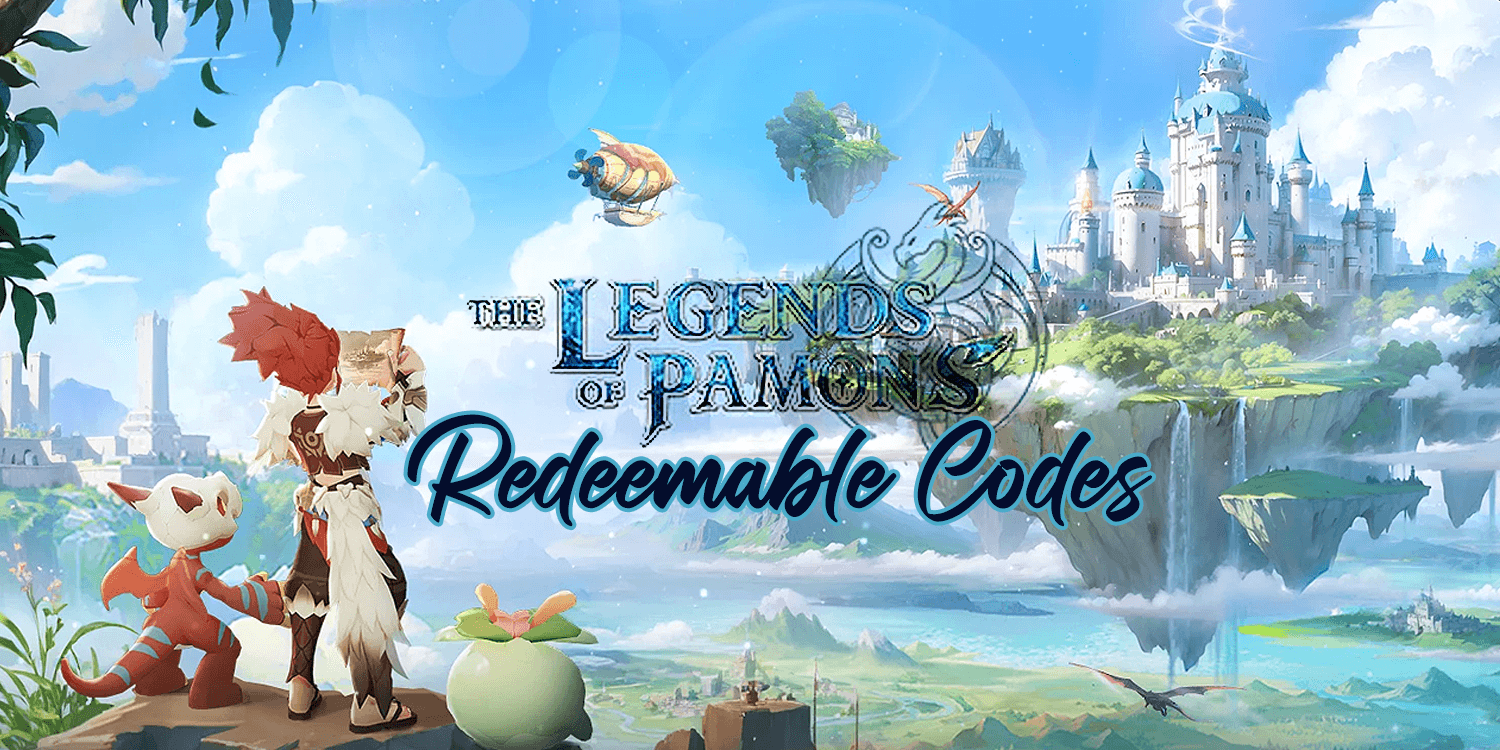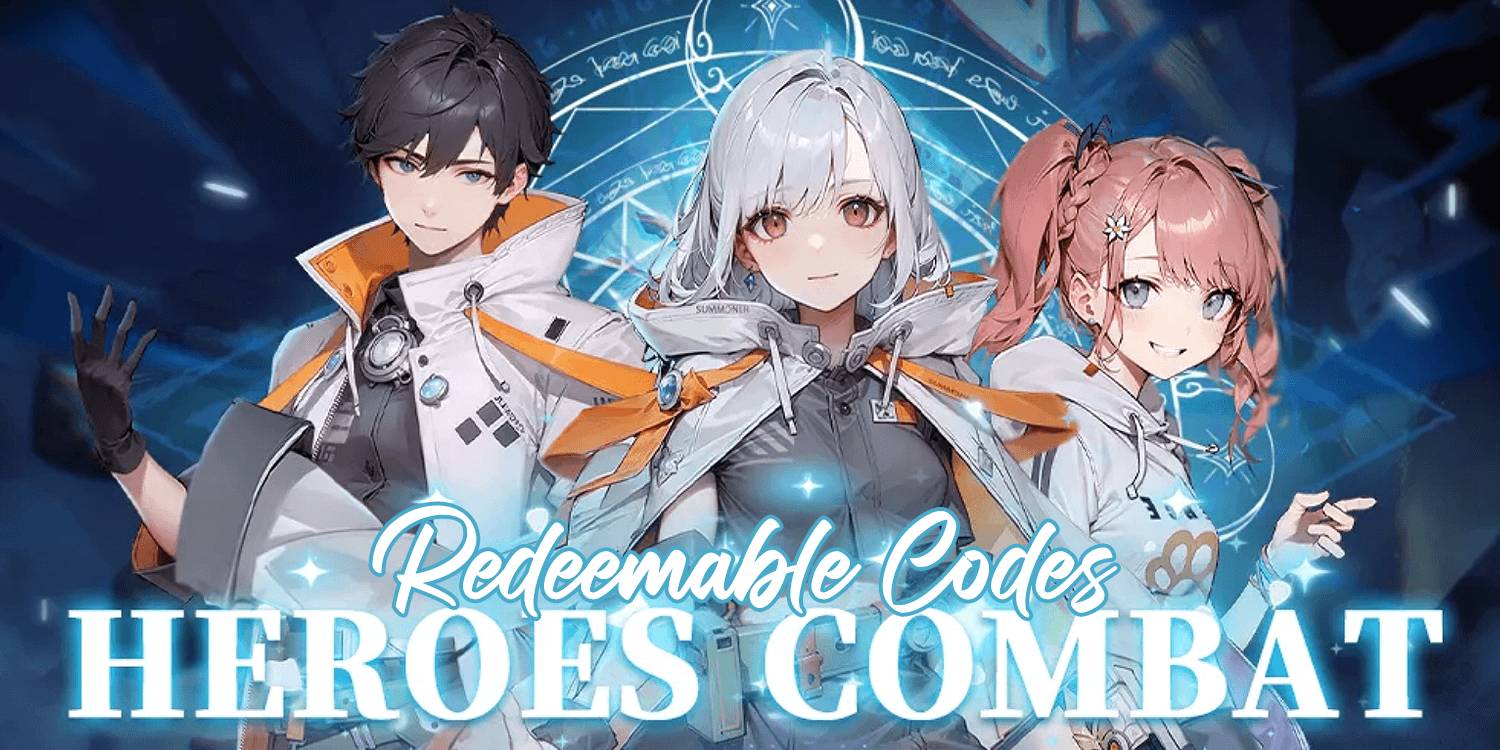You can now use up four unique Spray designs in VALORANT through the Spray Wheel feature.

Patch 6.10 went live this week, and it came with new features and numerous bug fixes for multiple Agents.
The update includes targeting improvements for Brimstone and Omen’s abilities, Yoru bug fixes and updated in-game portraits for Fade and Harbor. Nevertheless, the new Spray Wheel feature is likely what most fans are excited about.
We will walk you through using the new feature in this quick guide.
How to Use the Spray Wheel
Press and hold your spray key bind to bring up the wheel in-game. Let go of the spray key bind to remove the wheel, or press the right mouse button. Tapping the spray key bind will apply your default design like normal.

You can choose between the four sprays you have equipped by dragging your mouse up, down, left, or right. Remember to face a wall or any surface to apply the Spray.

Riot Games have also added a new cooldown function, so you’ll know when you can spray again. However, you still cannot use Sprays with complex animations mid-round, as they can be too distracting.

The Spray Wheel is on by default after you install the new update. However, you can turn it off in the settings. (more on this in the last section below) You can also use the Hold Delay slider to fine-tune the press and hold delay.
How to Equip Sprays in the Spray Wheel
The Collections menu has been improved to accommodate to new Spray Wheel feature. You can now click on each of the four slots in the wheel and add them to your spray rotation.

To equip a spray, click on any of the four slots, click on your desired spray from the left menu, then click on Equip to save the spray to your chosen slot. You can do the same for the rest of the slots.

Unfortunately, sprays with complex animations will have a warning message or tag that says “pre-round or post-round only.” While you can equip three unique sprays, you can only use them during a specific time in a match.
Lastly, there are 425 unique Spray designs in VALORANT, but you can only use one for pre-round, mid-round, and post-round. The new feature changes that, allowing you to equip and use up four unique designs that you can use within a round.
Can I turn off the Spray Wheel?
Yes, you can turn it off through the settings menu. Navigate to Controls>Equipment, then scroll to the Interaction section to turn off the feature.

Regardless, you can use your sprays in-game like normal by tapping your spray key bind. Look for the “Spray Wheel Open on Hold” option in the settings menu. Toggle this option OFF to turn off the remove the wheel in-game.
More Graffiti More Fun
You can expect to see more spray design variety from your teammates and opponents in your next match, thanks to the Spray Wheel feature. Equip your favorite designs to show off your cool graffiti collection.
With that said, if you find the Spray Wheel cumbersome, you can easily turn the feature off through the settings menu. Refer to the guide above to remove it in-game.