Does Cyberpunk 2077 have a flashlight?

Image Credits: Shirrako
Cyberpunk 2077 is a dark game in both its themes and visuals. While the former gives Cyberpunk 2077 an interesting plotline, the latter makes it difficult to see objects onscreen, raising the need for a tool such as a flashlight to aid with vision in darker areas.
First-person perspective games such as Cyberpunk 2077 typically employ a flashlight to help players see better as they explore darker areas on the map. However, does Cyberpunk 2077 have a flashlight option? We will answer that question in this quick guide.
Is There a Flashlight in Cyberpunk 2077?
Unfortunately, there is no Flashlight in Cyberpunk 2077. There are likely no plans to add the feature in a future update, as even the newest update, Cyberpunk 2.0 Phantom Liberty, did not add a flashlight to the game.
That said, players have split opinions about having a flashlight in Cyberpunk 2077. Some players never found the need to have a flashlight in the game, while other players swear they cannot see even in well-lit areas.
Why is there no flashlight in Cyberpunk?
Cyperpunk 2077 dev Pawel Sasko and the rest of the Cyberpunk dev wanted to preserve the lighting contrasts for various light sources in Cyberpunk 2077; hence, they felt no need to add a flashlight. The dev team believed that allowing the player to light up specific areas in the game using a flashlight would diminish the lighting contrasts in the dark.
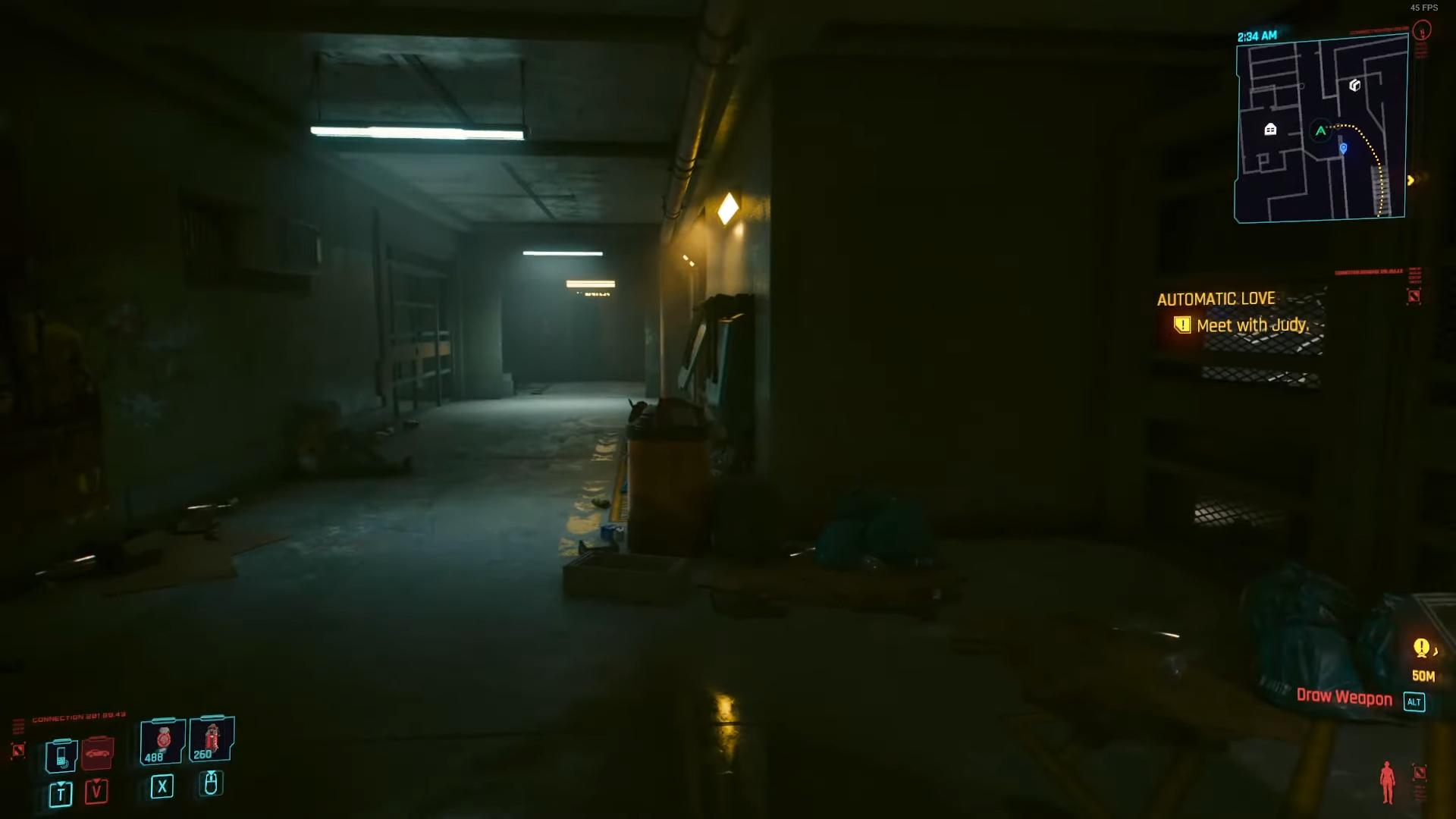
Other players think having no flashlight in Cyberpunk 2077 is deliberate, as it adds to the game’s dark atmosphere and adds another layer of difficulty.
Why is Cyberpunk so dark?
Aside from a few mission locations intentionally made darker to suit the mission’s mood and atmosphere, Cyberpunk 2077’s game environment should generally be bright enough, and items in darker areas should be visible if you have the right gamma and HDR settings.

Some players report that the default HDR setting for Cyberpunk is set unusually low, making the entire game look darker than it should be. Gamma also plays a part in this, so tweak both settings until you get the right brightness and contrast for your specific monitor setup.
How do I turn up the brightness on Cyberpunk 2077?
You can turn up the brightness in Cyberpunk 2077 by playing around with the Gamma Correction option in the Video settings menu. The optimal Gamma setting for Cyberpunk 2077 will depend on your monitor’s current settings, so adjust the slider until you see a lighting improvement in-game.

To find the Gamma Correction setting in Cyberpunk 2077, go to the settings menu, then look toward the right side of the settings menu, and you’ll find Gamma Correction. Press the corresponding button to access the setting, then adjust the Gamma settings using the slider. The lower the Gamma value, the better you’ll be able to see in the dark.
Check out our guide on How To See in the Dark in Cyberpunk 2077, where we have outlined a few tips and tricks to improve visibility in the dark in-game.
Conclusion
If you struggle to see things onscreen in Cyberpunk 2077, messing around with the Gamma or HDR settings is your only option. Players expecting the addition of a flashlight in Update 2.0 of Cyberpunk 2077 will be disappointed as the devs still haven’t added the feature to the game, and they don’t seem to have plans to add the feature in a future update.
















