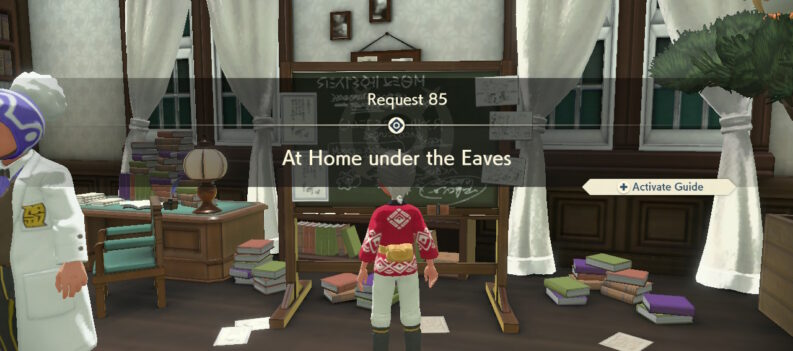Learn how to get capes in Minecraft Bedrock!
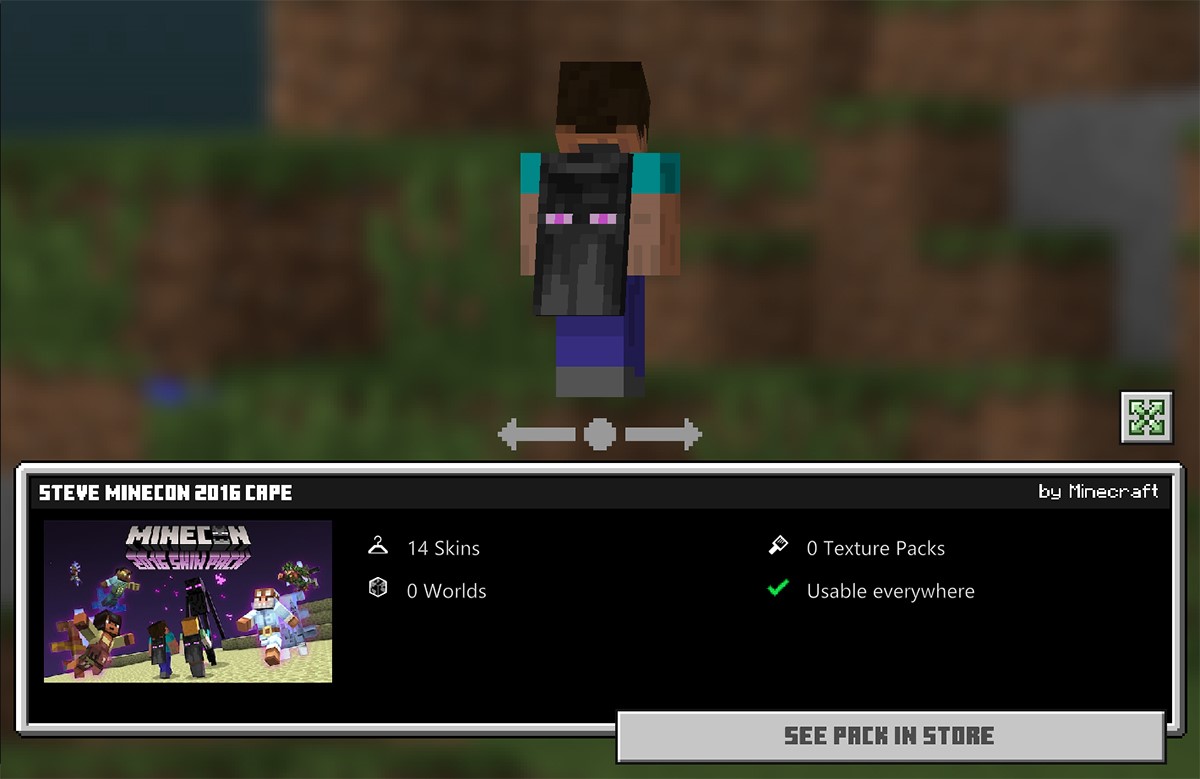
Unlike the customization-friendly Java Edition of the game, Minecraft Bedrock offers relatively little skin and add-on options. This makes it incredibly hard to find good resources on skins, and most websites that mention skins use the Java Edition. While your options are quite limited, there is still a way to get some capes. If you want a cool cape in Minecraft Bedrock, we are here to help.
Getting Capes in Minecraft Bedrock
Unfortunately, Minecraft Bedrock does not get the same customization and modding options prevalent in the Java Edition. Sadly, the only reliable way to change your character’s appearance in the Bedrock Edition is to pay for it. The same principle applies to capes.
You get a few decent cape options for Minecraft Bedrock, but all of them are locked behind a paywall in the character customization shop menu. If you want to spend some money to get a cape, here is what you need to do:
- Open Minecraft.
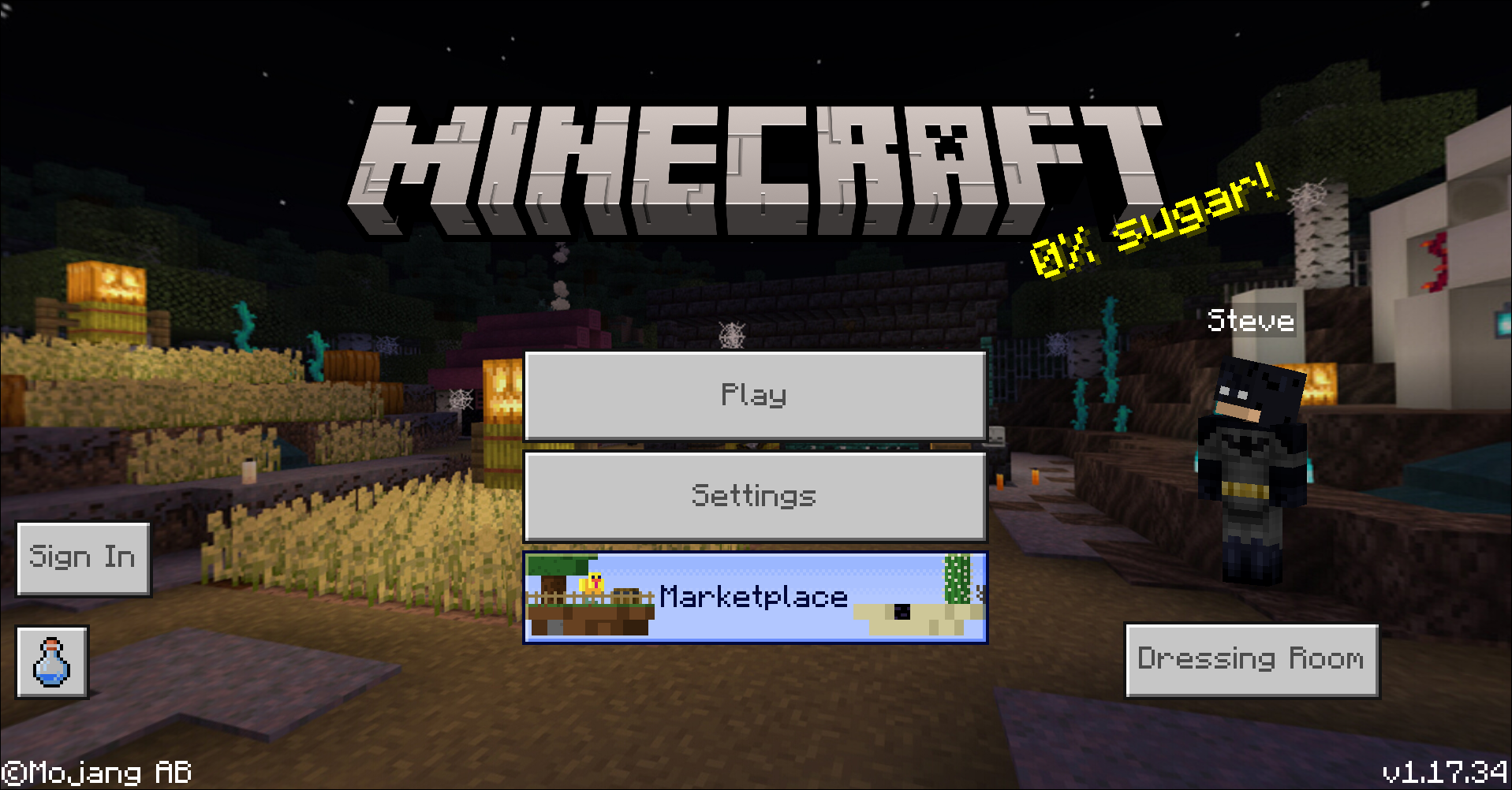
- Go to the Store.
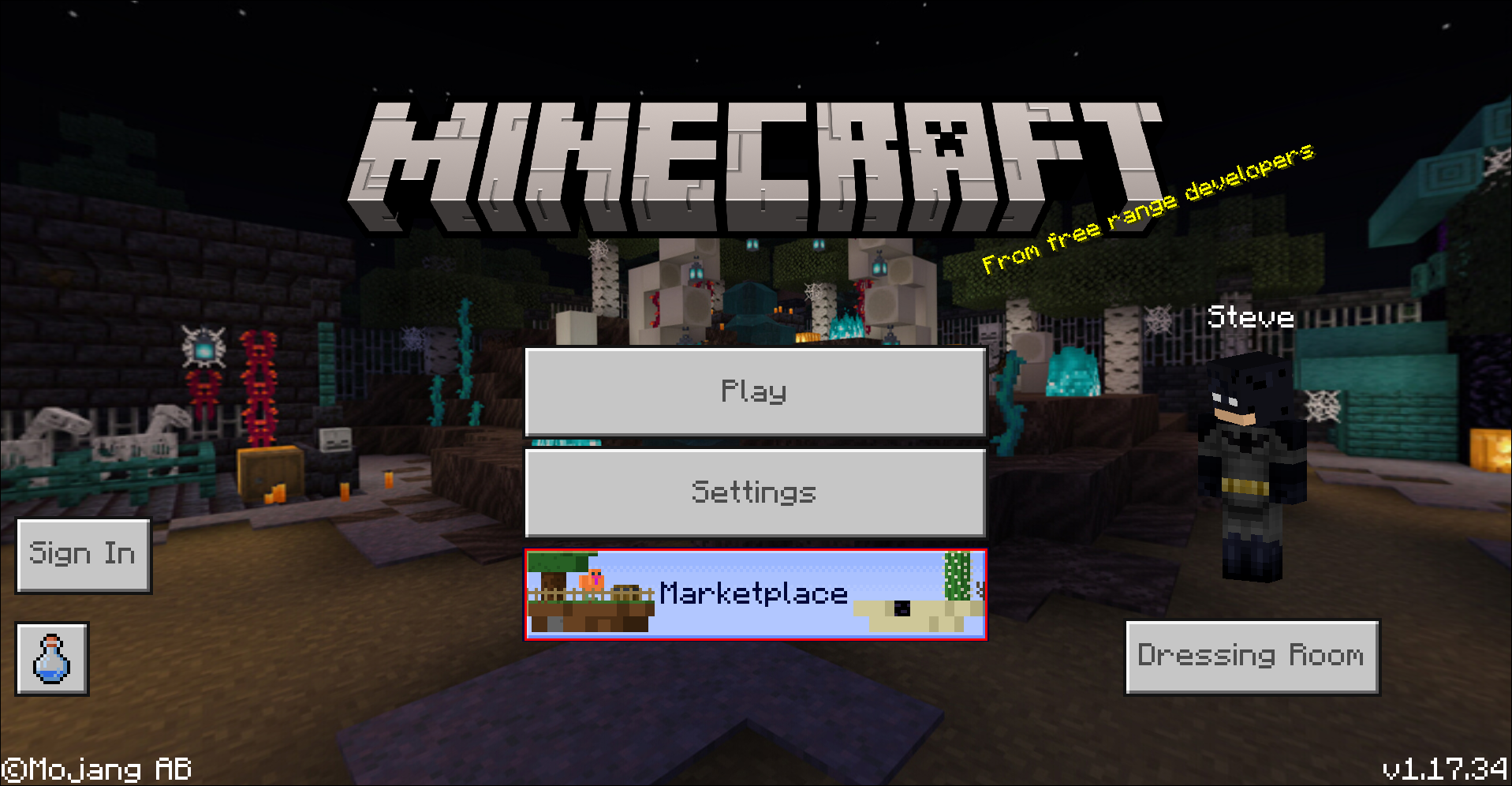
- Preview the skins in the store. Not all have a cape attached, but those that do will have the “Cape ON/OFF” option.
- Purchase the skin (or skin pack) you want.
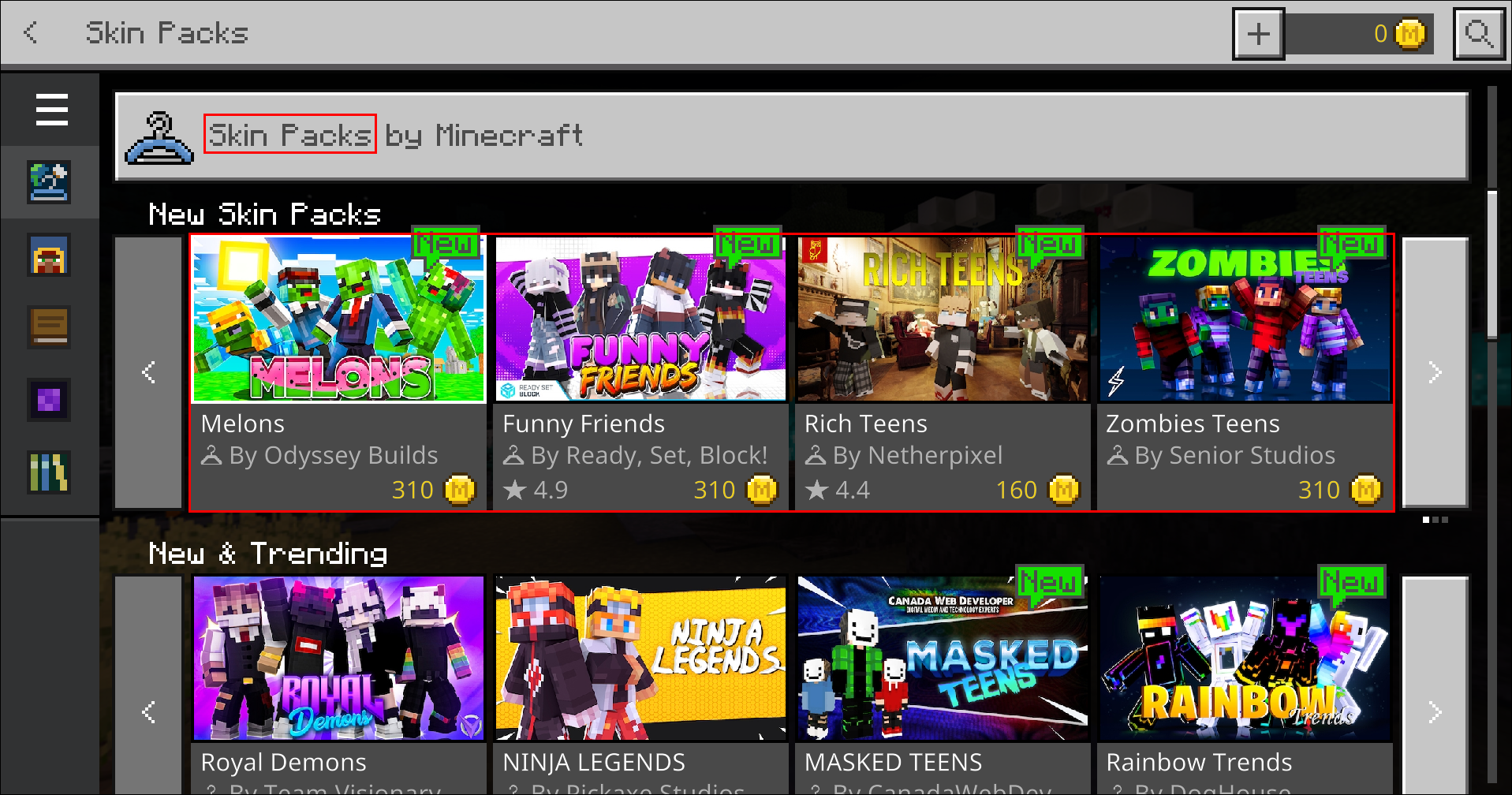
- Press the Skins tab on the bottom left (coathanger).

- Change your default skin to the one with a cape and enable the cape.
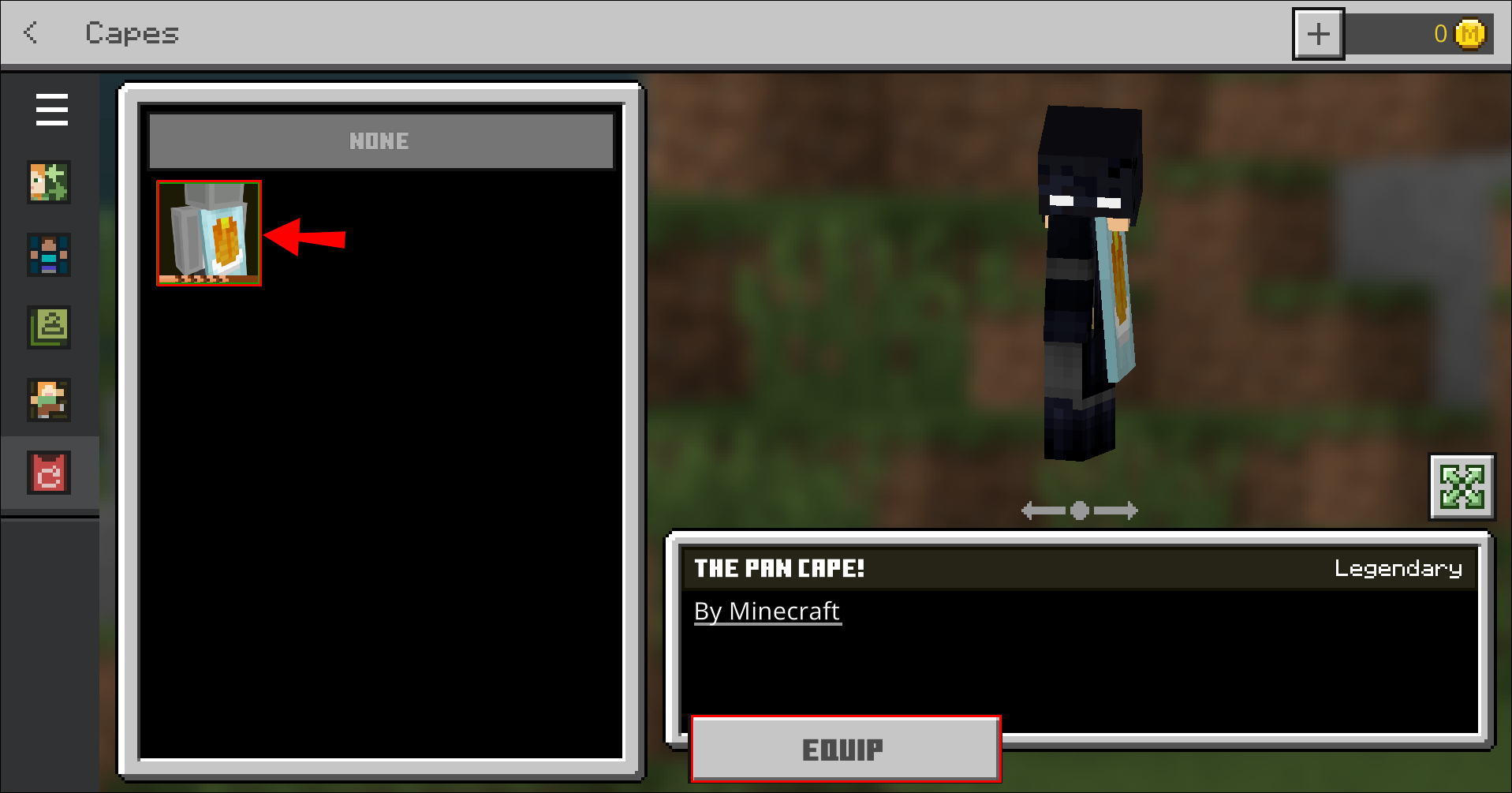
Unfortunately, as a part of the Bedrock Edition’s improvements in functionality and performance, capes have very limited physics enabled in the game. Unlike in Java Edition, where they can flutter around as you move, Bedrock capes are limited to shifting up and down.
Using Custom Capes in Minecraft Bedrock
Apart from buying skins in the official store, you can also use custom skins. Mskins works well for this. Minecraft Bedrock makes it a bit more difficult to get custom skins into the game, but it is possible nevertheless:
- Go to your favorite custom skins website.
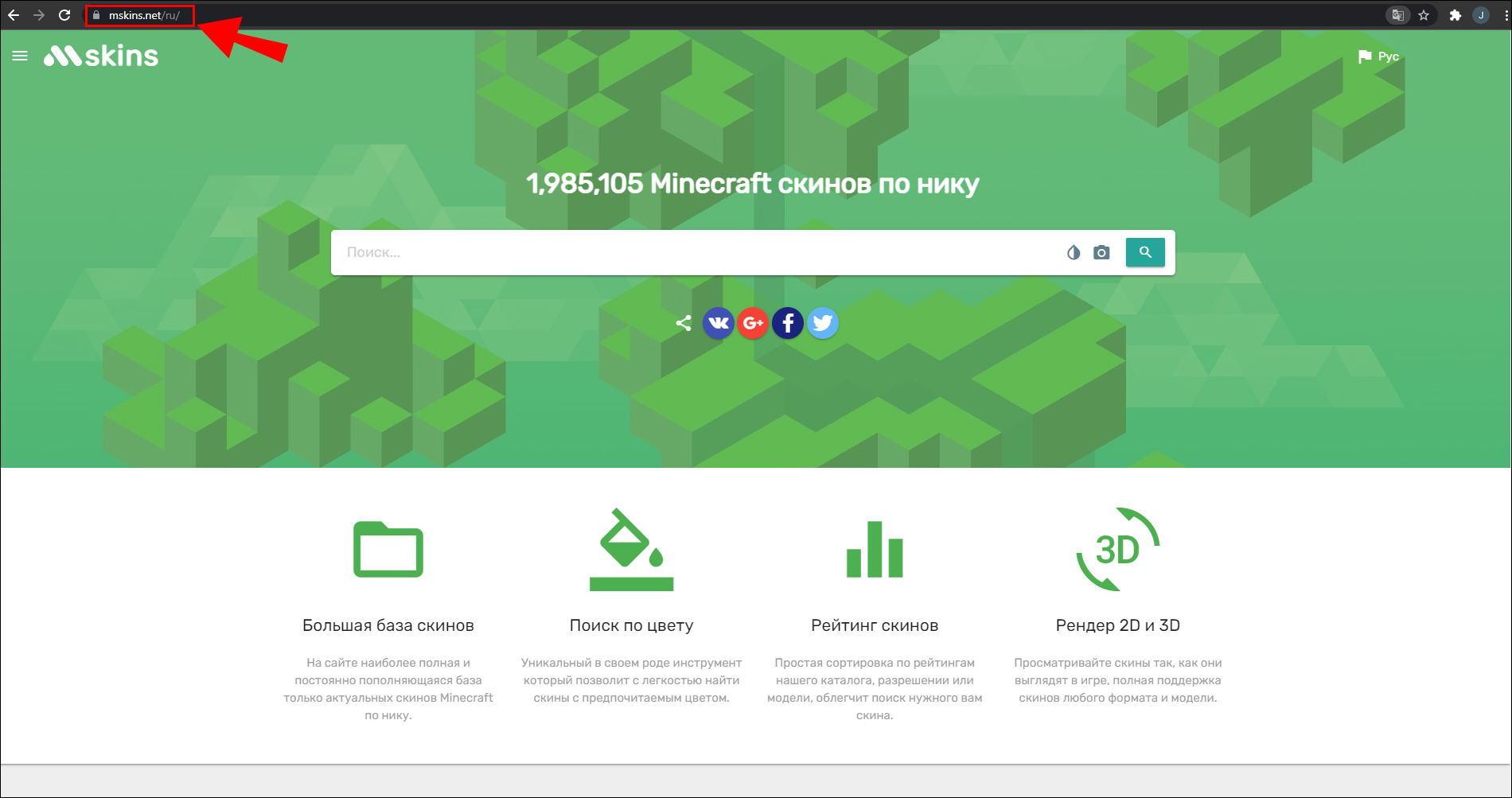
- Select a skin you would like to download. (Most custom skins are Edition-specific.)
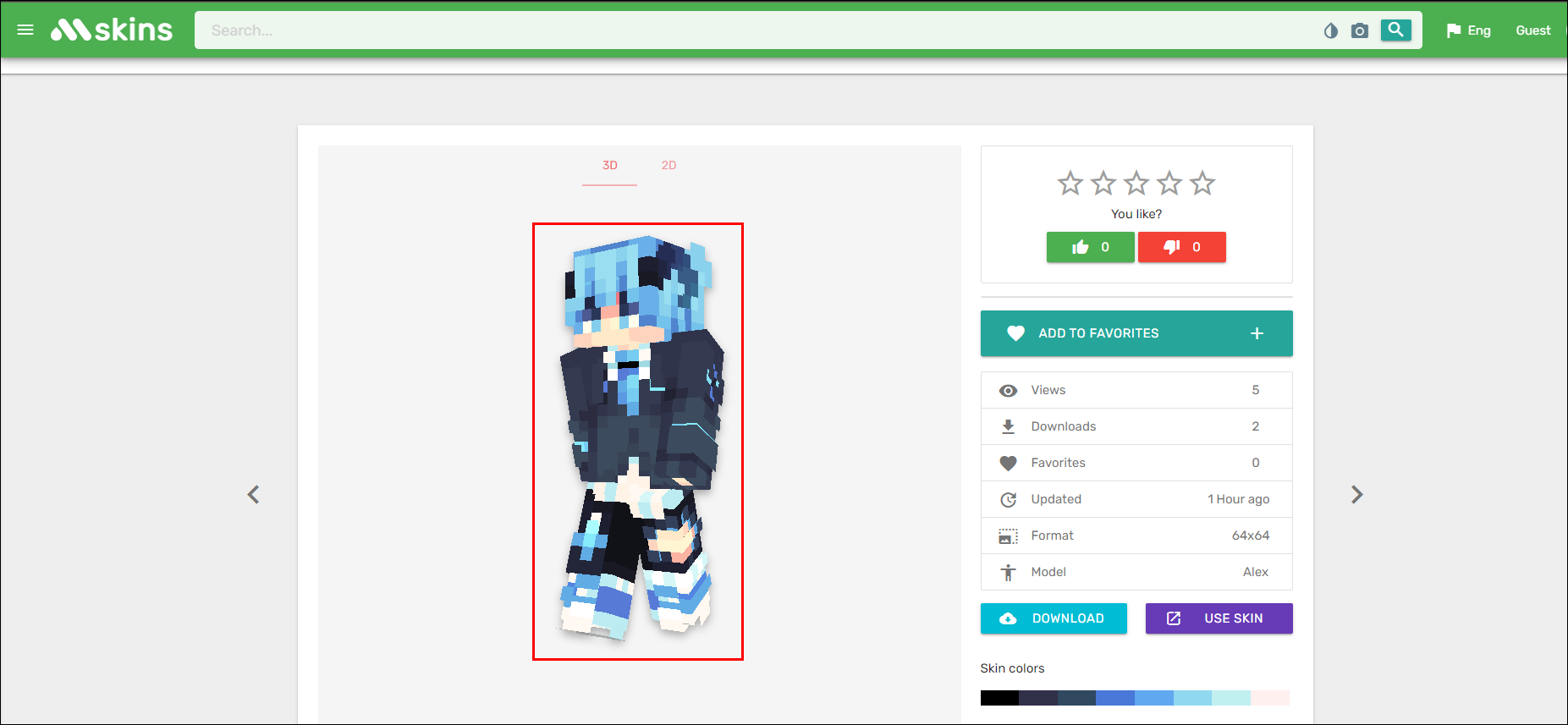
- Download the skin to your PC.
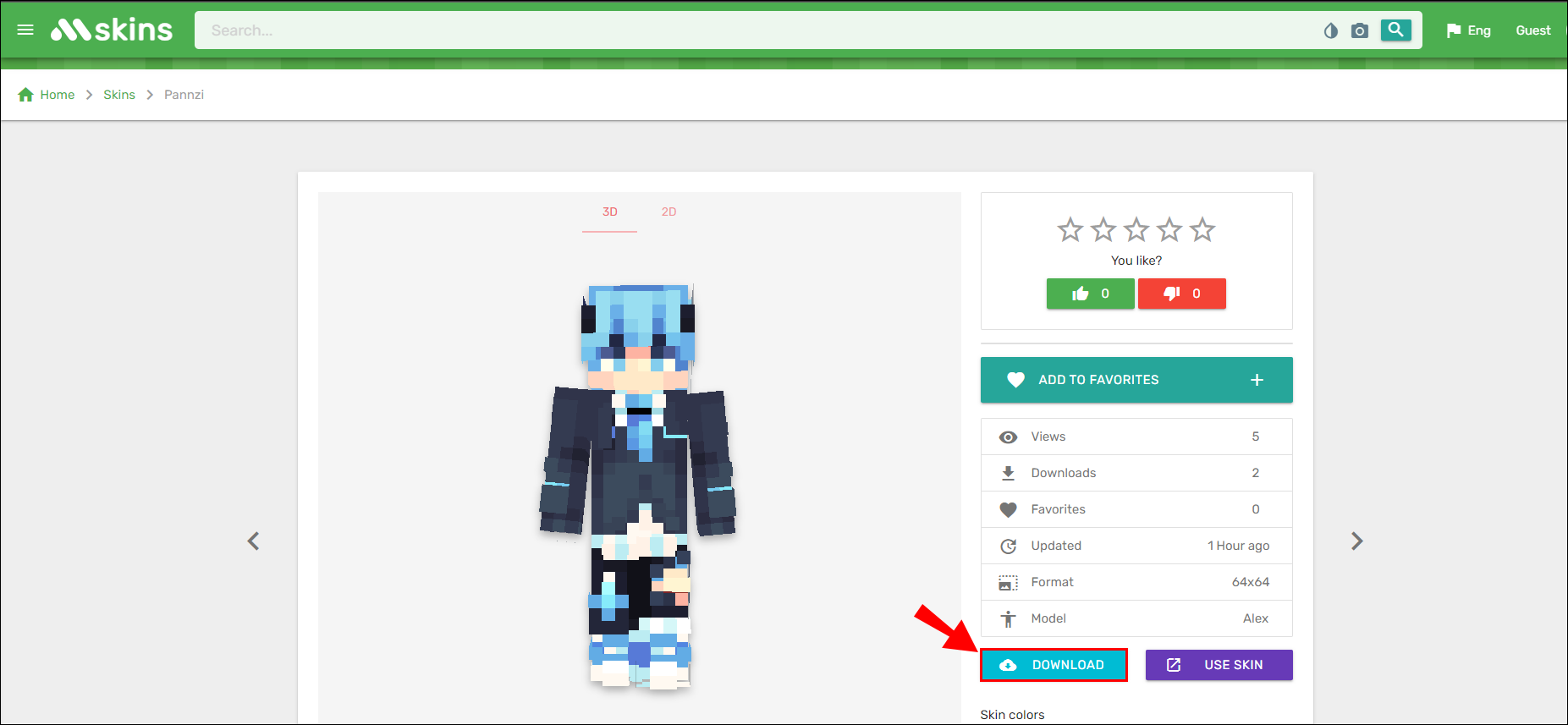
- Launch Minecraft.

- In the Character Customization menu, select “Choose New Skin.”
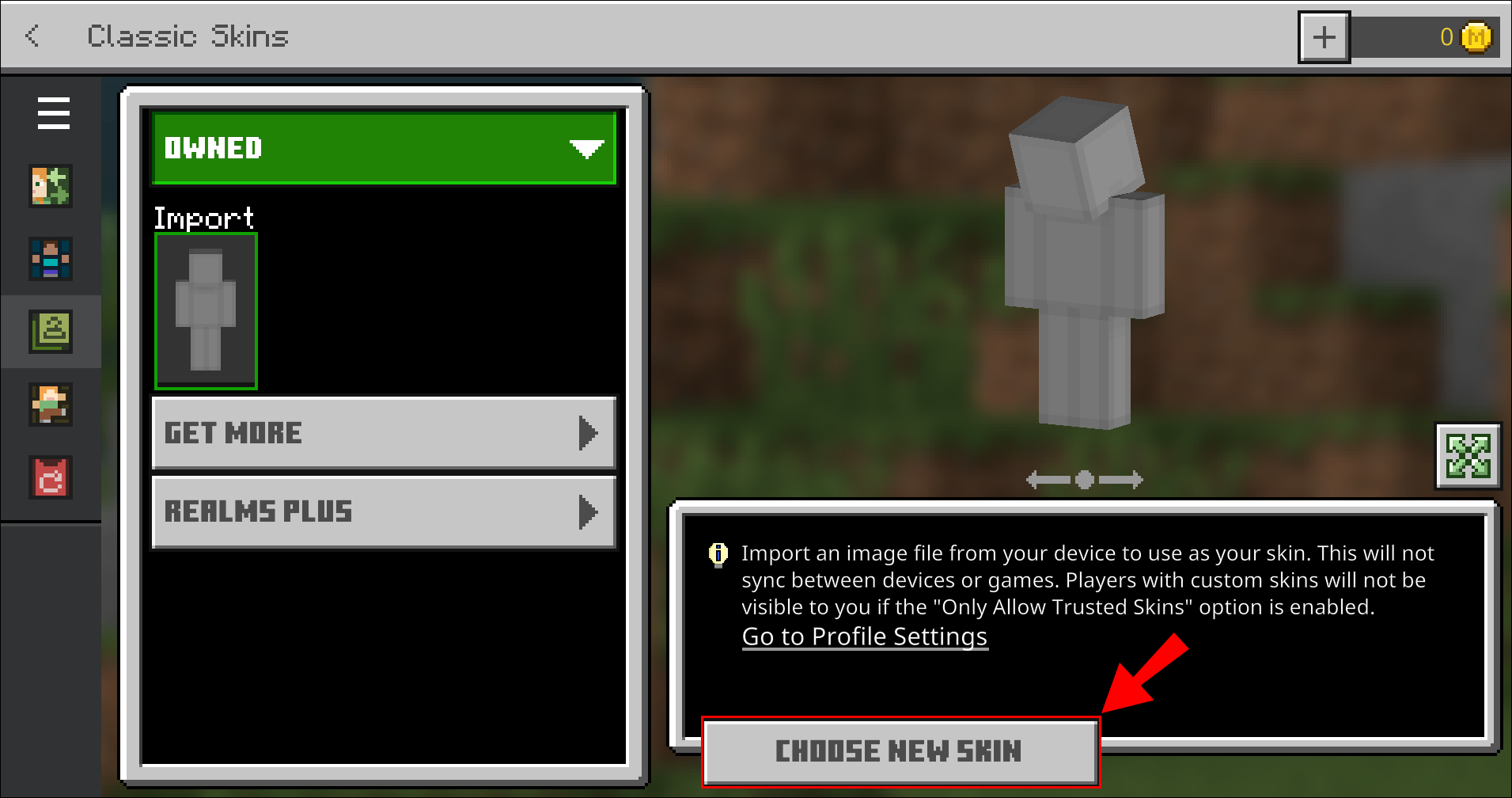
- Select the image file you downloaded.
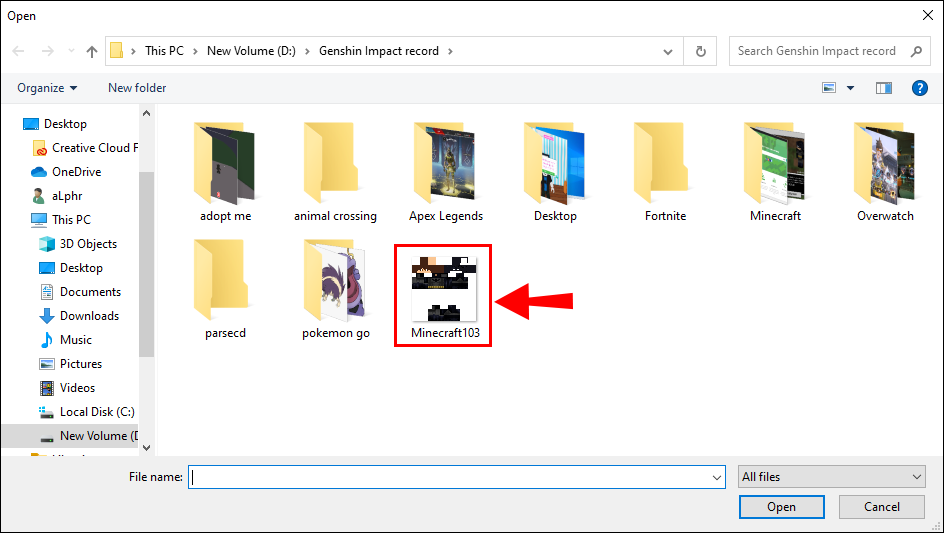
- Choose the appropriate model size. An incorrect model will have grey parts.
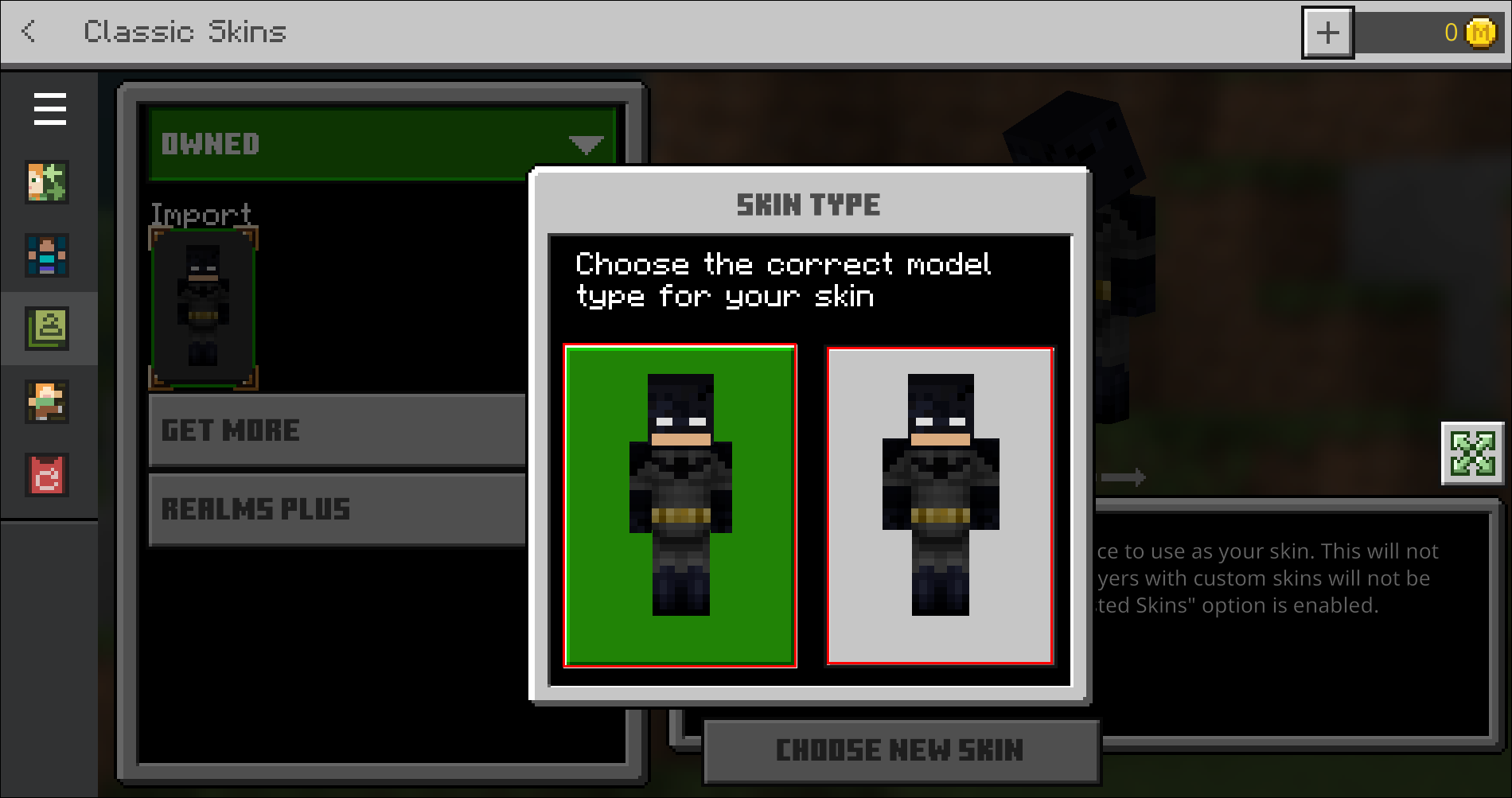
Since not all skins have attached capes, finding some worth the effort might take a while.
Can You Use Optifine Capes in Minecraft Bedrock?
Unfortunately, Optifine is unavailable for the Bedrock Edition due to how the two-game versions work. Optifine is coded to work in Java, and most of its optimization is catered toward Java players. Bedrock Edition has most of the standard optimizations built into the game. Mojang’s RTX mode boosts the graphics quality above what Optifine can achieve for Java Edition.
Read: 5 Best Tips To Lower Lag in Minecraft
Optifine-analogs for Bedrock advertised online typically do not work or provide a limited range of options. They also do not come with the cape you receive for getting the original Optifine mod since they are separate products.
Cape On in Minecraft Bedrock
Sadly, the only reliable way to get some capes in the Bedrock Edition is to pay for them. Custom skins are also a decent option but are typically more challenging to implement.