There is a lot that goes on behind the curtains of streamers and content creators.
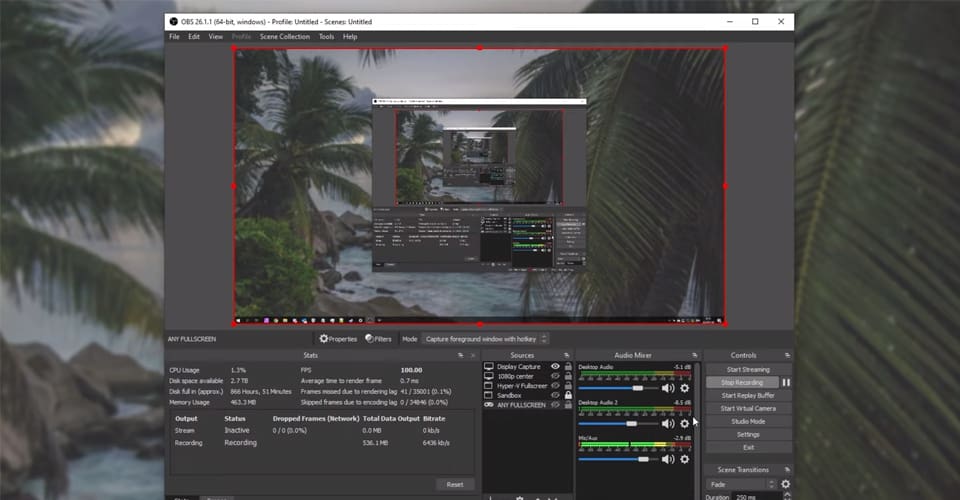
All of the streams that you regularly watch, use a software called either OBS or Streamlabs. There are many others on the market which are similar, but most people prefer these, as they are the industry standard for streaming. Nevertheless, production and maintinence of the stream is key. Sometimes, some features like the game capture, might run into some issues.
Most frequent issue with game capture is the infamous black screen. What is the cause of this issue, and are there any fixes that you can try?
Fix Black or Blank Game Capture – OBS & Streamlabs
The main reason of why this happens is that games usually have anti-cheat software, that prevents third-party apps such as OBS and Streamlabs, from accessing the game.
On top of that, sometimes, Streamlabs or OBS doesn’t link with the game, so it doesn’t capture the screen. This can be extremely frustrating for new streamers, but thankfully, there are a few methods you can try to capture your gameplay:
Use Screen Capture
Instead of using game capture, more often than not, screen capture works better and will always show your game if properly set-up.
The main downside is that instead of capturing only the game, the software will capture your entire screen, and also apps that you open up if you Alt + Tab.
So, that might be a turn-off for those that want to capture or stream only their gameplay, and are diligent of what parts of their screen their share on the internet.
Run as Administrator
In some cases, it might be as simple as the streaming and capturing software not having the administrative privileges to record the gameplay. If that is the case, it might translate into a black screen for everything such as screen capture, and not only game capture.
What you need to do in this case is run OBS or Streamlabs as an administrator. The easiest way to do it is to locate a shortcut for the software, right-click, and then “Run as administrator”.
If there is no option for that do the following: Right-click > Properties > Compatibility tab > Check-on “Run this program as an administrator” > Apply > OK.
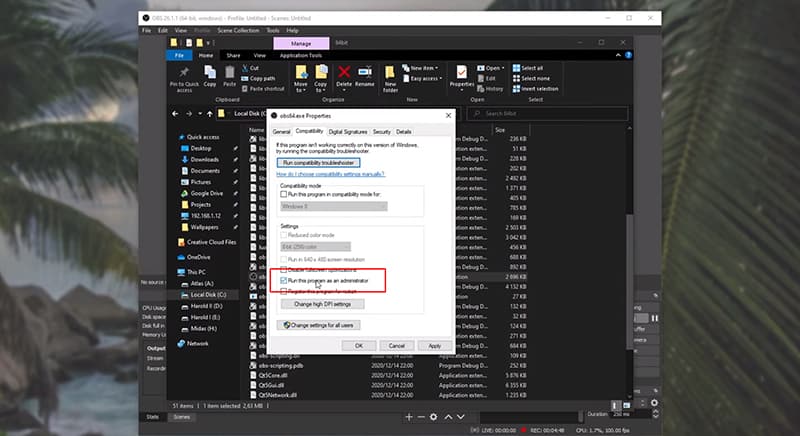
Capture Foreground Window with Hotkey
It is important to note that sometimes, OBS or Streamlabs might not detect the game that you’re running. Furthermore, because of the downsides to screen capture I mentioned above, some might insist on using game capture.
The best fix for this is that you use a hotkey to enable the game capture. Simply open up your game capture, and for mode, select “Capture foreground window with hotkey”.
After that, go to your settings > hotkeys, and find the hotkey or set it for capturing foreground window.
READ NEXT : Will Hitman 3 Be Available on Steam
















