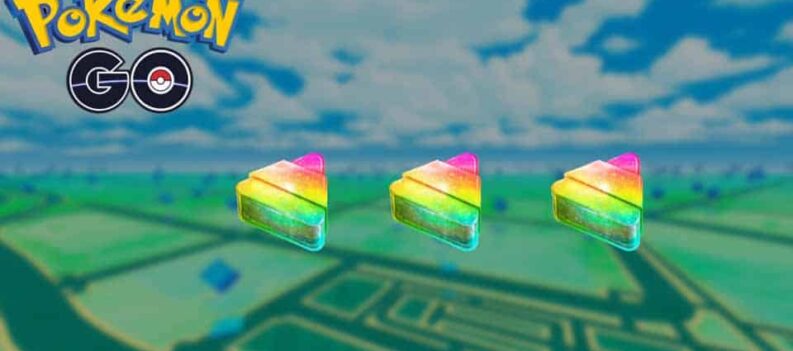It’s relatively easy to sideload on the Oculus Quest 2. However, the process might be daunting and pretty long. But worry not, we will show you how to do it exactly.

First off, SideQuest is an amazing suite for PC which will allow you to side load to your headset, and it has a lot of free content. Most importantly, this doesn’t fall under piracy, and SideQuest is doing everything to give credit where credit is due.
How to Sideload Using SideQuest – Oculus Quest 2
Before anything, install the Oculus application on your mobile device, as well as the SideQuest suite for PC, Mac, or Linux!
Now let’s get straight into how you can sideload using the SideQuest app for the Oculus Quest 2:
Developer Account
- Navigate to the official Oculus website and login.
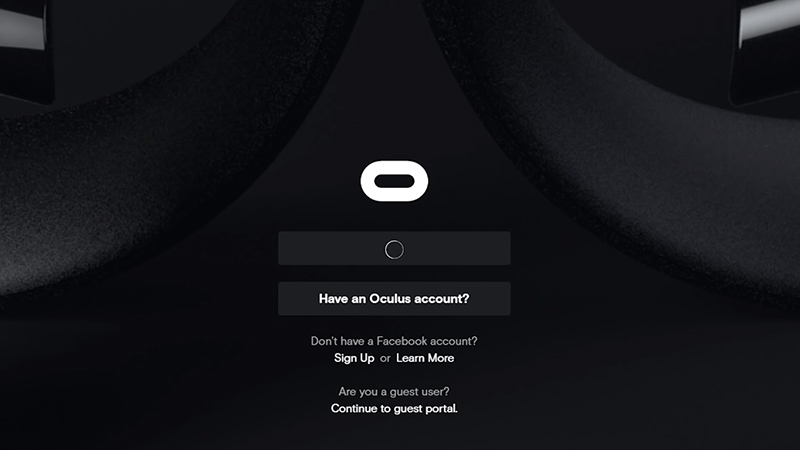
- Go to your profile’s dashboard and click “Create new organization”.
- Name it however you like and press Submit.
Install ADB Drivers (Only Windows)
- Open up your browser and go to Oculus official ADB download site.
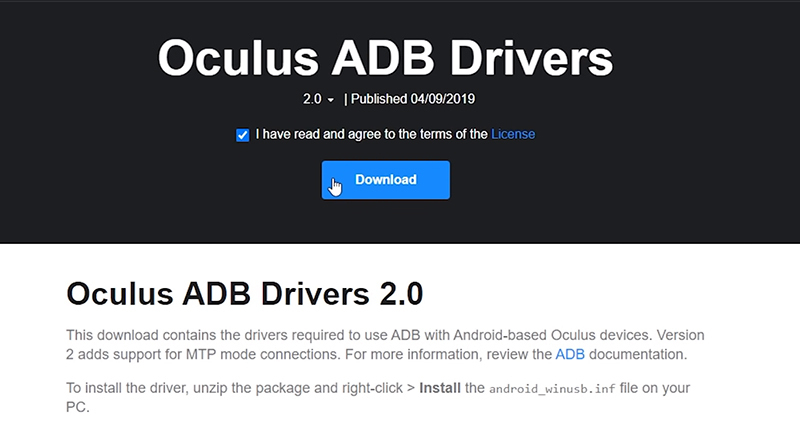
- Download the drivers, then extract them with WinRAR.
- Click on “android_winusb.exe” to install them.
- Restart your PC!
Activate the Developer Account
- Connect your Oculus Quest 2 to your mobile device.
- Open the Oculus app on your phone.
- Click on the Quest 2 under settings.
- Tap on more settings and activate Developer mode.

Connect the Oculus Quest 2 to your PC
This is pretty straightforward, just connect your headset with a USB Type-A to USB Type-C cable, or Type-C to Type-C depending on the ports of your system.
Download and Install SideQuest
- Go to the official SideQuest download page.
- Find the downloaded file and start the setup.
- Choose an installation location and finish up with the installer.
Now, all that is left to do, is to open SideQuest, and make sure that your Oculus is connected. You can check that by checking the top-left corner, there should be a green circle.
If there is, your headset is connected successfully. If there is a red dot, then something is preventing your Oculus from connecting.
You can now browse and install games directly on to your headset from the SideQuest unique suite. Most of the projects are free, and none of these games are pirated.
After you have installed some games, you can get to them by using the Quest, and opening up the dropdown menu in the game library. Select unknown sources here, and you should see your games!
READ NEXT : Oculus Quest 2: How to Increase Performance, Resolution & Refresh Rate