Outriders is a particularly fast-paced game. Skill isn’t the only thing that improves your gameplay in this game though. Players will also benefit from other stimuli in order to finish an objective of importance, such as audio input. However, ignoring all of the other issues that the game had upon its launch, Outriders players are also experiencing audio issues.

Still, there is no evidence suggesting that this is caused by an underlying issue in the game. On the contrary, players are getting audio issues, mostly due to some hardware or software issue individual to them.
Fixing Sound Issues & Audio Quality – Outriders
This process requires a bit of troubleshooting. Since Outriders doesn’t have any known issues with audio, it’s down to the player’s system that is causing the issue.
A great starting off point would be checking whether your Audio drivers are up-to-date.
Audio Drivers
Simply open up your start menu and search for “Device Manager”. Hit enter, and a new window should open. Here, go to your Audio Inputs and Outputs, and open the dropdown menu.
Select your primary Audio output device, right-click it, and then, hit update driver. When the new window opens, select to search for drivers automatically.
NOTE: Make sure to check whether the issue is still persistent after trying each method. Also, restart the game in-between tries.
Master Volume in Outriders
Open up the game, and then navigate to the settings. Go to the Audio tab, and make sure that your master volume isn’t muted.
Here you can also alter specific sounds like music or background noise. Check whether those are disabled, if they’re, they should have a zero next to them. To reenable, just change it to a higher number, a number to your liking.
Output & Input Devices
The issue might stem from the fact that you haven’t selected the primary output or input device in your sound settings. Here’s how to fix that:
- Open your Start menu.
- Type in “Sound Settings” and hit Enter.
- From here, make sure to select the proper input and/or output device.
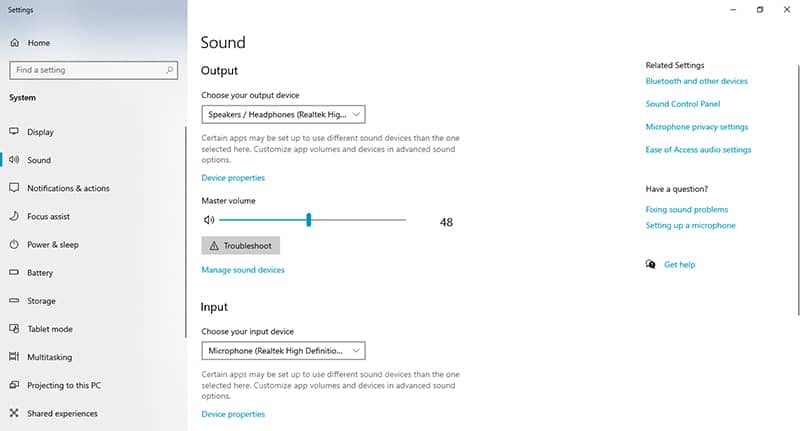
To make sure that a particular device is working, simply click on Manage Sound Devices. There, you can disable or test certain devices connected to your PC.
If some devices aren’t showing up for you, make sure that they’re properly connected to your system. On top of that, test whether the issue is only Outriders by opening a video or something else with sound.
The last option if none of the things worked for you is to verify the integrity of your game files. To see whether your install is properly installed, and not corrupted.
READ NEXT : Outriders: How to Defeat Chrysaloid – Boss Guide
















